Is there a way to change “All Customers” statement settings to (Print Statements)?
Solved
Default Customer Print Statement Settings
Best answer by MelissaB
You could use an Import Scenario to update them. You could export out your Customer list and then on your Import Scenario you would look to the Customer Id and the box to Print Statements. An example is below.
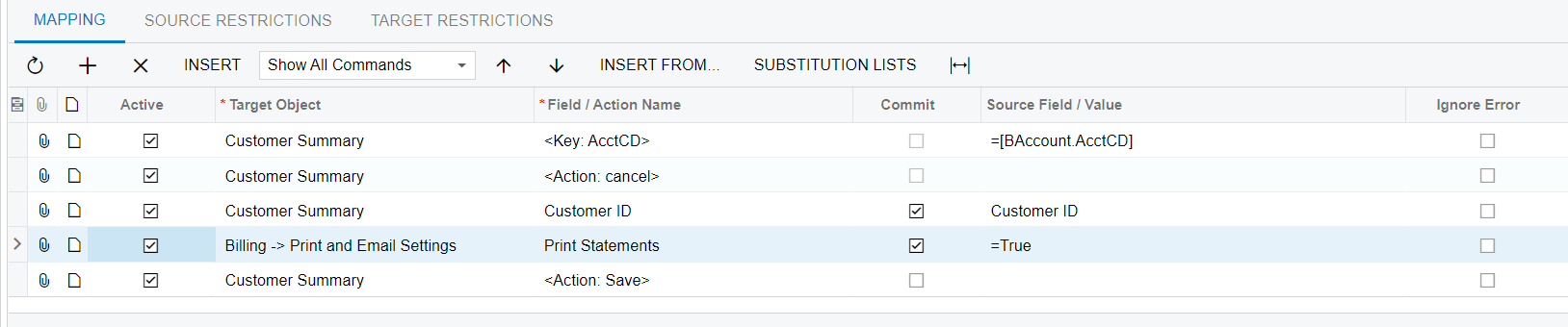
Enter your E-mail address. We'll send you an e-mail with instructions to reset your password.



