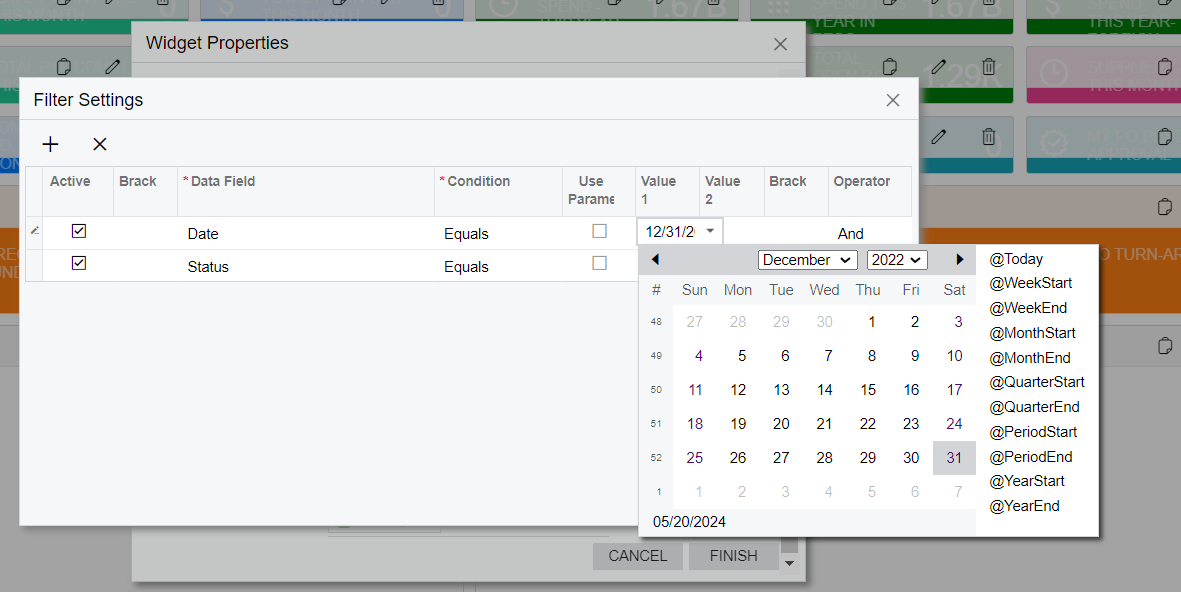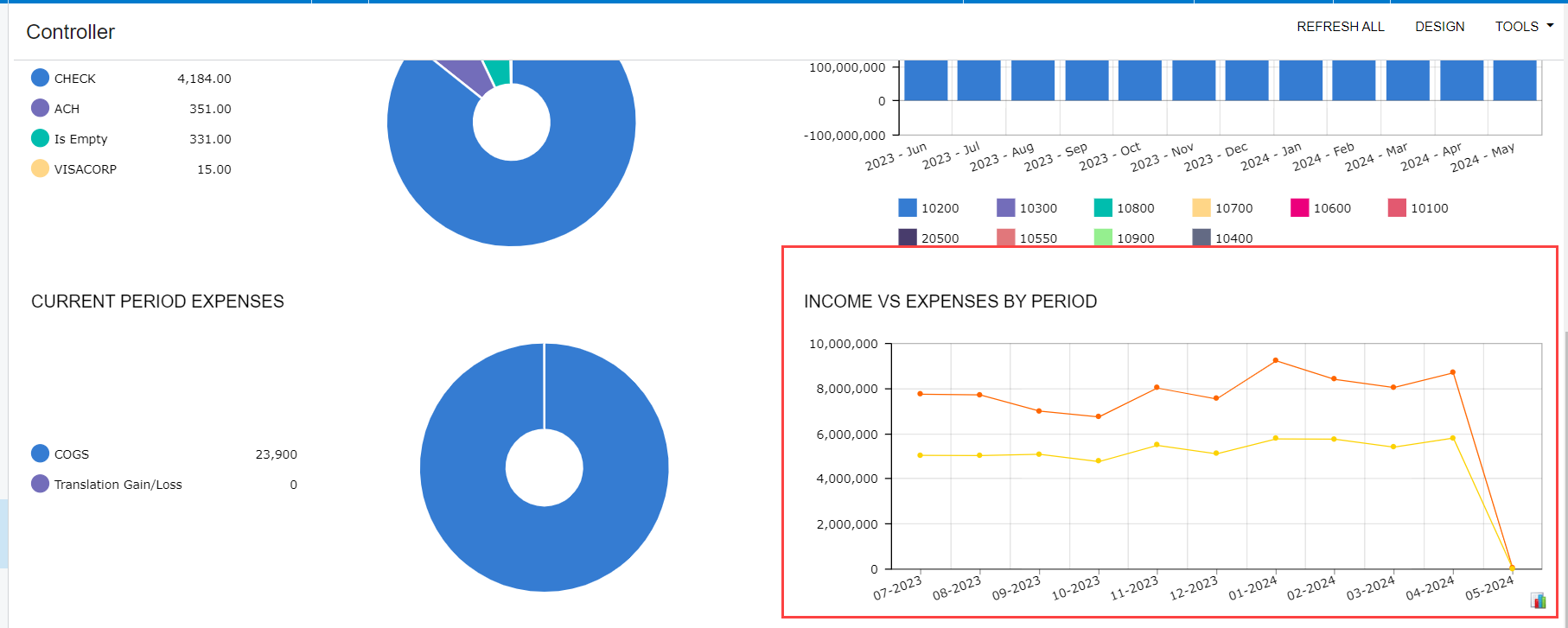I have tried creating a Dashboard widget for Quarterly Revenue without any success. Does anyone have one already built?
Solved
Dashboard Widget For Revenue
Best answer by Robert Sternberg
You will need to create a Generic Inquiry displaying ending balance of your Revenue accounts using the GLHistory table, then sum the values for your dashboard tile and limit by the current period or the evaluation period you choose.
Enter your E-mail address. We'll send you an e-mail with instructions to reset your password.