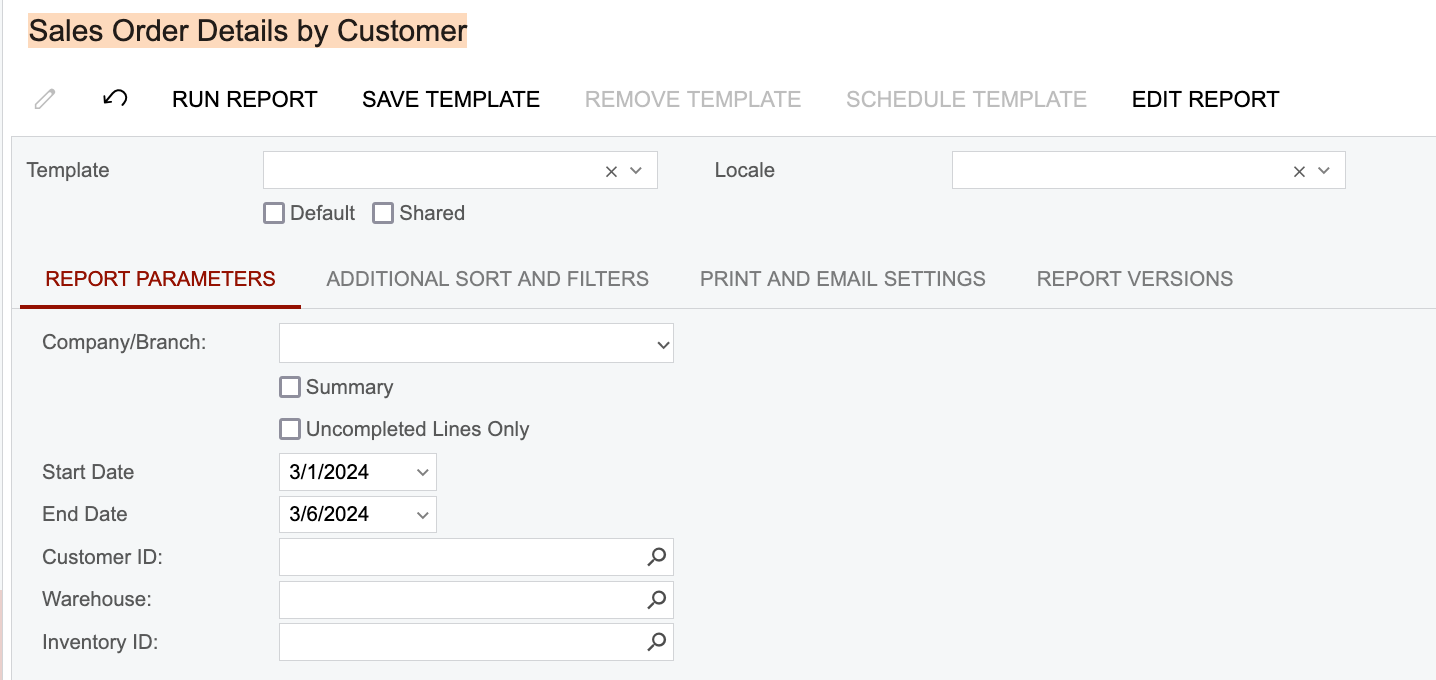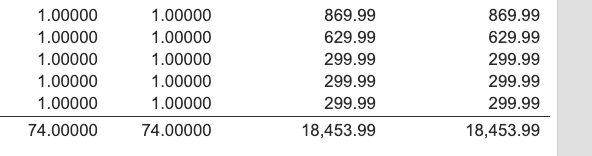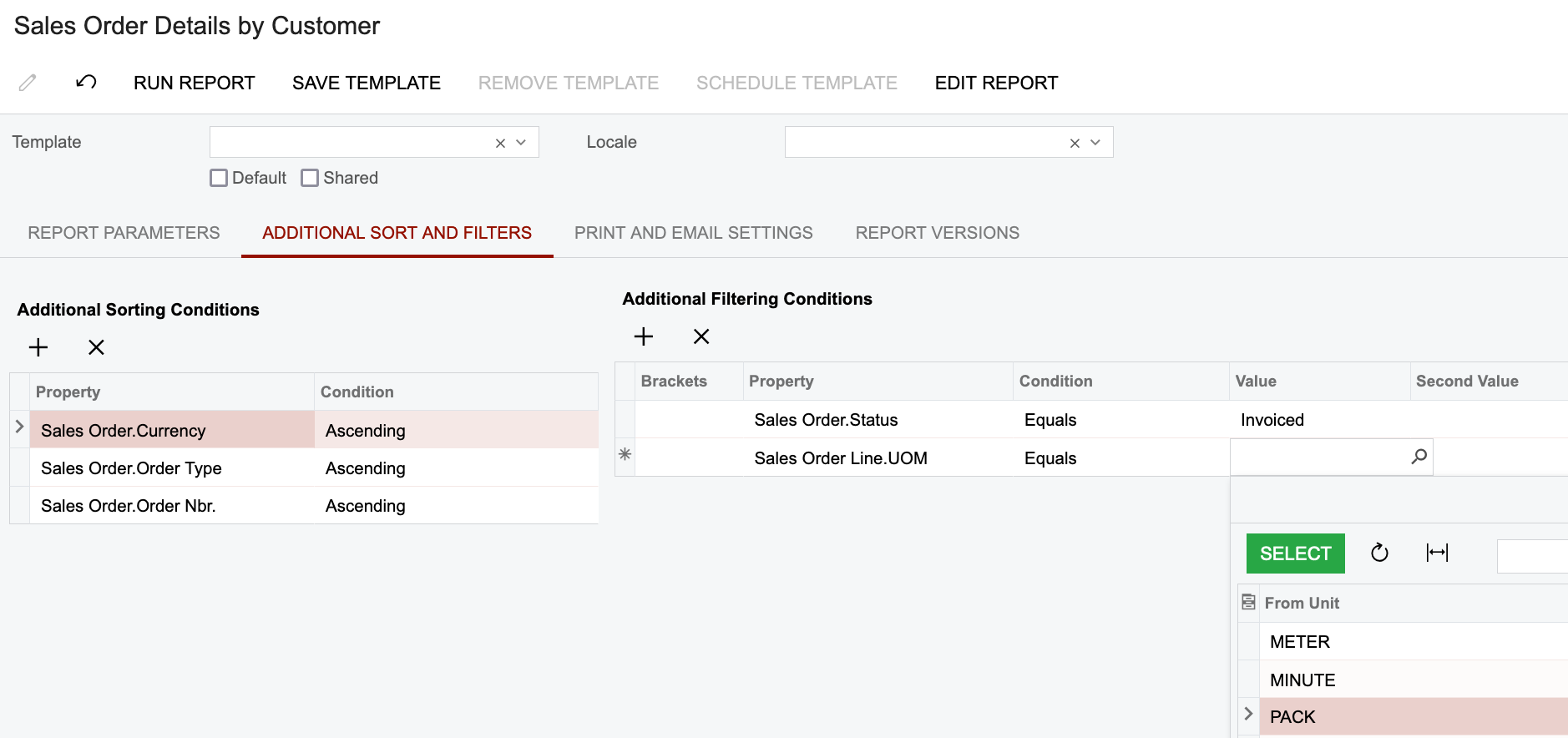In our industry, it is common to provide monthly rebates to customers that meet certain order quantities. We could base this rebate off of monthly order quantities or monthly sales totals. For example: Tier A (0-100K), Tier B (101-250K), Tier C (251-500K), Tier D (501K+). Similar to how Acumatica processes Sales Commissions, we’d like to track sales of stock items so that we can send rebate checks to our customers that qualify for these rebates. Tier A would receive a 2% rebate, Tier B would receive a 4% rebate and so on. I can calculate this in excel, but it would be nice to have the capability built into Acumatica.
Solved
Customer Tiered Rebates
Best answer by AndrewBGL
Hello
For your scenario you are right. There will not be a default report that will work. You can use the report as a framework to export to Excel.
Enter your E-mail address. We'll send you an e-mail with instructions to reset your password.