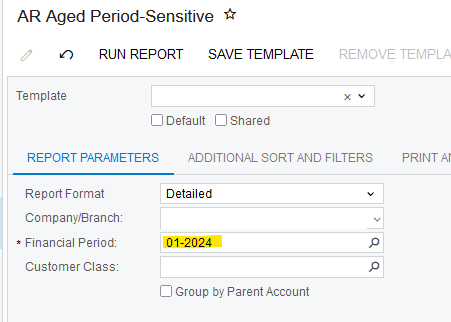A customer wants to know how an overpayment on a check issued to us was applied, but customer cannot provide check number, date of check or amount of check.
Is there a way to find a customer’s check that had a unapplied amount for some period of time?