Hello everyone,
I’ve updated the instance to version 20.208.0031 and the Customer Name has been changed to Vendor Name.
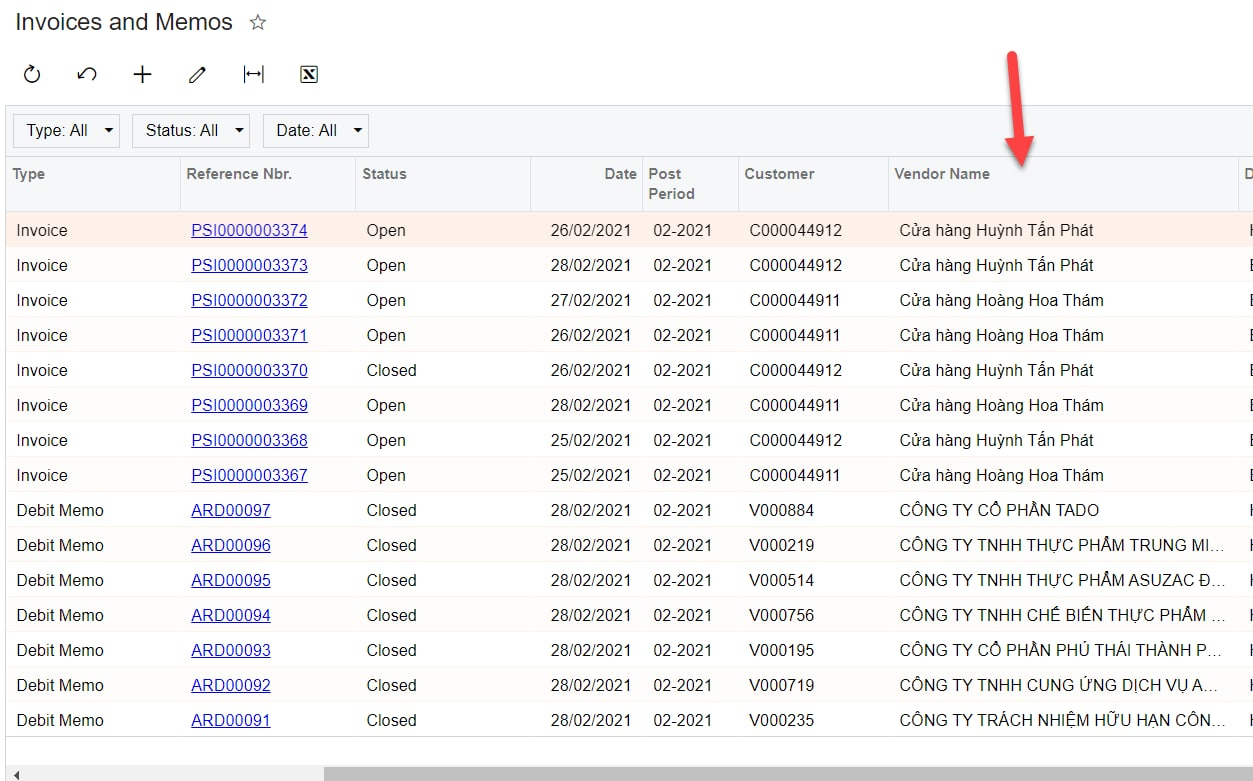
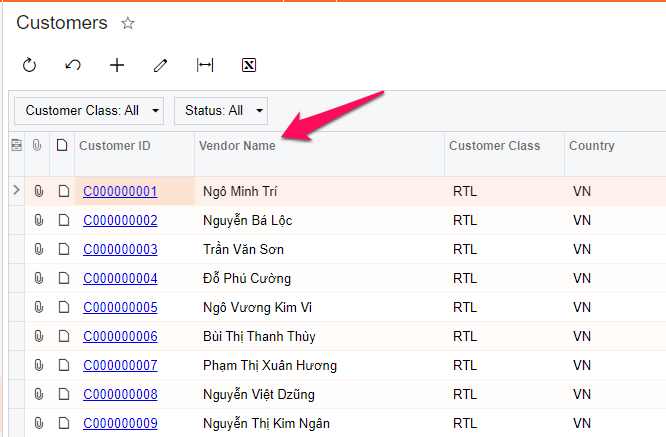
Does anyone have the same problem with me?
Hello everyone,
I’ve updated the instance to version 20.208.0031 and the Customer Name has been changed to Vendor Name.
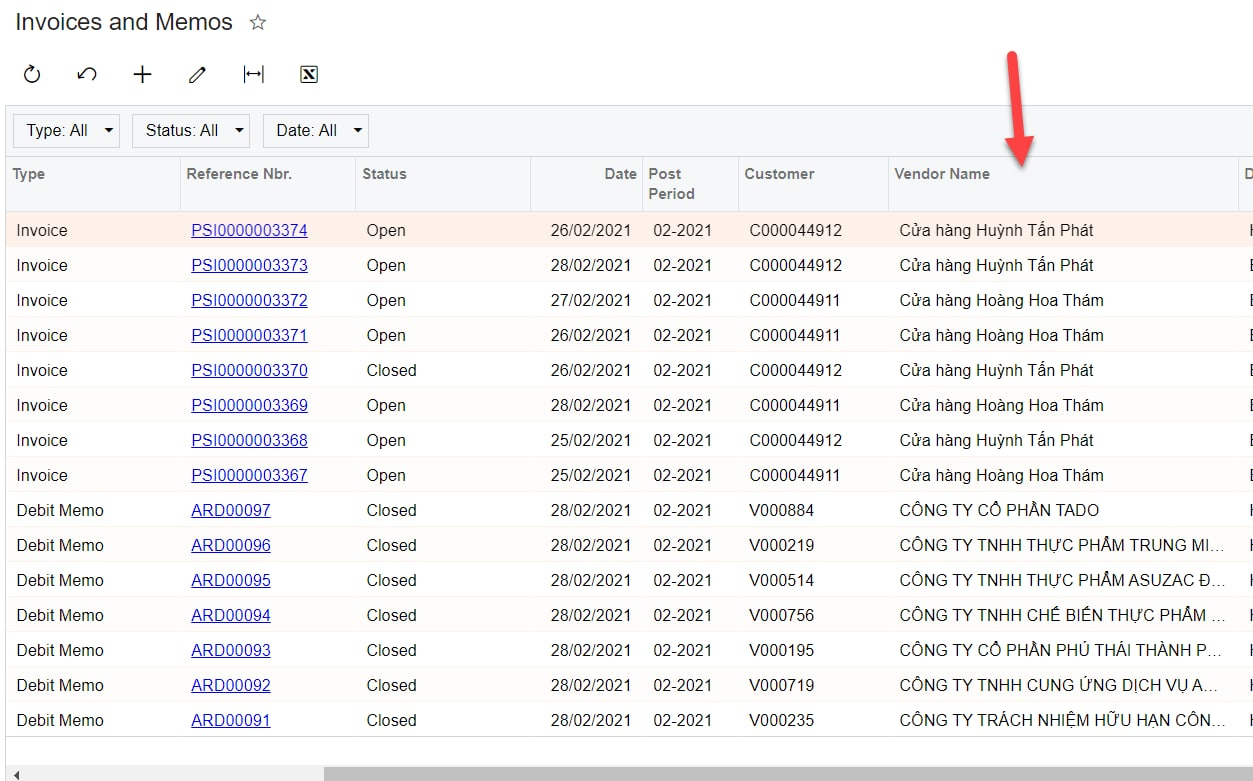
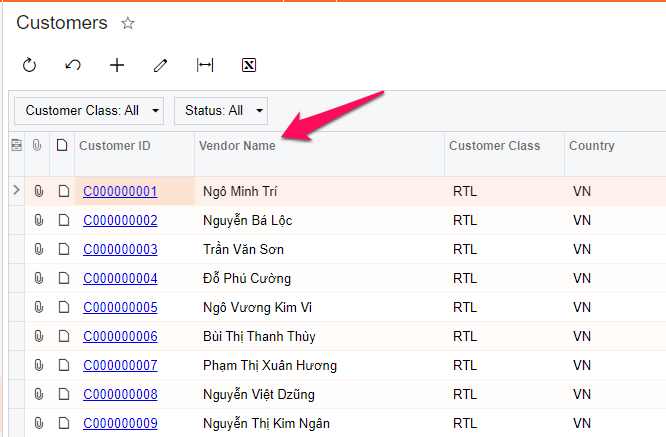
Does anyone have the same problem with me?
Enter your E-mail address. We'll send you an e-mail with instructions to reset your password.