Hello all!
We recently upgraded to Acumatica 2023 R2 Update 13 (Build 23.213.0015) and have noticed a slight change in the data type of the Currency Rate field located in screens such as Funds Transfers and Bills and Adjustments. At the moment, it appears the Currency Rate is rounding up if we try to manually adjust the SPOT type. This causes a number of issues for us, as some of our accounts that may be labeled USD or CAD will sometimes be transferring EUR, and we need to change the SPOT rate for those specific use cases, which is why we can’t simply set the currency rate and rely on the value that auto fills.
The issue arises where, we add a value with 8 decimal places, but the value rounds up to 3 decimal places instead, which creates massive issues for our final RGOL value.
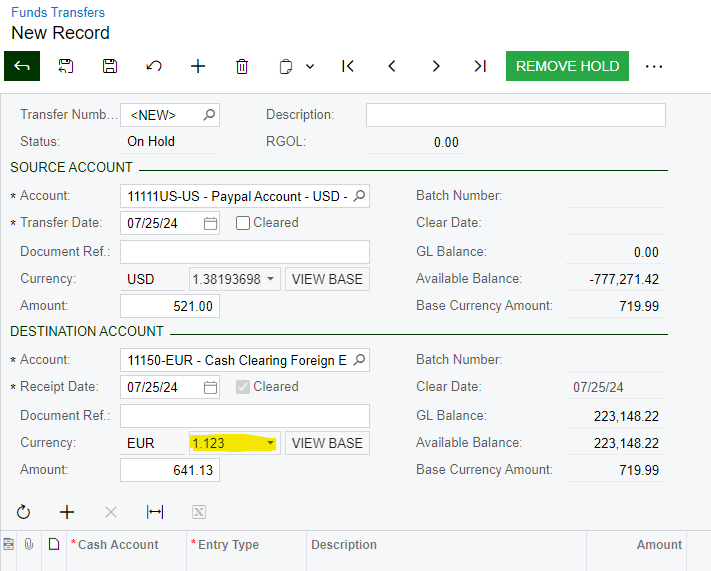
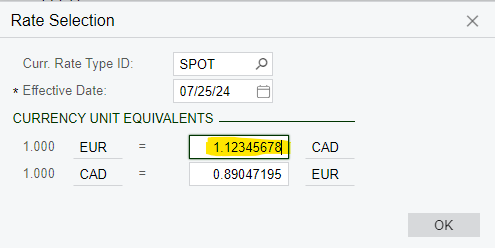
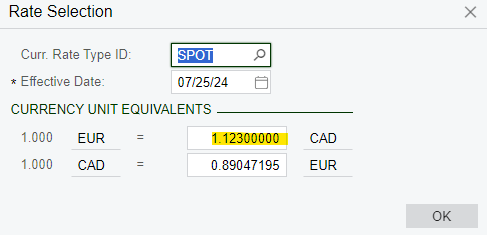
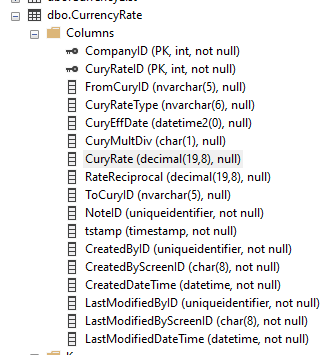
I’ve checked the SQL table, and it appears the data type for this field is set to Decimal(19, 8), so I assume maybe this Rate Selection screen view is limited in its UD data type and sending a rounded value to the database?
Has anybody encountered this before with this version of Acumatica?



