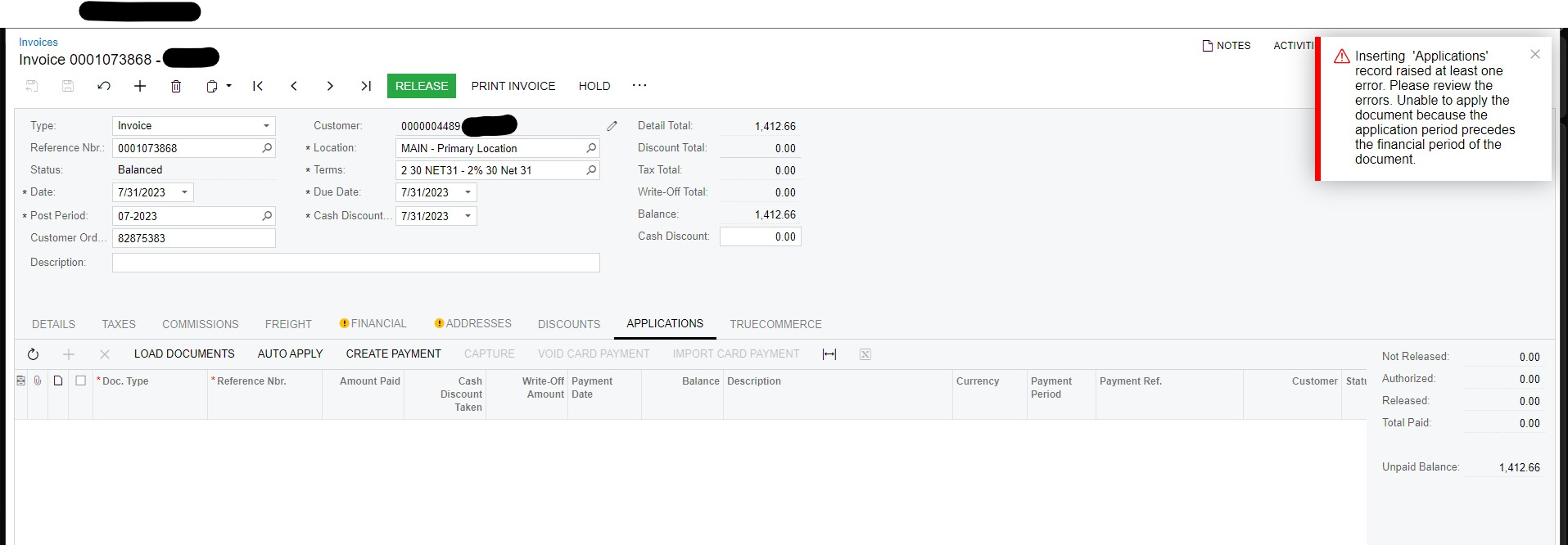Hello, I have a released AR invoice that had the incorrect date entered. I have tried to correct the invoice date, which moved from July into June period, and when trying to release the corrected invoice I get an error;
“Inserting 'Applications' record raised at least one error. Please review the errors. Unable to apply the document because the application period precedes the financial period of the document.”
So it appears it is due to crossing to a prior period. How can I correct this AR invoice and get it in the correct financial period?