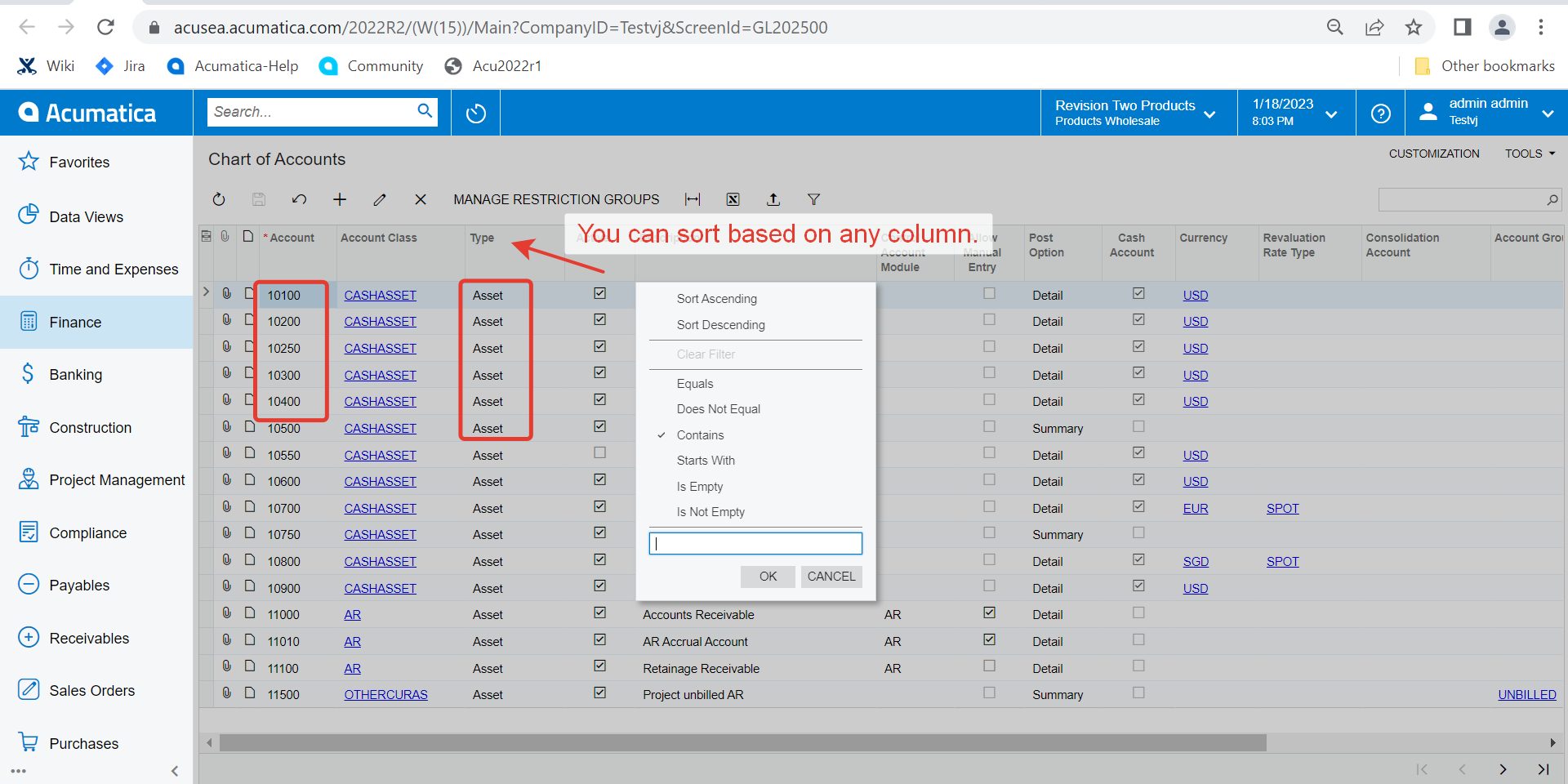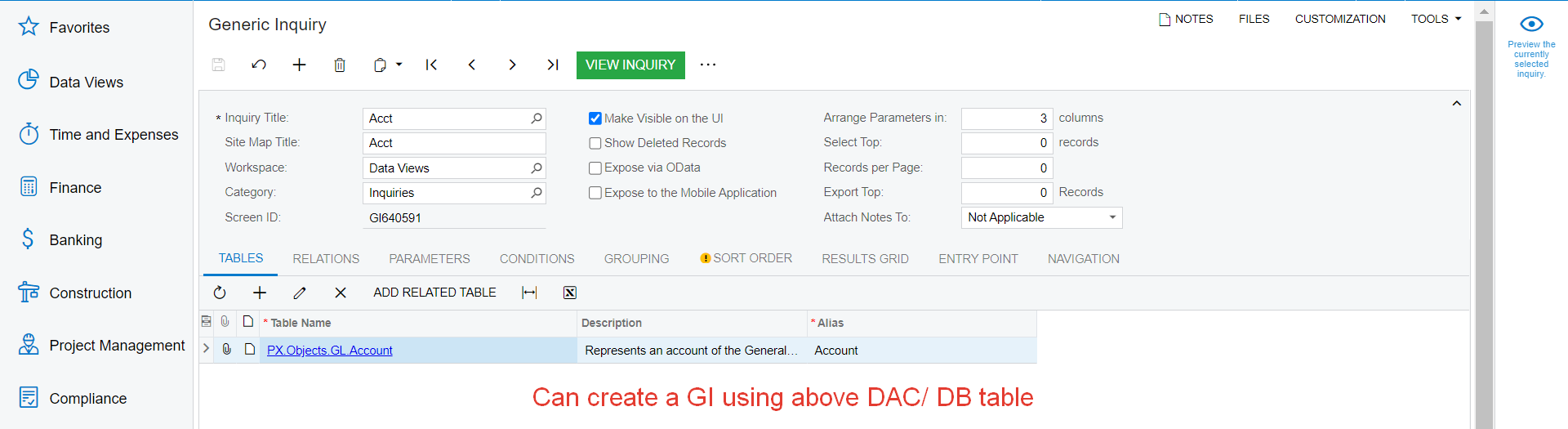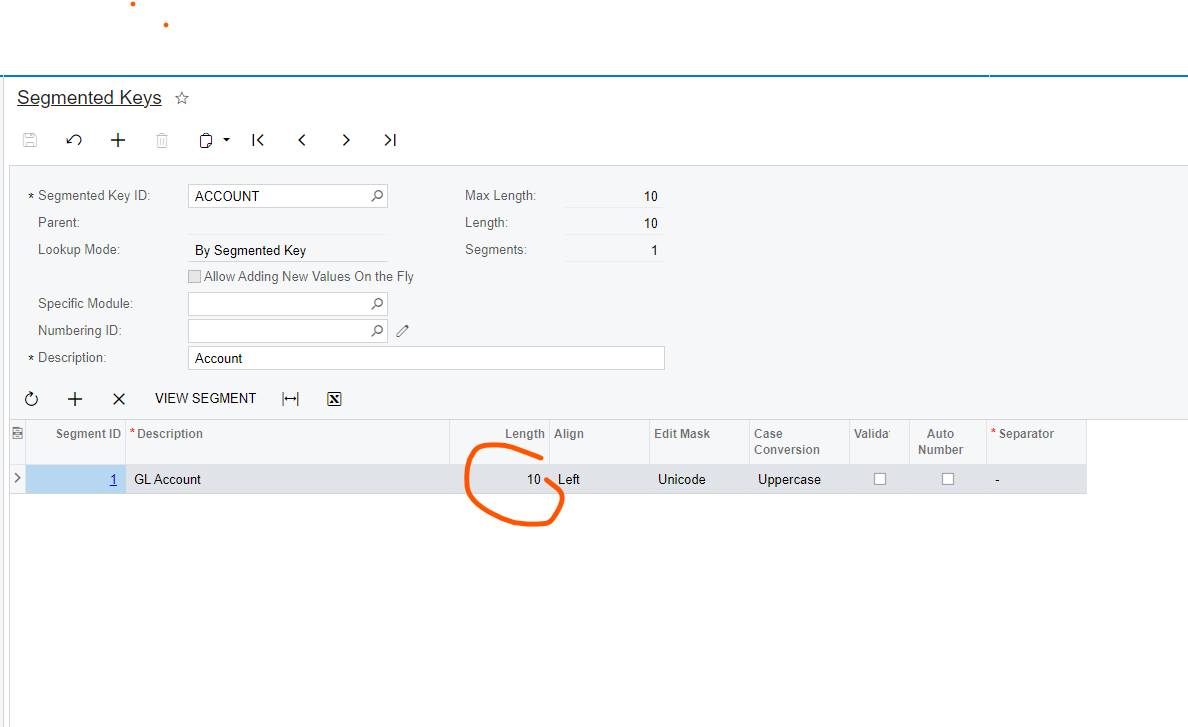Hi Acumatica,
We have some queries regarding the standard capabilities of Acumatica.
- In Account Code in the Chart of Account Screen is there a way or a setup to exceed for than 10 characters?
- In Sorting of Account Code. Is there a way not to sort the coding? Thank you!