Hi community team,
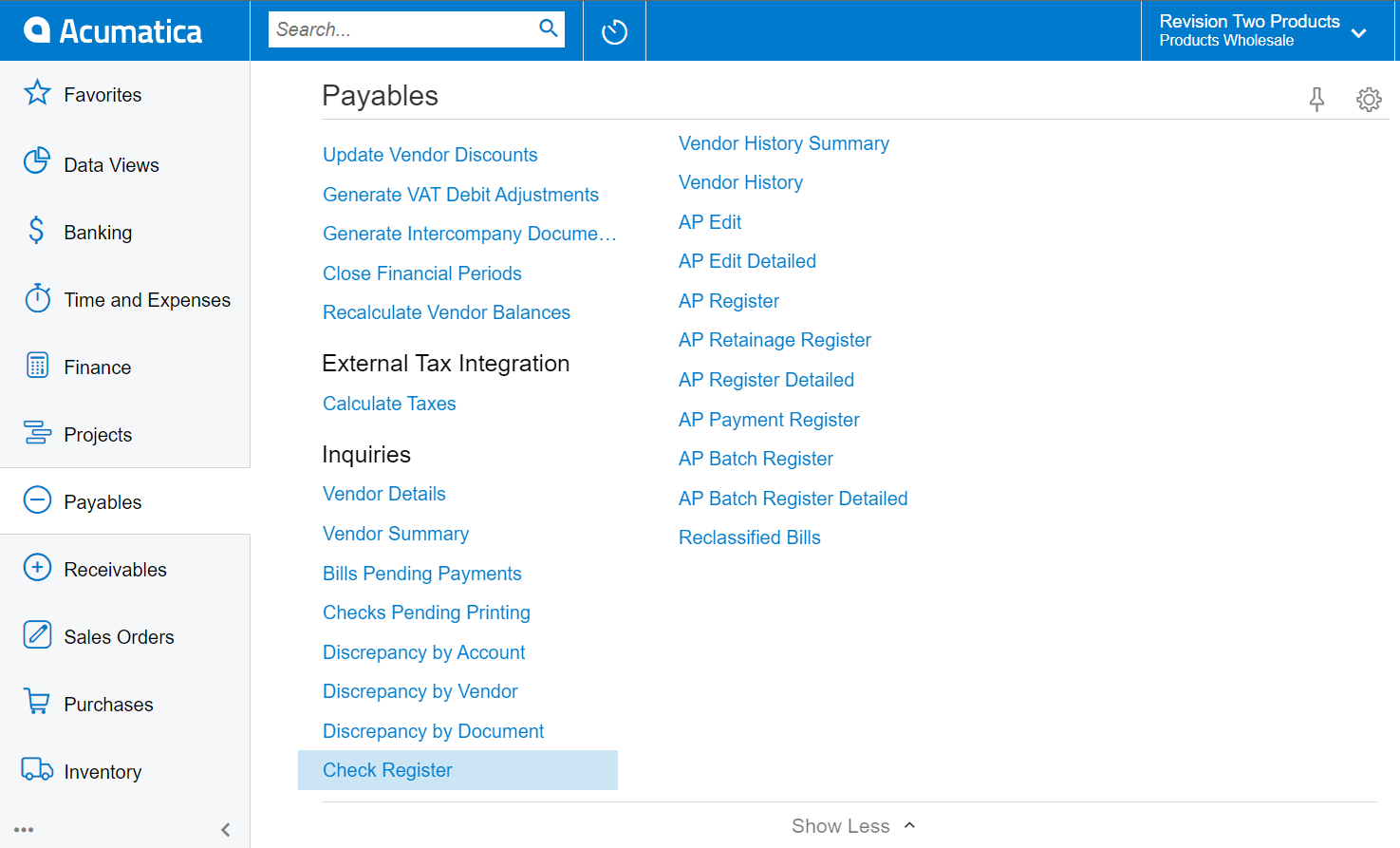
We see there is "Check Register" screen in "Payables" menu. Is there also "check register" possibilities in "Receivables" menu?
Hi community team,
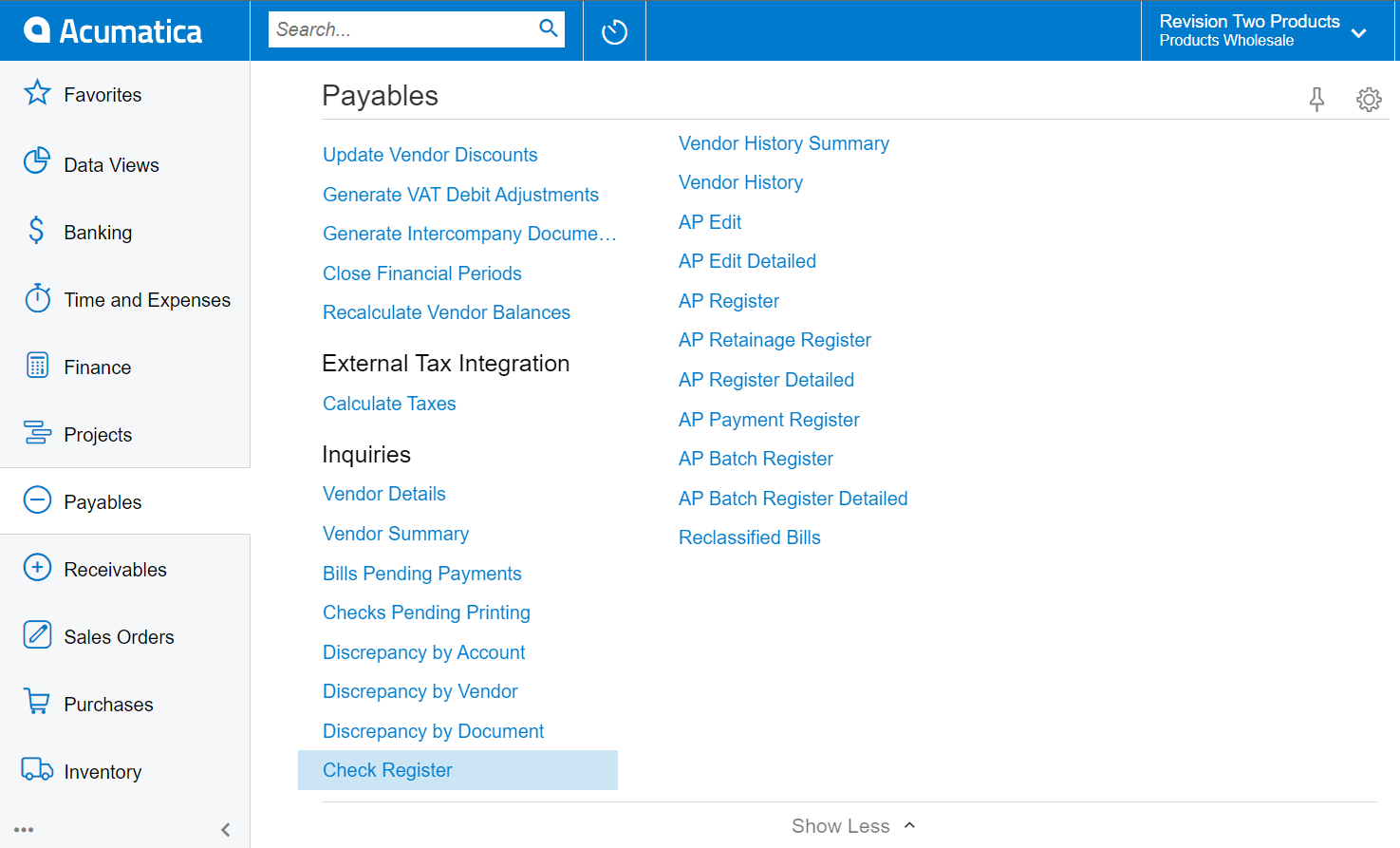
We see there is "Check Register" screen in "Payables" menu. Is there also "check register" possibilities in "Receivables" menu?
Best answer by BenjaminCrisman
Hi
If you do as
I’m not sure I understand the need for a receivable check register, this would be to keep track of Customer checks?
You can use the Customer Details inquiry to track customer payments, but maybe some clarification on what is the need for Check Register to appear in Receivables?
Enter your E-mail address. We'll send you an e-mail with instructions to reset your password.