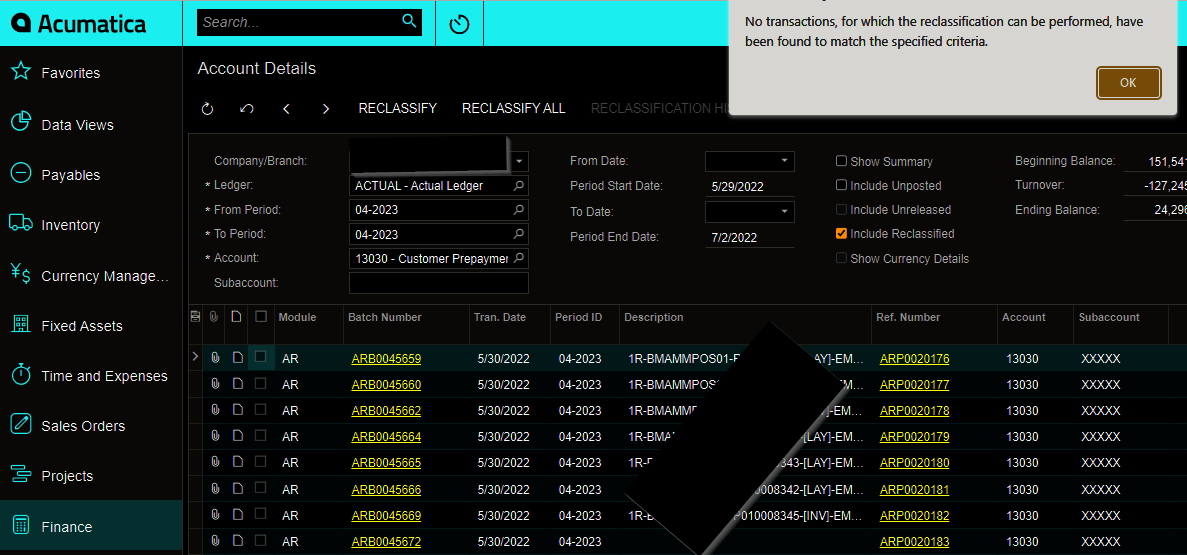Is there anyway of changing the account type of a GL Account from the database. I understand its not possible from Acumatica’s Chart of Account screen so I think a script is the most possible options but I am not sure which tables store the account type.
Solved
Change the account type of a GL Account from the database
Best answer by Laura03
Hello,
I have changed the account type in GL Chart of Accounts as follows:
- Set up a new account of the desired/target type
- Use GL Reclassify feature to move all historical transactions from the old account with incorrect type, to the new account with correct type.
- Change number of ‘bad’ account to something different.
- Change the number of the new ‘good’ account created in step 1 to use the desired account number. Now your old account number is of the correct type.
- Inactivate the ‘bad’ account.
Good luck!
Enter your E-mail address. We'll send you an e-mail with instructions to reset your password.