Is there any way to change the salesperson on a sales order after saving the record?
Thank you!!
Is there any way to change the salesperson on a sales order after saving the record?
Thank you!!
Best answer by Laura03
Yes, we can change the salesperson on Sales Order lines after saving the lines previously.
For example, on this saved, OPEN status Sales Order, I changed the salesperson on line 3:
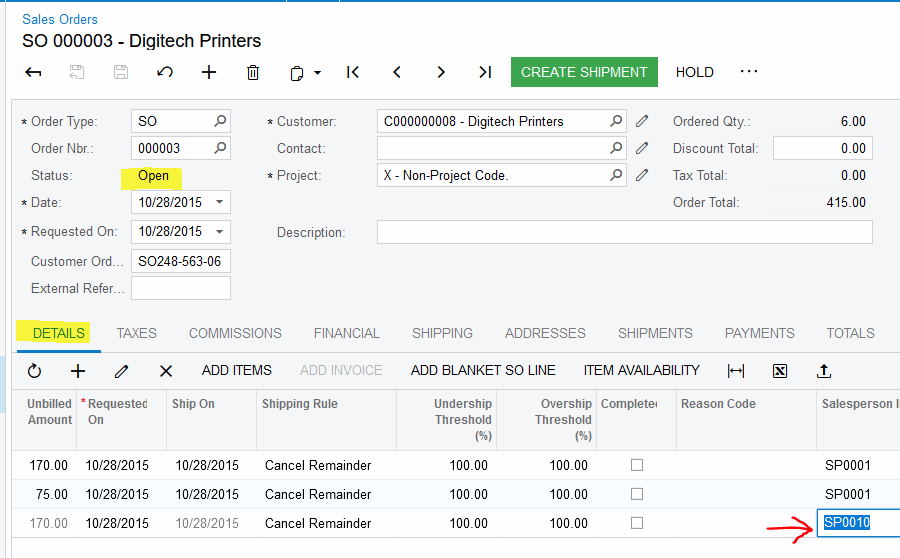
After Order status is changed to Shipping, salesperson can no longer be edited. In this case below, Commission % can be edited, but the salesperson ID’s cannot be changed:
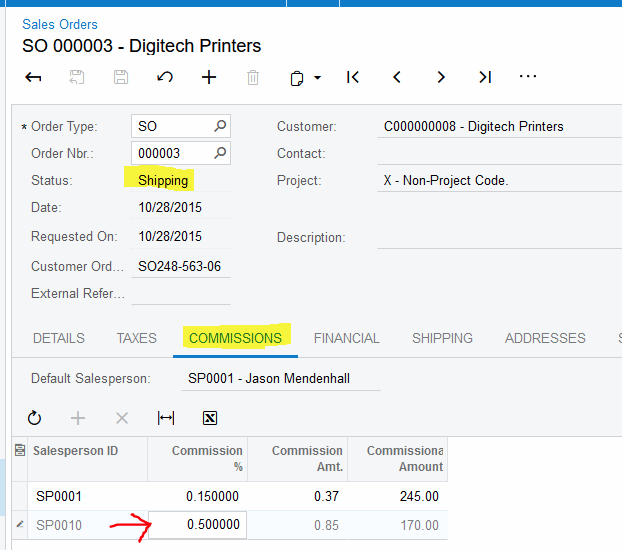
When Shipment is completed and Invoice is prepared, the Salesperson can be changed on the Invoice screen prior to releasing the Invoice.
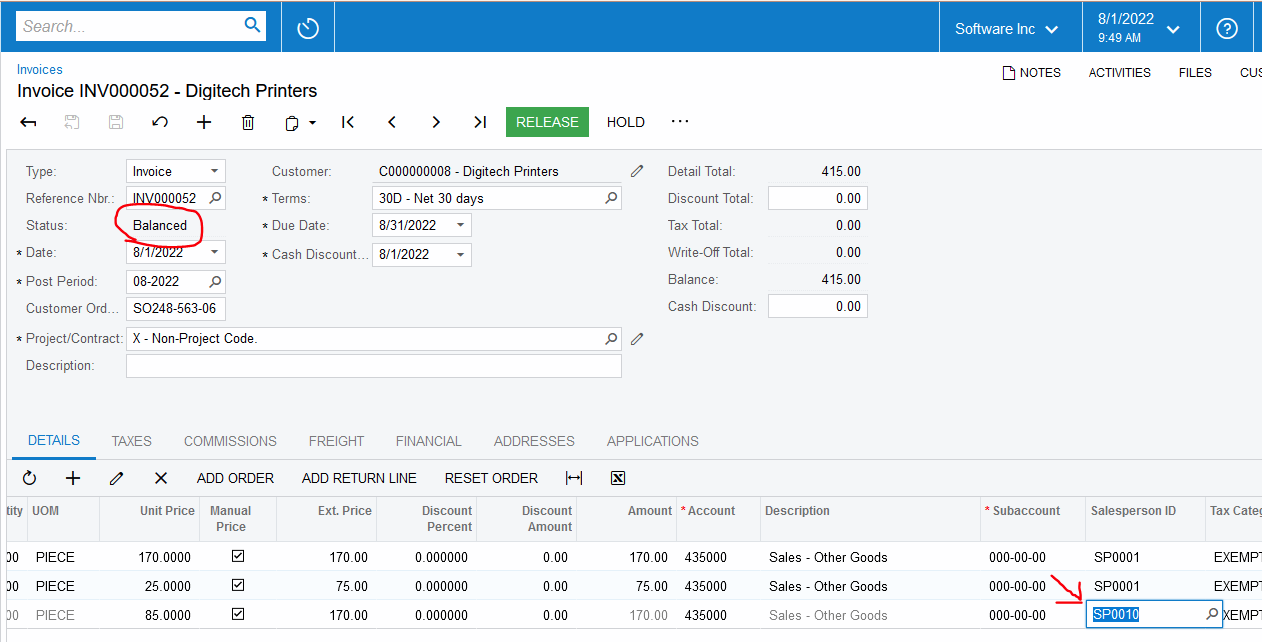
The version shown here is

Enter your E-mail address. We'll send you an e-mail with instructions to reset your password.