Is it possible to change the account group type? I set up an account group that was linked to all asset accounts, but the type was listed as expense, and now I am unable to change it to asset. Is there a way to adjust this?
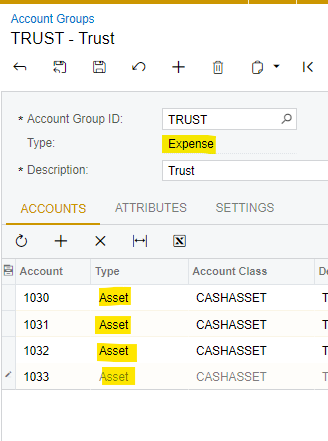
Is it possible to change the account group type? I set up an account group that was linked to all asset accounts, but the type was listed as expense, and now I am unable to change it to asset. Is there a way to adjust this?
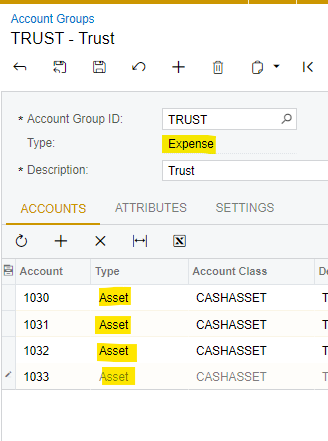
Best answer by Heidi Dempsey
Enter your E-mail address. We'll send you an e-mail with instructions to reset your password.