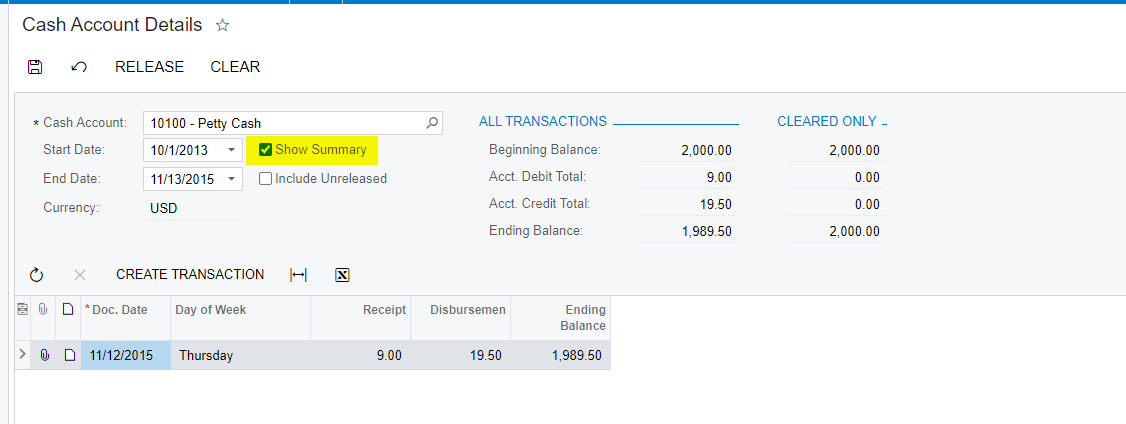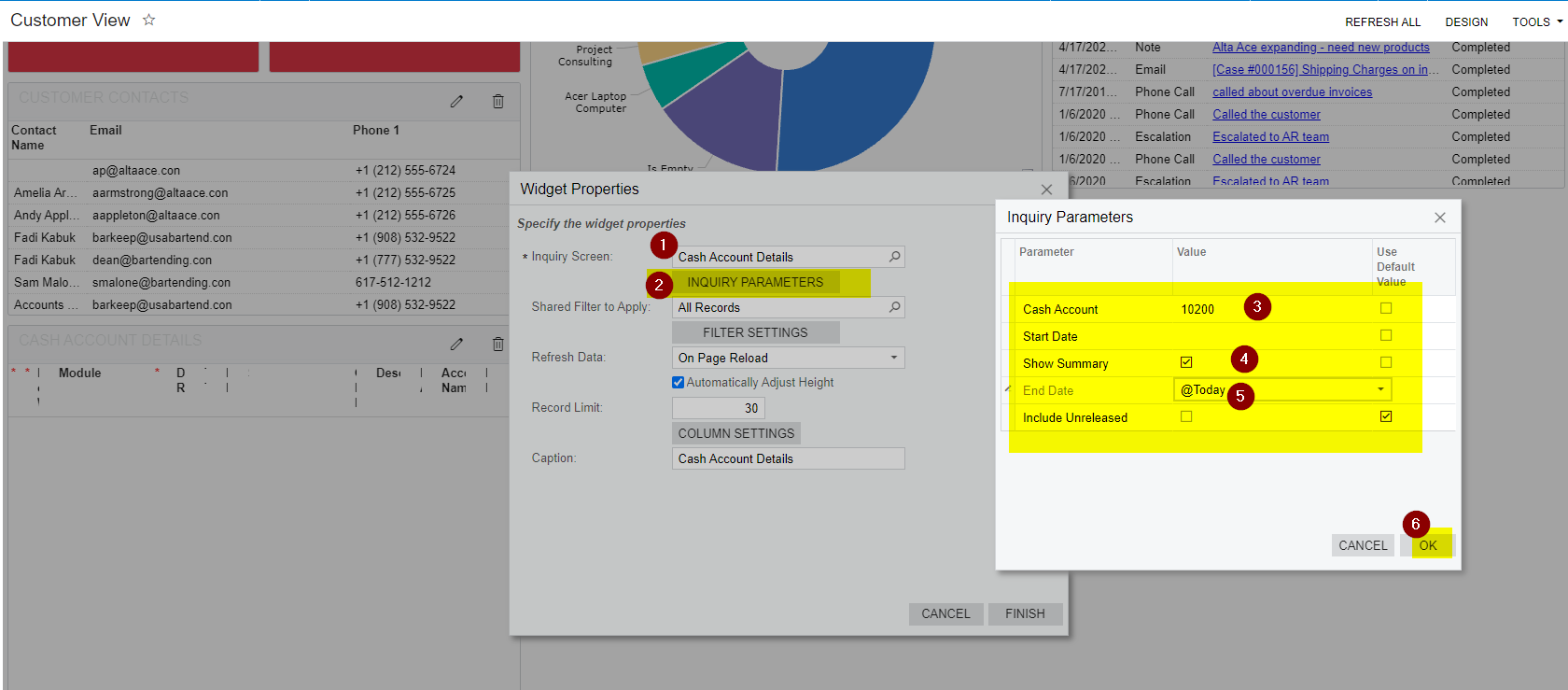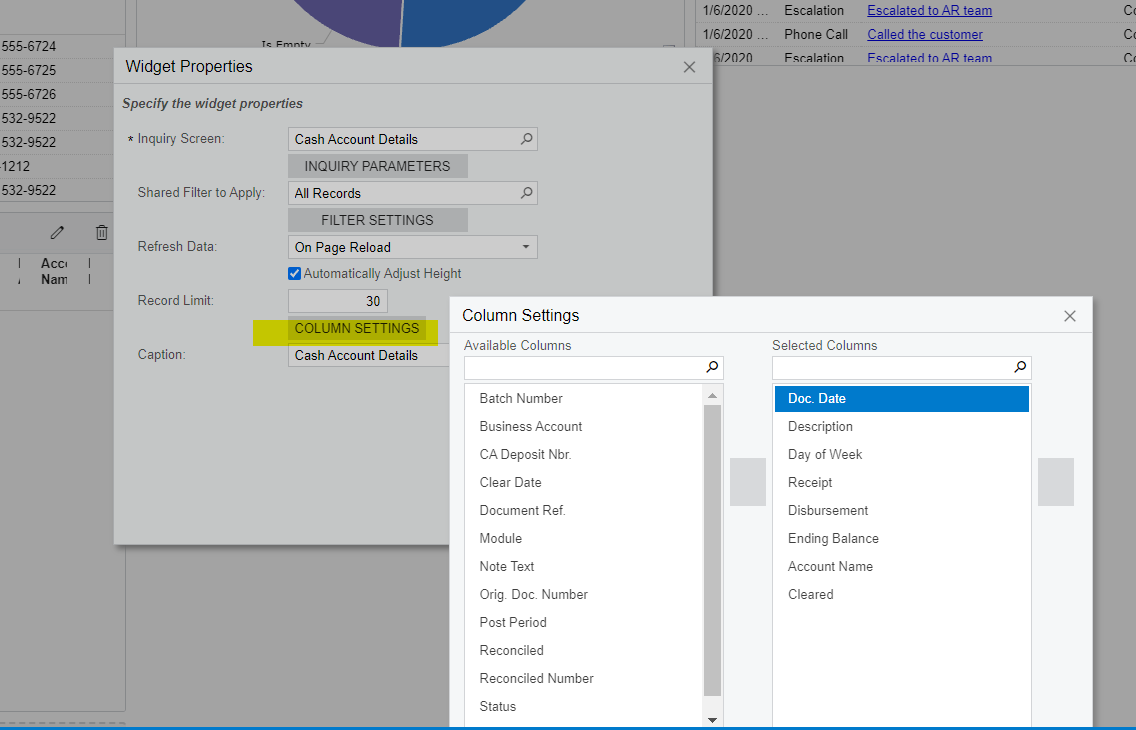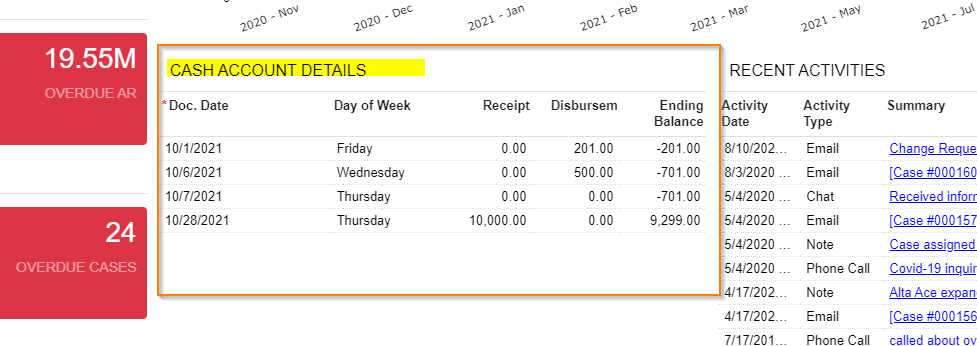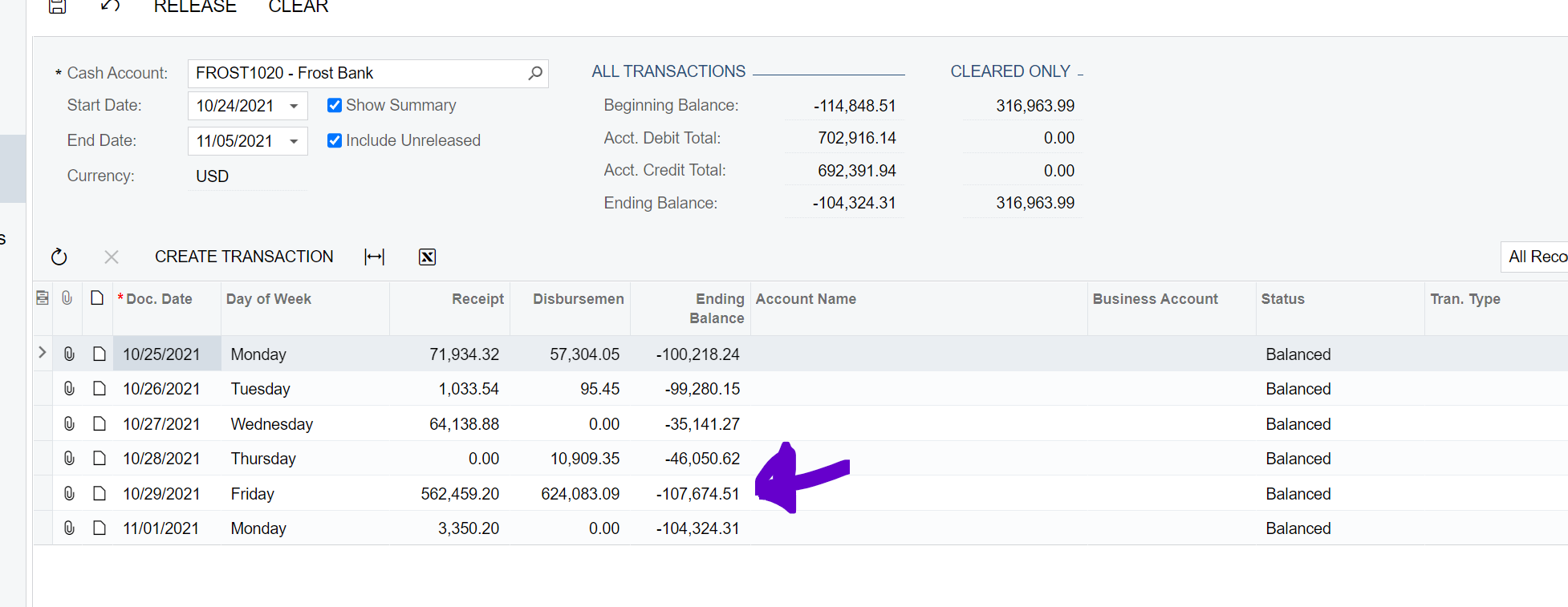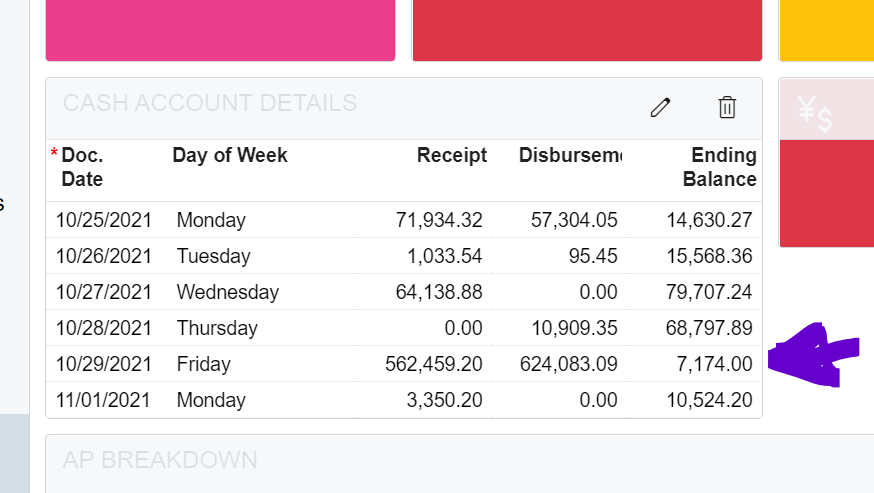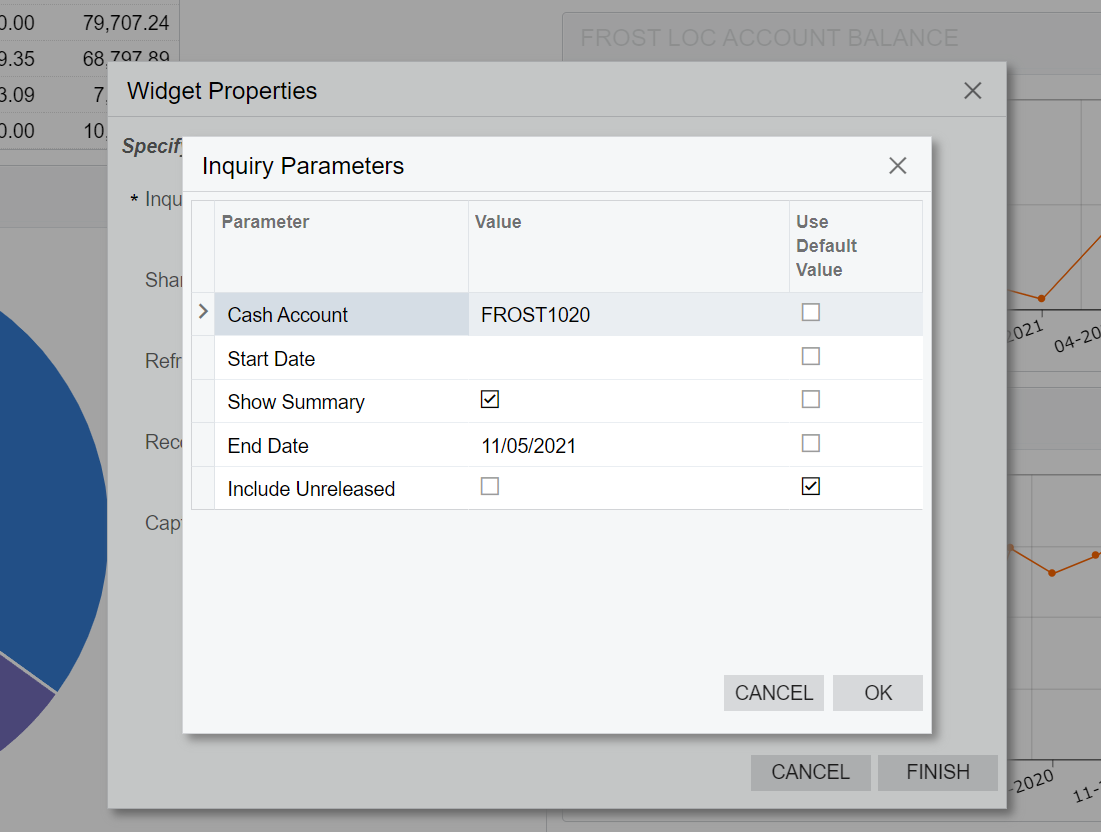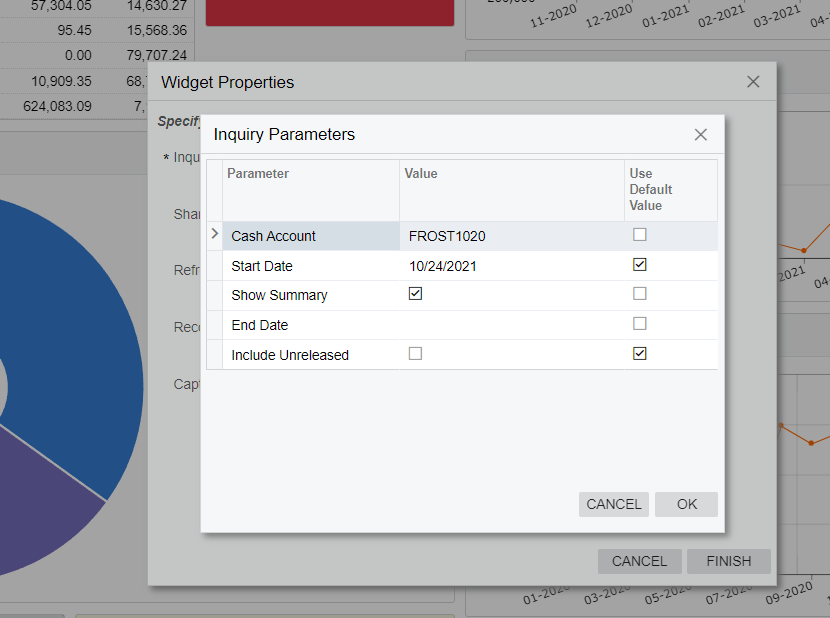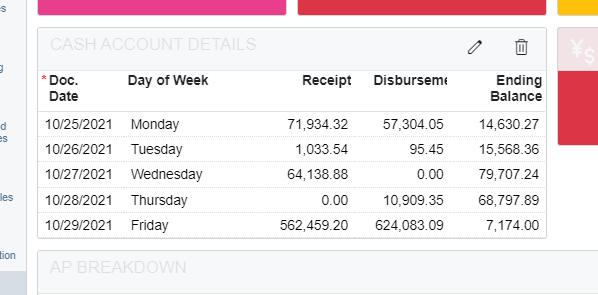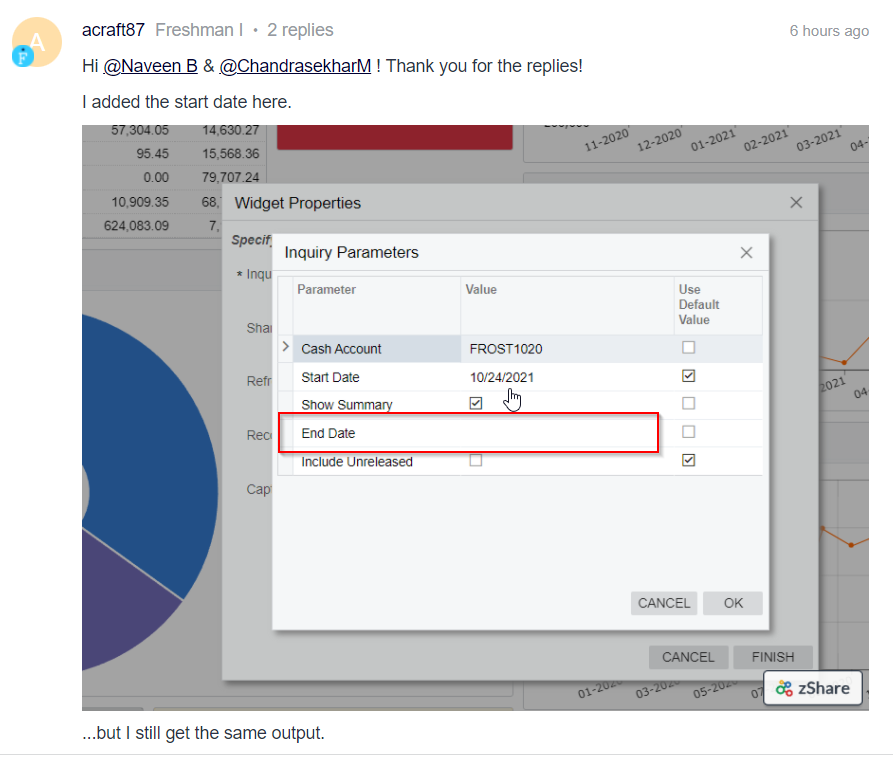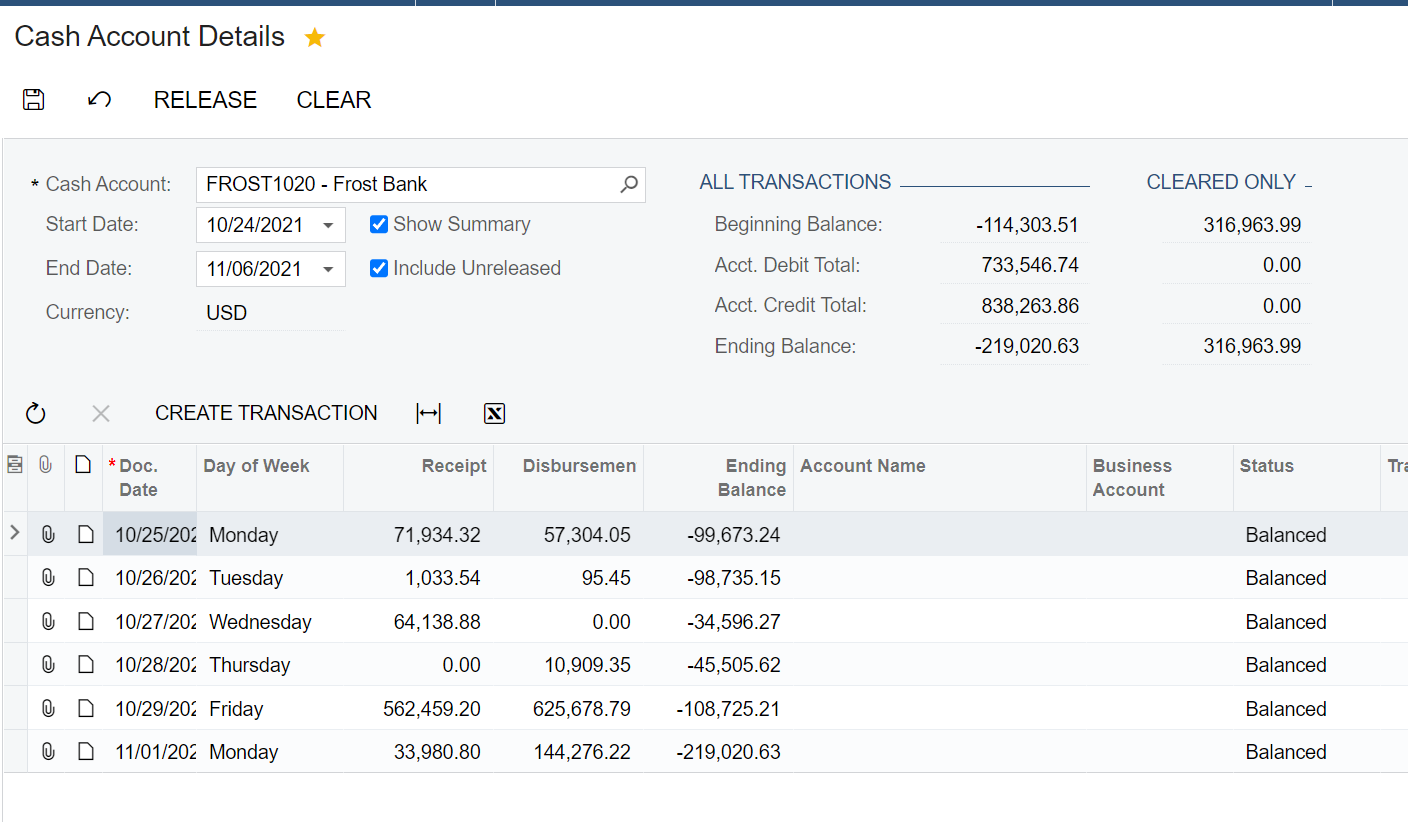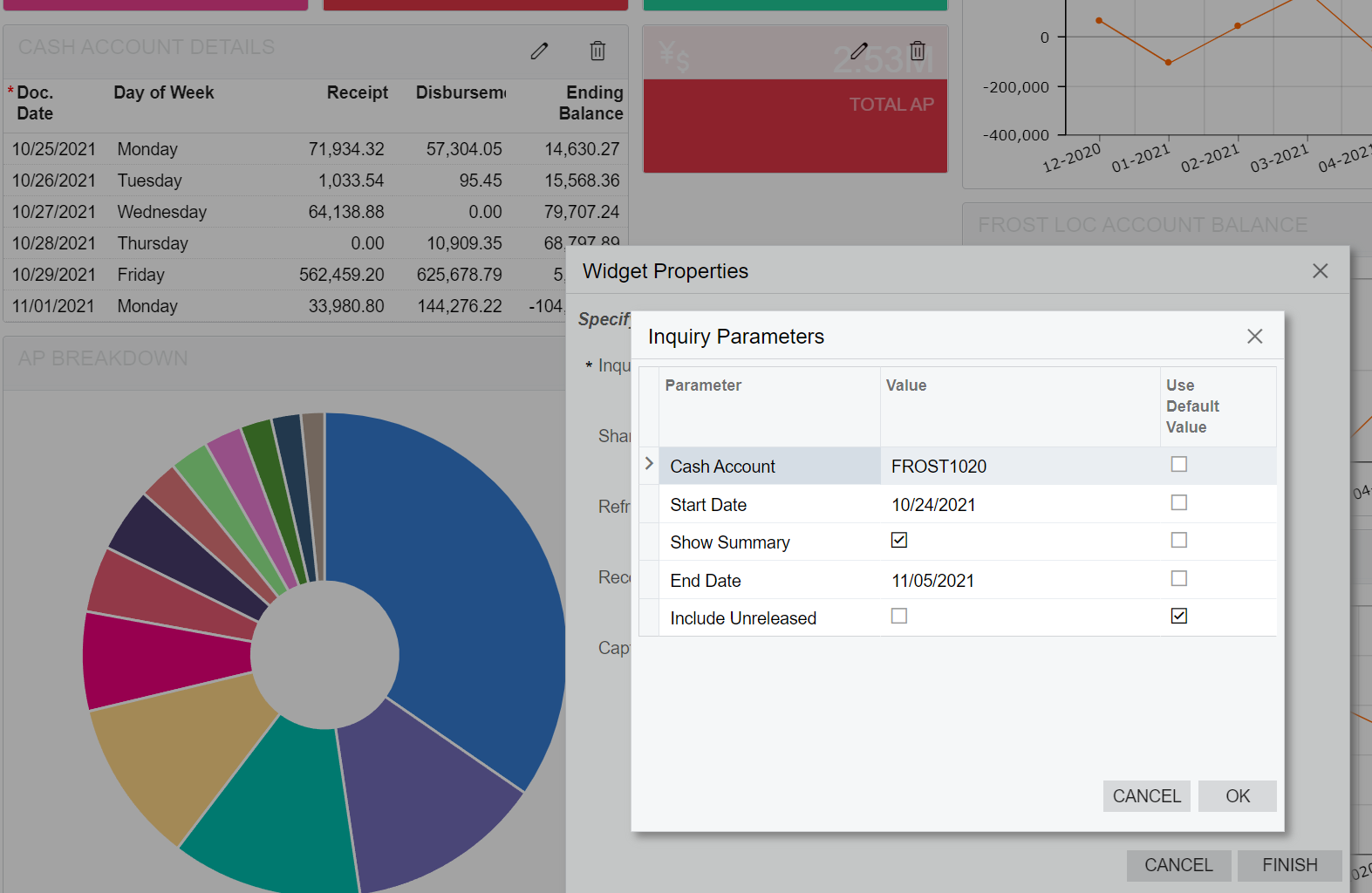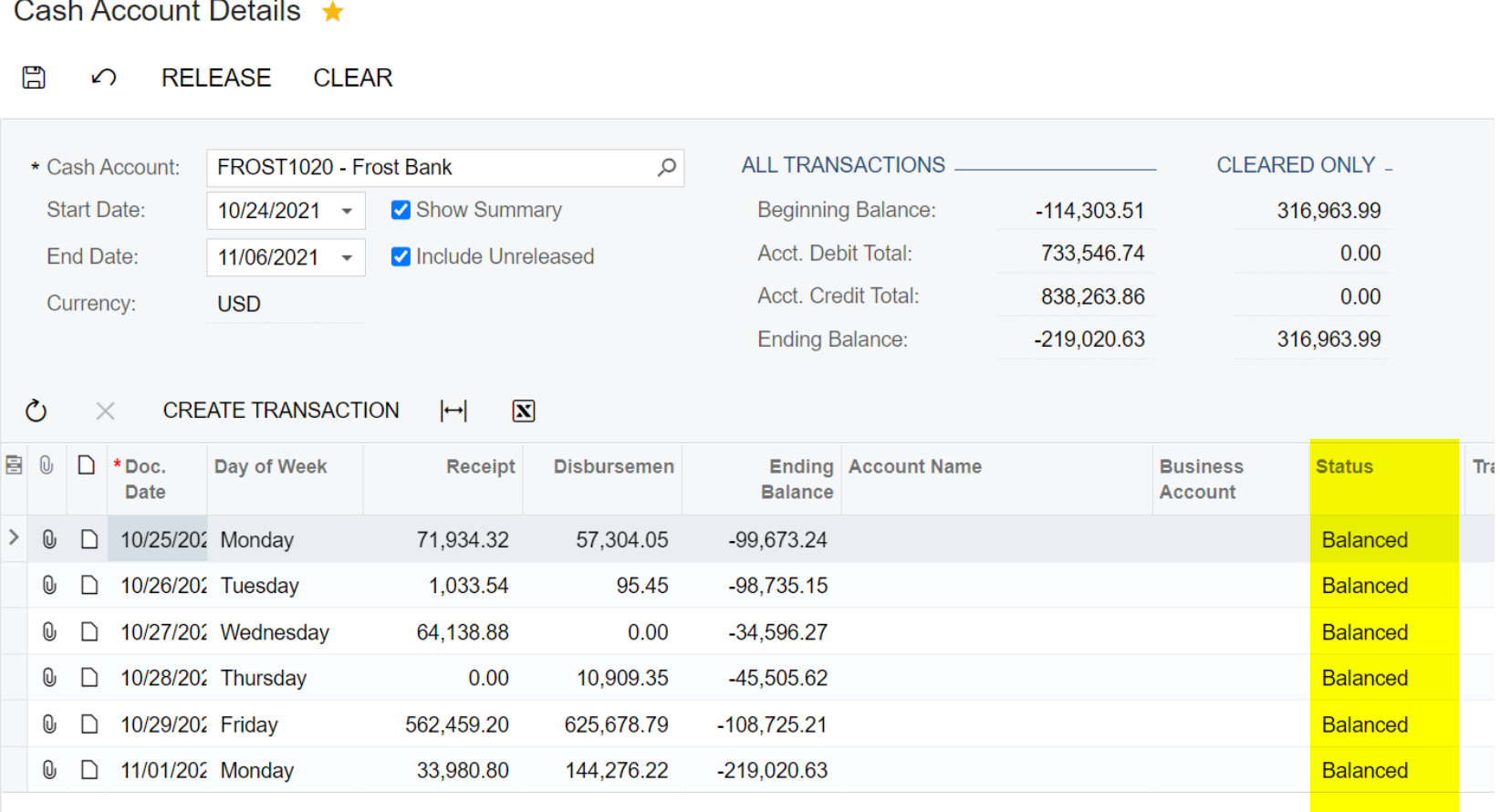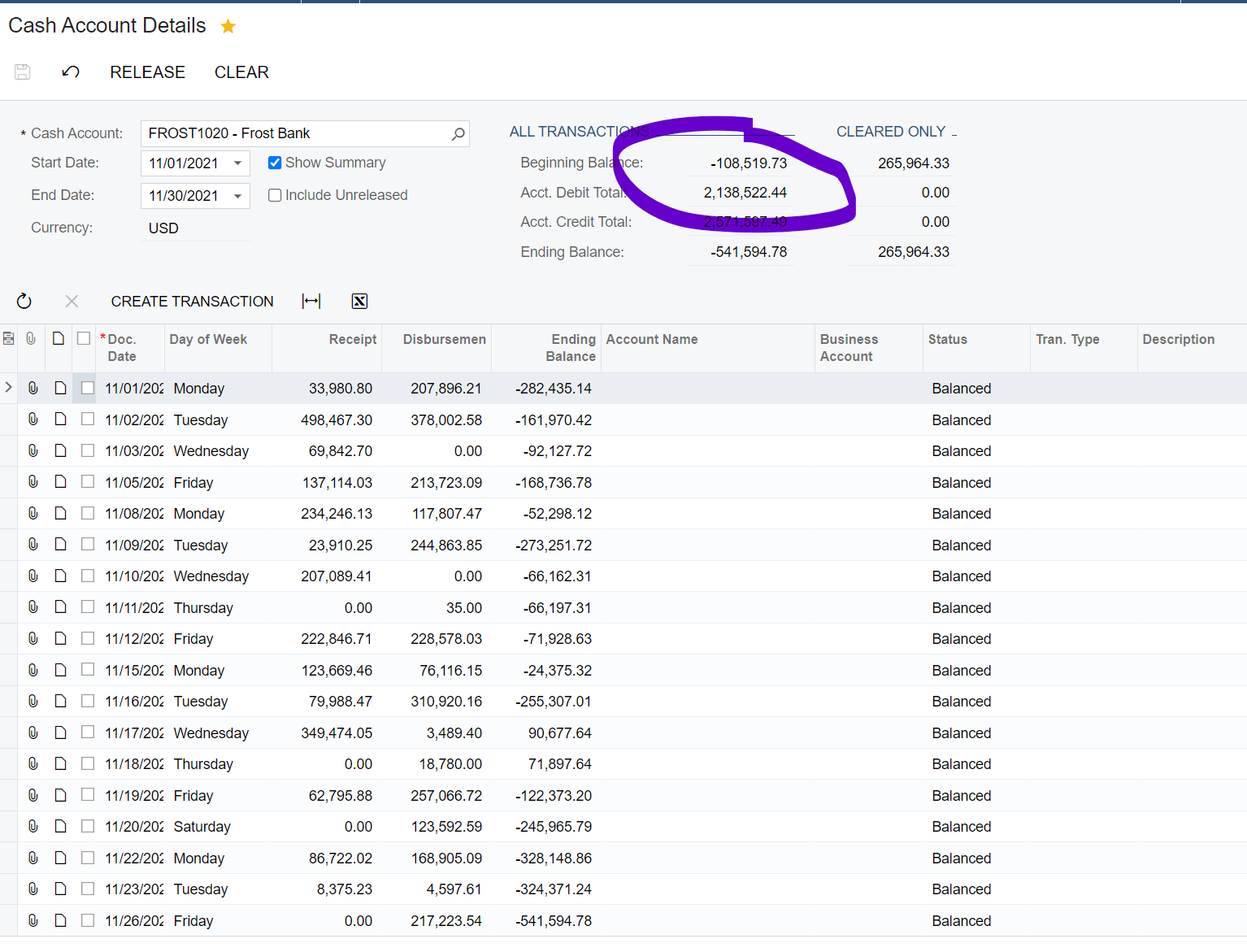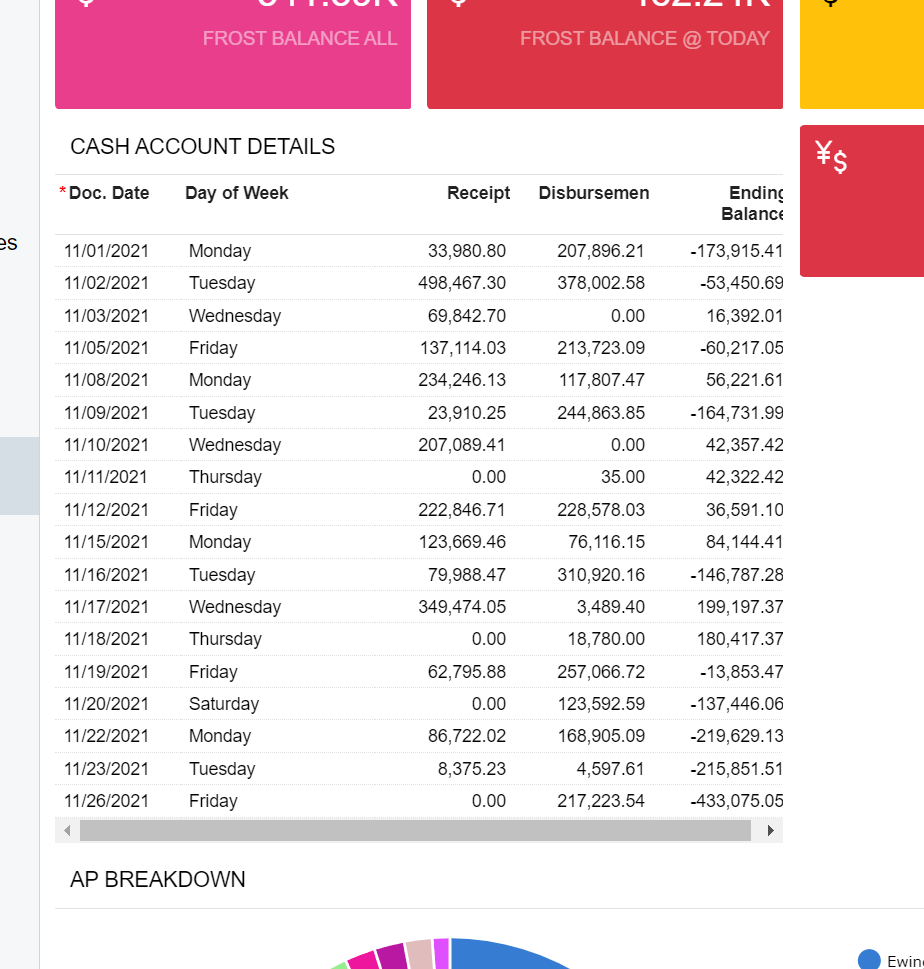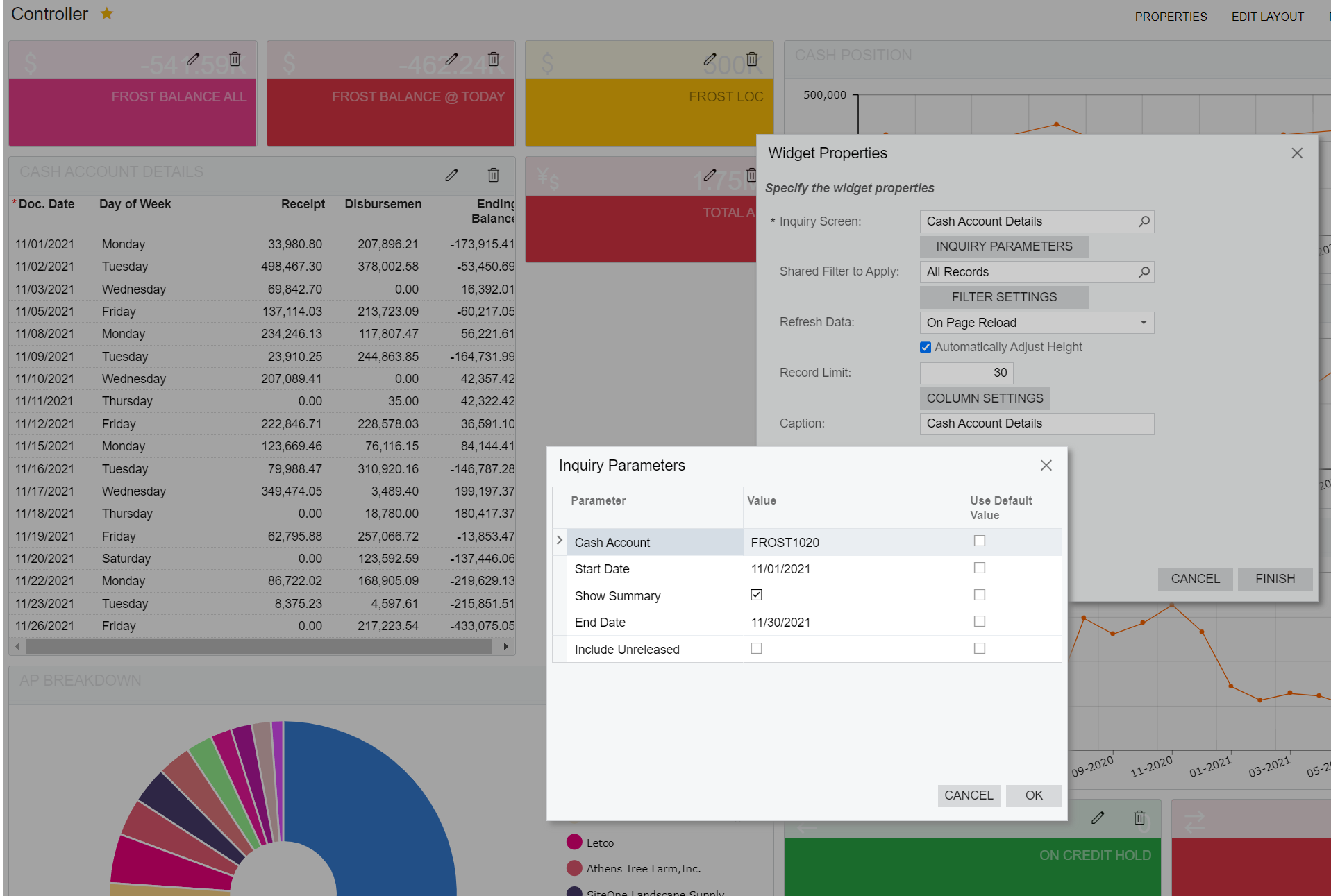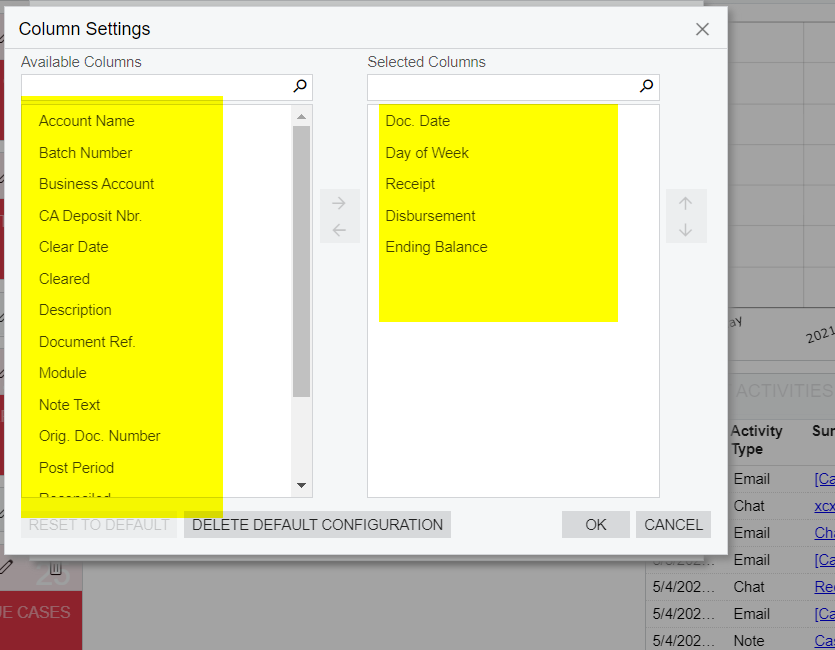I am attempting to create a generic inquiry to feed into a dashboard. We are wanting this GI to show the balance of our cash account as of @Today - the only thing we can get to show is the period end balance. I’ve attempted to recreate the transactions by period filters/parameters but have been unsuccessful. Any insight would be greatly appreciated.
Solved
Cash Balance GI as of Today
Best answer by ChandraM
Hi
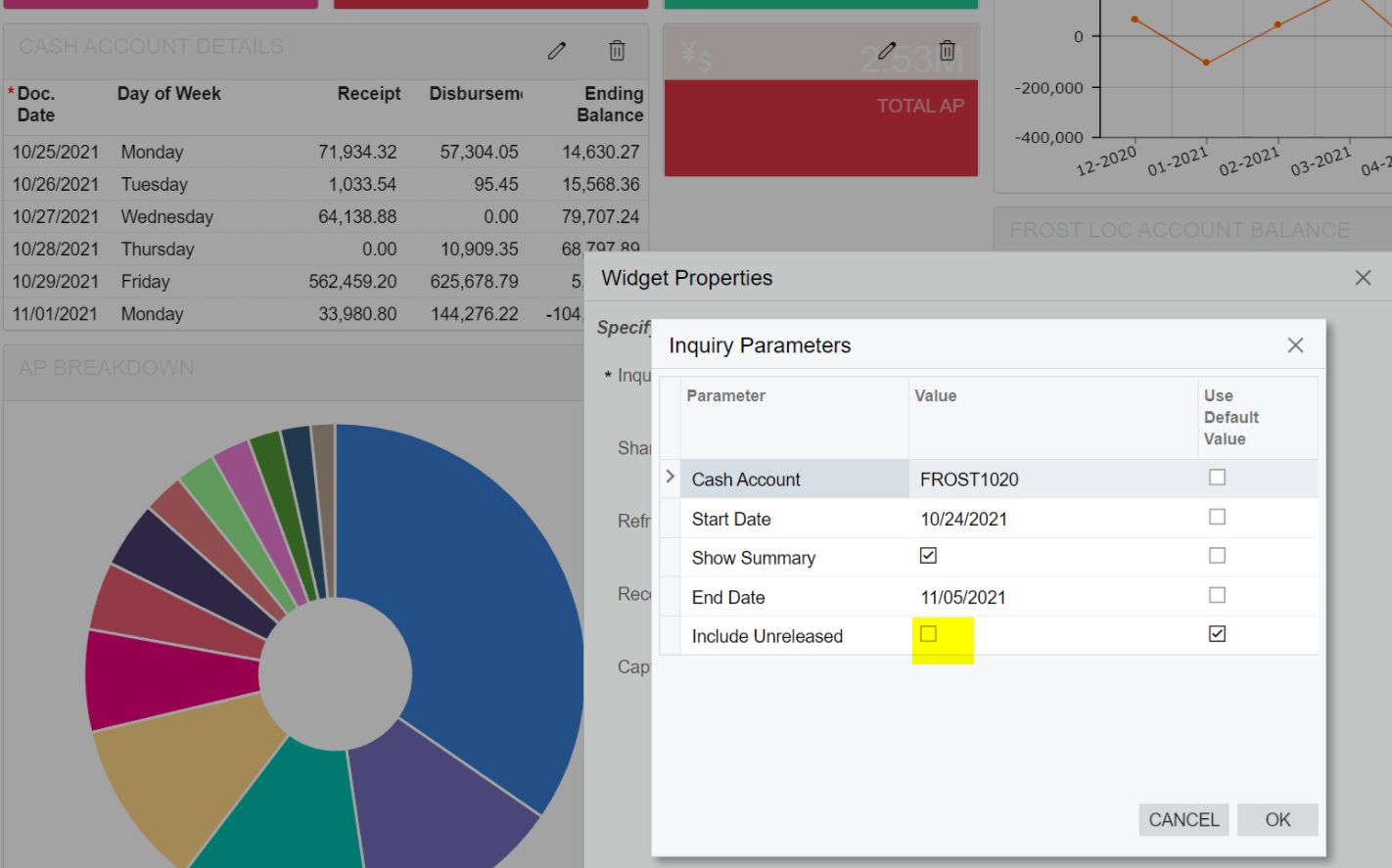
Thanks
Reply
Enter your E-mail address. We'll send you an e-mail with instructions to reset your password.