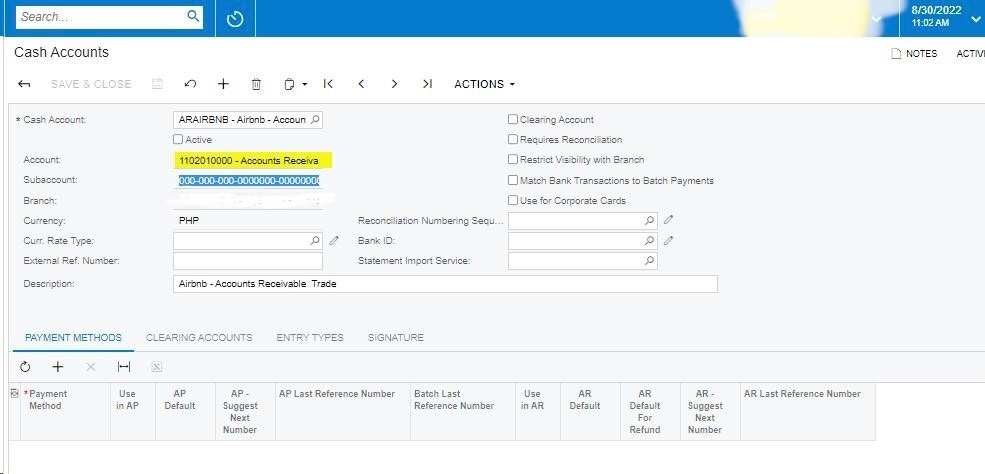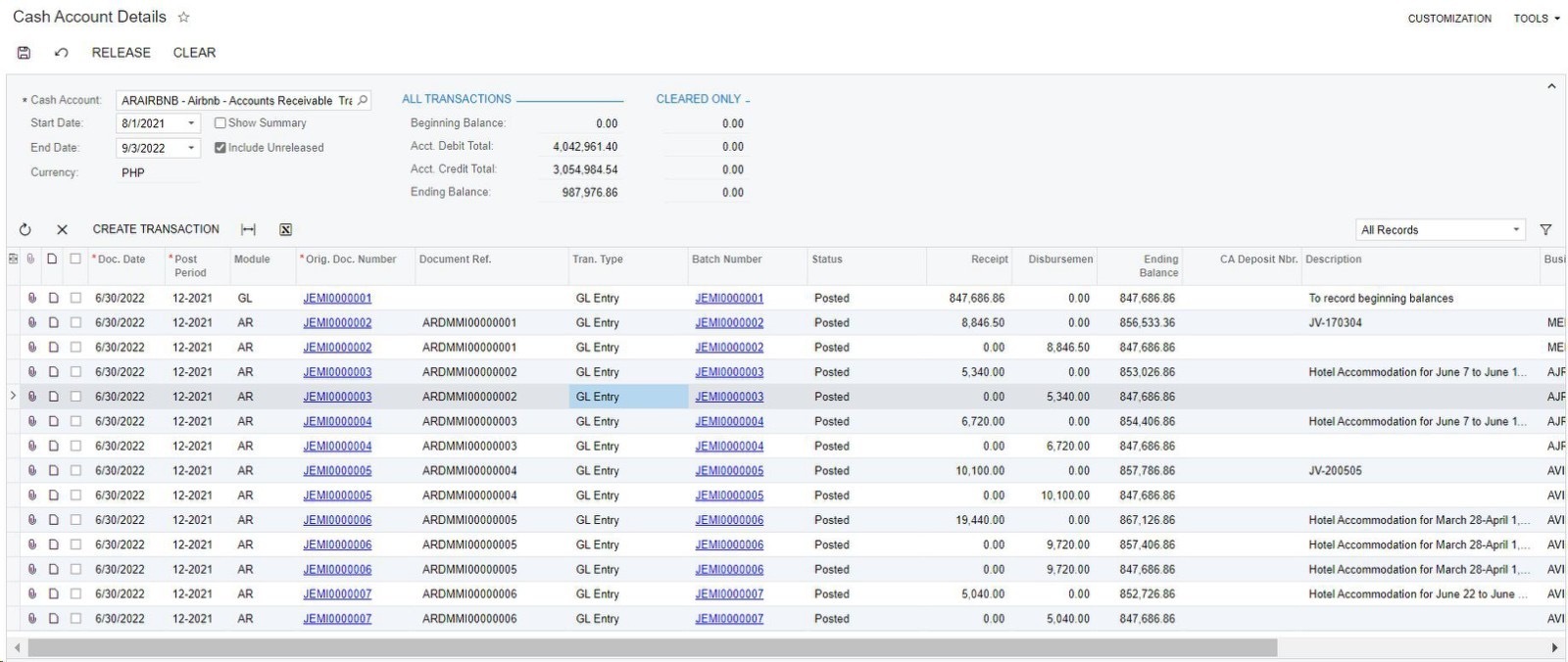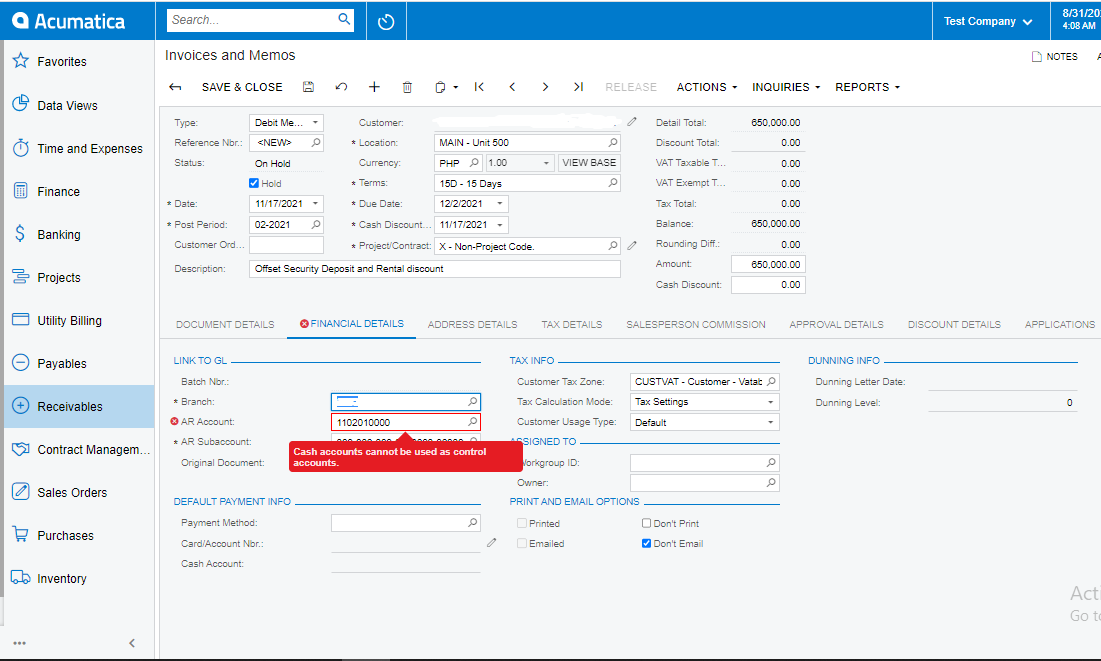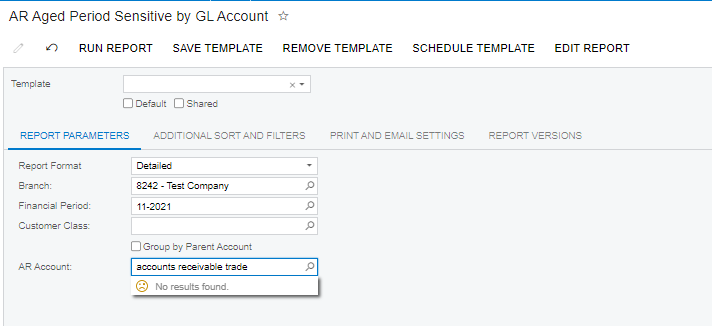Hello,
In addition to what KBeatty mentioned, I have a few questions & suggestions.
Is there a balance in the AR that belongs in Cash? Is there a balance in AR that belongs in AR mixed in with Cash entries? Do you want to fix AR in the Chart of accounts so that AR is not forever identified as a CASH account on the Chart of Accounts going forward? If yes to these questions, I have a few recommendations.
- Set up a new correct cash account in the Chart of Accounts. (Maybe the correct cash account is already in the COA.)
- Set up a new AR account to replace 1102010000 that was set up as a cash account.
- Reclassify any cash receipts or payments that went to the AR account by mistake, to a real cash account where they belong. Reclassify will automatically move transactions while posting adjustments to the correct periods. (The system will allow us to Reclassify some transactions, but not all. If you can’t use Reclassify - use GL to move any transactions or amounts that are in the wrong place because of the mistake.)
- Reclassify remaining AR amounts/transactions out of the “Cash” AR account 1102010000 to a new replacement AR account.
- Disable the old AR account in the chart of accounts.
- Renumber the ‘bad’ AR Cash account to 99999xxx ‘Do Not Use’ so it moves to the bottom of the Chart of Accounts.