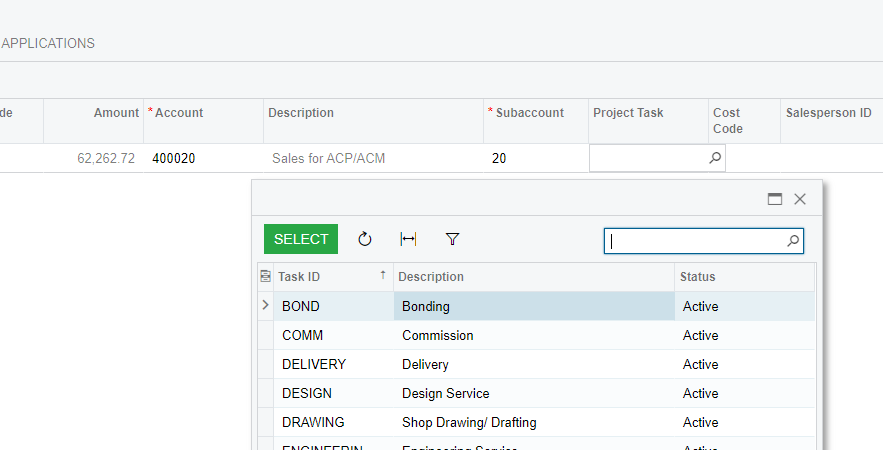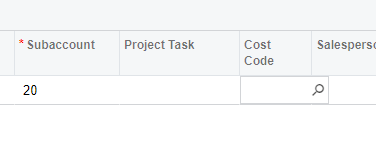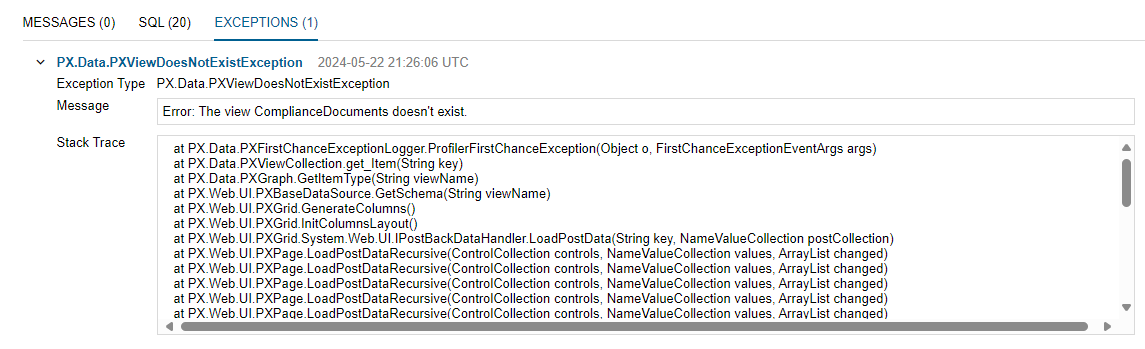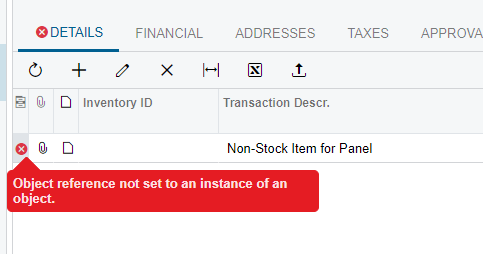Hi,
i am creating a customer invoice and have a problem. It happens in the field “Project Task” under Details. After I pick one of the task from the list, the selected task disappear and the field remain blank. I can’t save the invoice when the project task field is blank. Not sure what goes wrong.
Raymond