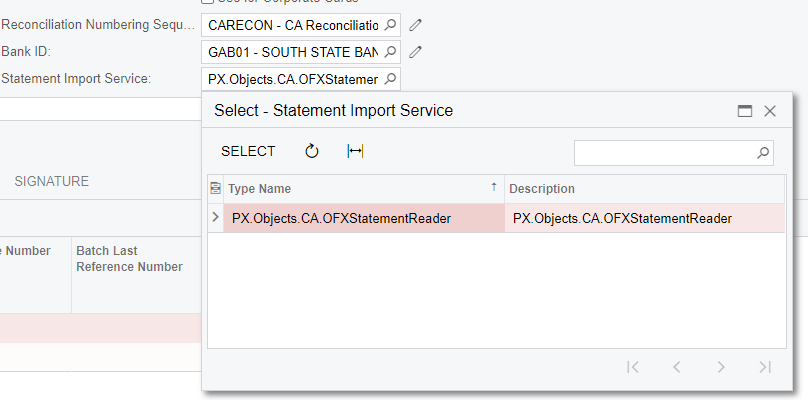Acumatica help lists 3 files types for uploading.
- OFX (Open Financial Exchange)
- QBO (QuickBooks Online)
- QFX (Quicken File eXchange)
When choosing a “Statement Import Service”, I only see an OFX option. Maybe it handles all 3 file types above, but I’m getting errors with QBO and QFX files so I doubt it.
How do I get or add the other Statement Import Services / PX.Objects?