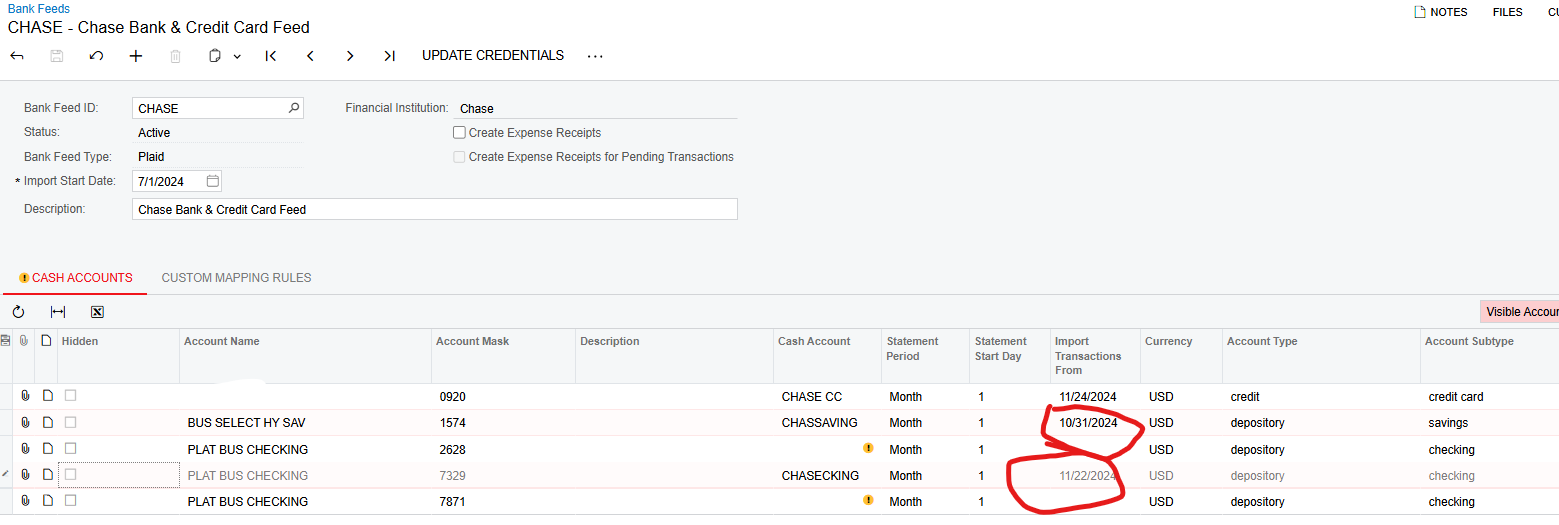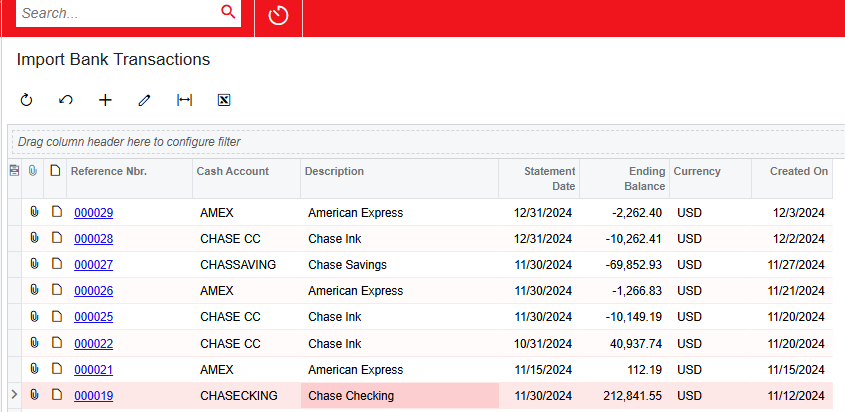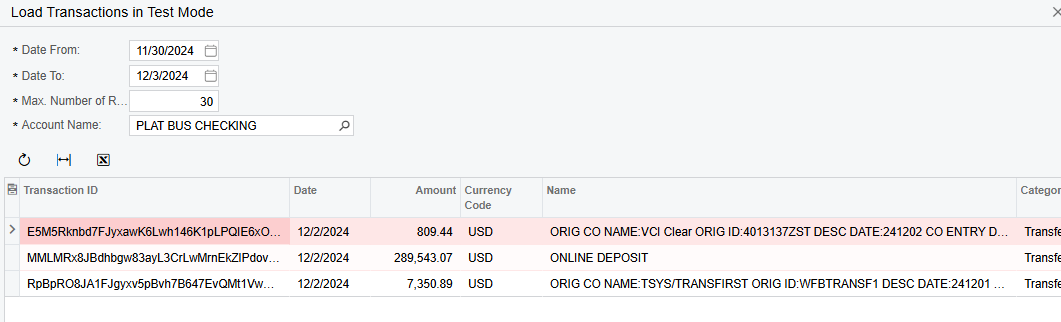Does anyone know why the Bank Field Import date isn’t adjustable after you setup? For some reason our bank feed only pulls data as an example from 11/22/24.
I like to do daily bank reconciliations but for some reason I can’t edit and pull in posted transactions from 11/23 to 11/25.
For one other account, it can’t seem to get past 10/31/24 and I can’t edit.
See below.