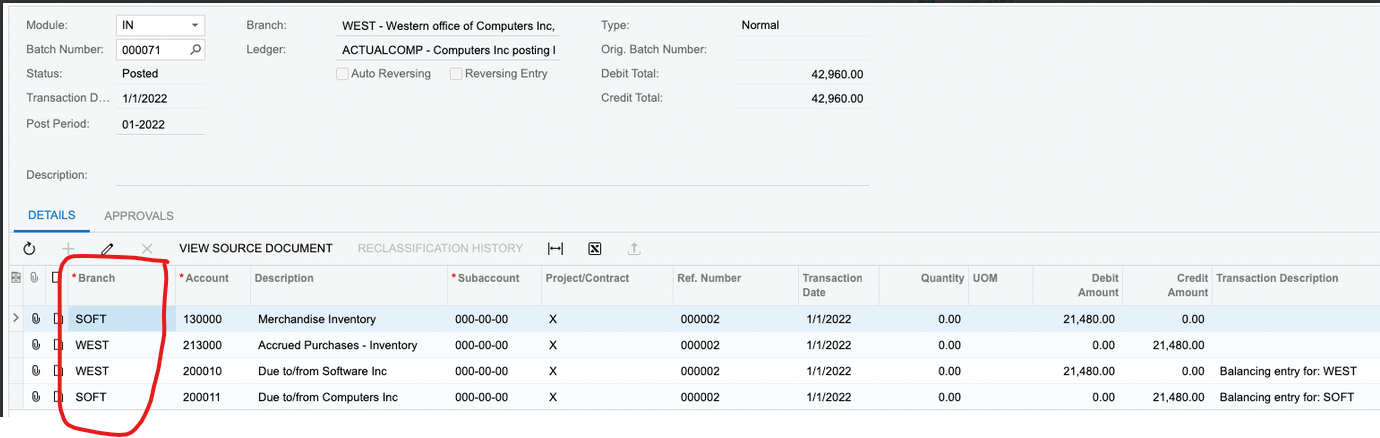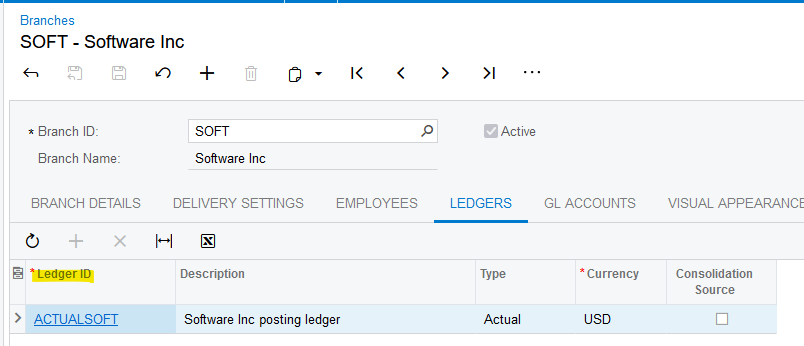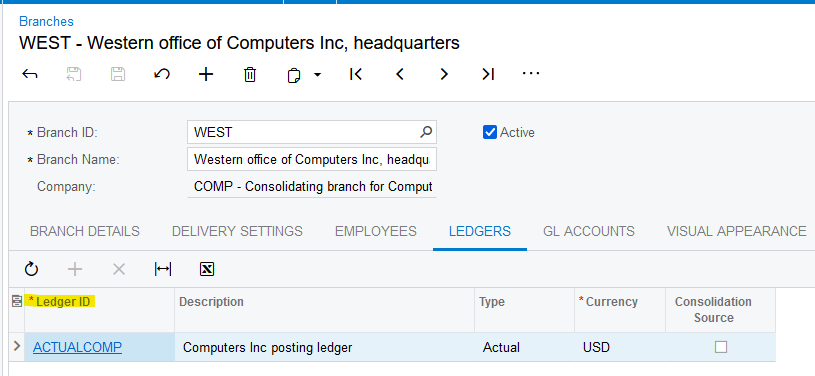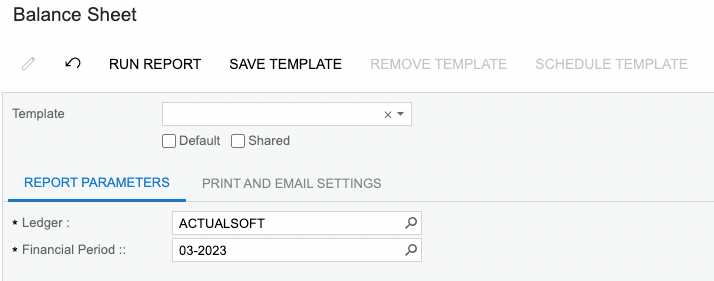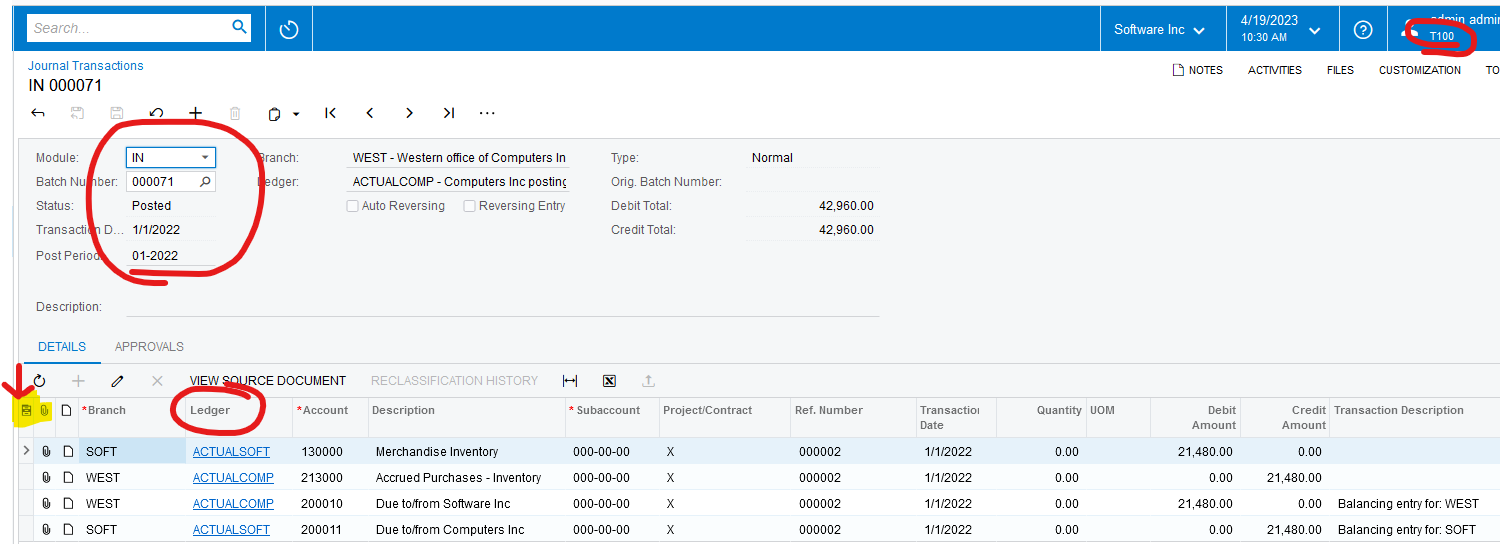I am trying to understand how the Balance Sheet works on Acumatica so I can reproduce it in my integration project.
From my understanding, Balance Sheets are generated based on a Ledger. However, it appears that the Inventories account in the Balance Sheet below contains data that has been posted to a different Ledger.
This Balance Sheet was generated using the T100 demo data, using the ACTUALSOFT Ledger.
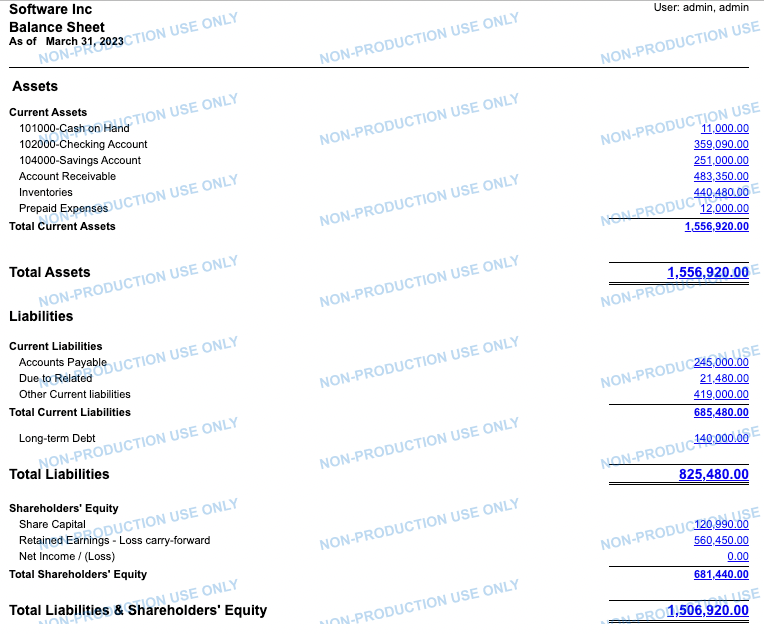
The Journal Transaction that I am confused about is shown below.
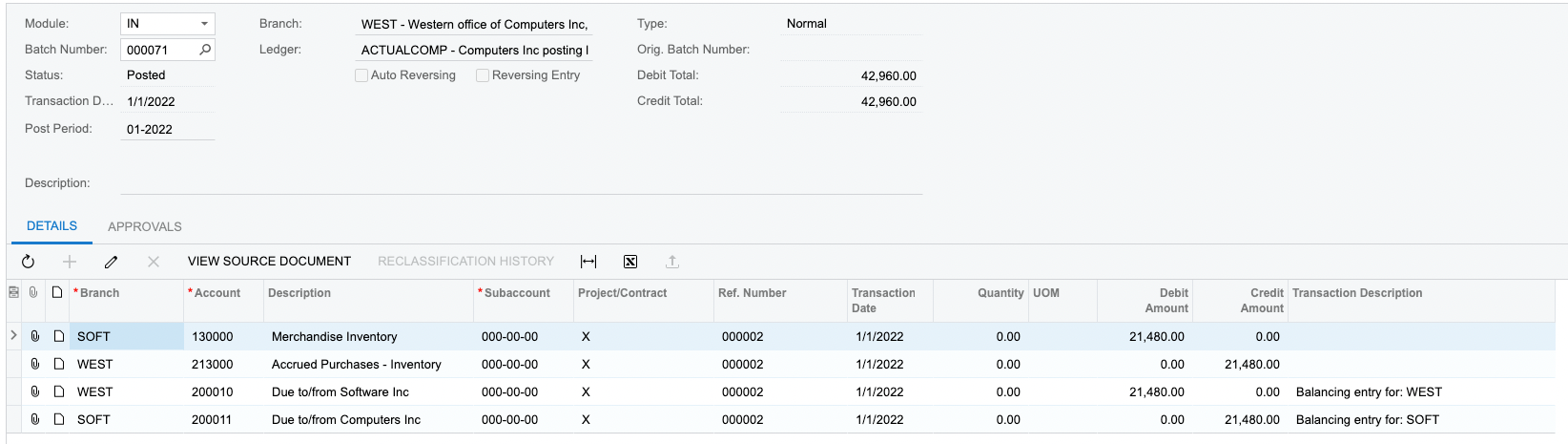
As you can see, this journal was posted to the ACTUALCOMP Ledger, and not the ACTUALSOFT Ledger which I used to generate my Balance Sheet. However, it is still present in my Balance Sheet.
You can see the calculation for the Inventories account below to see that it includes that transaction.
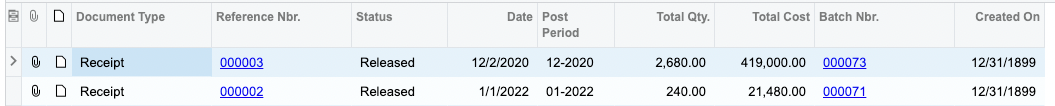
Why is this transaction, that has been posted to a different ledger, present in my Balance Sheet?