I would like to Automate Opening financial Periods, I have tried setting up a schedule but there is something I’m missing. My setup is as below,
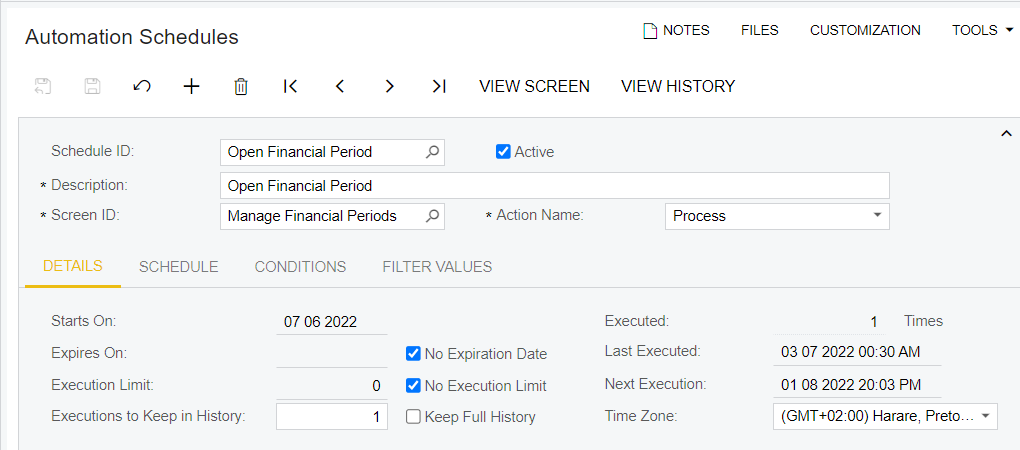
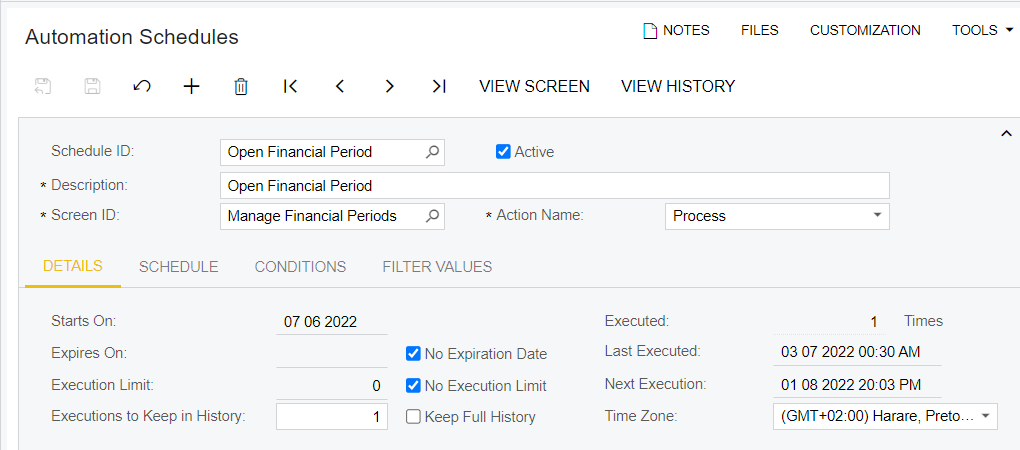
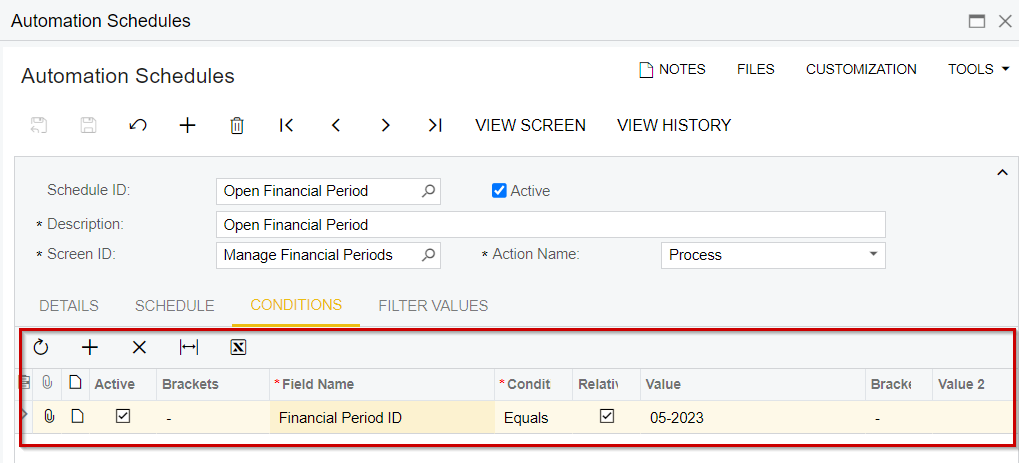
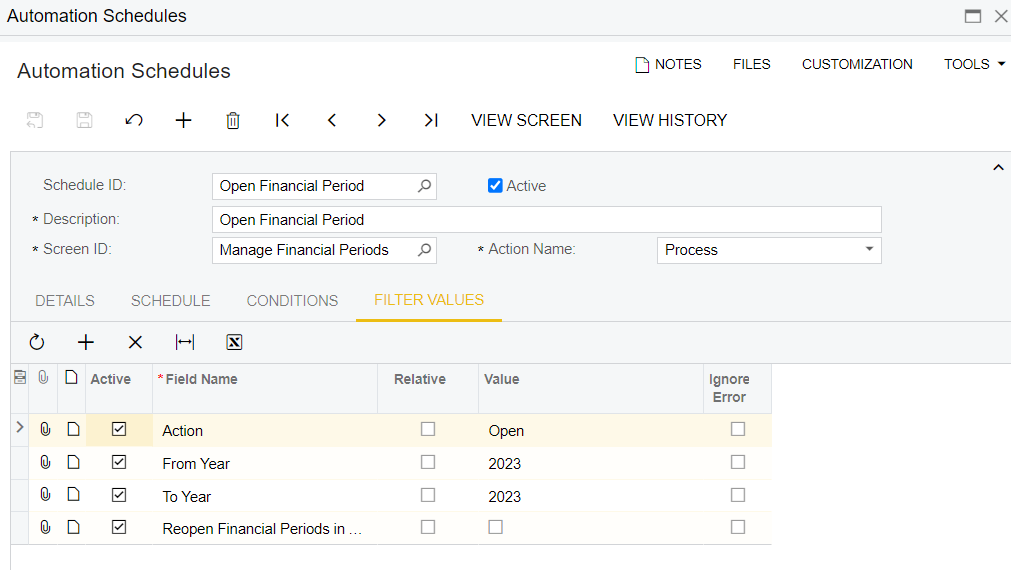
Can someone help😊
I would like to Automate Opening financial Periods, I have tried setting up a schedule but there is something I’m missing. My setup is as below,
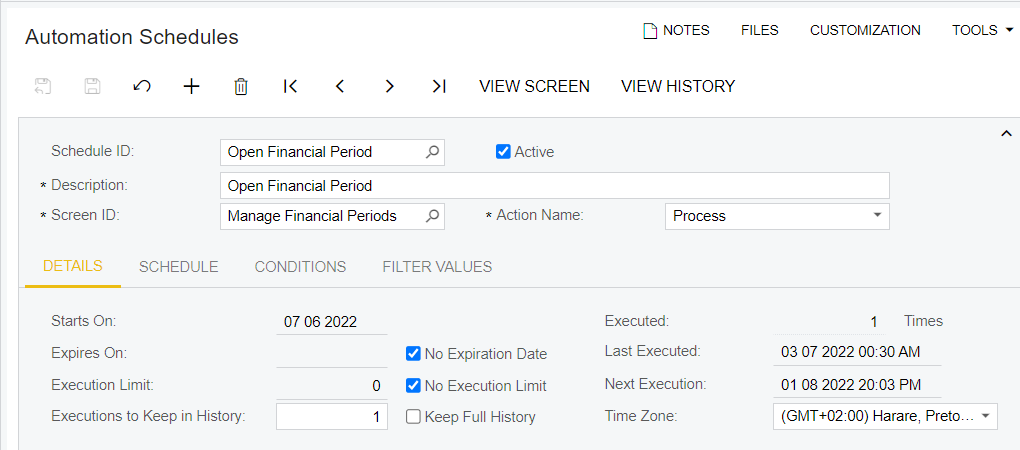
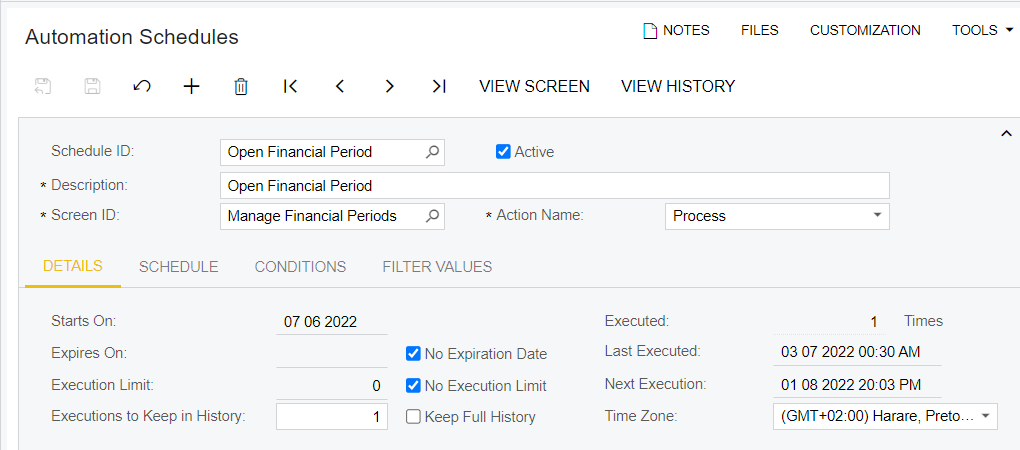
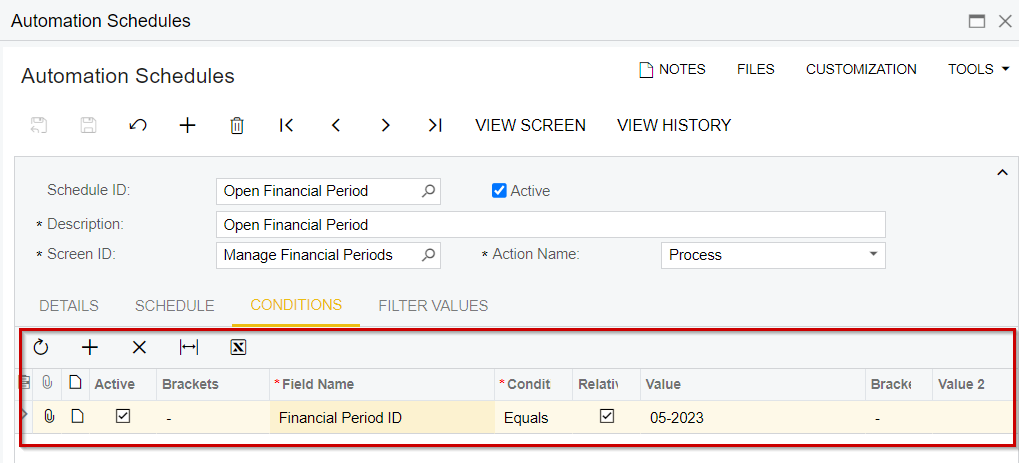
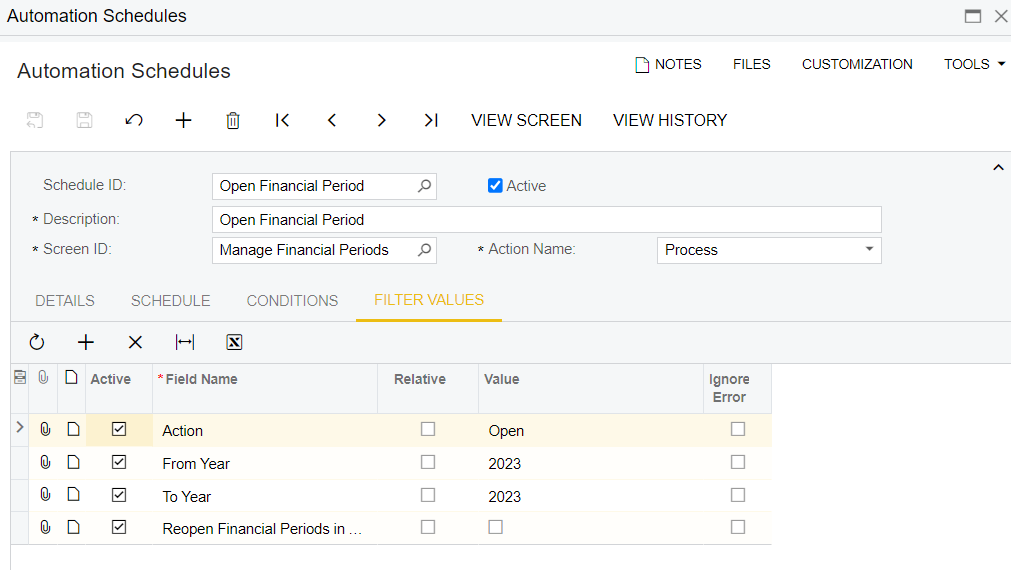
Can someone help😊
Best answer by CourtHagerDI
Does any one have any idea if it is possible to set an automatic schedule for opening just next financial period not all inactive periods? I would greatly appreciate if someone could shed light on it.
Import Scenario for Opening/Closing Periods | Community
Enter your E-mail address. We'll send you an e-mail with instructions to reset your password.