Dear all,
I create Automation Schedule for Calculate Depreciation screen. It’s processed with 0 record. I don’t know why. Please help!
Thanks so much!
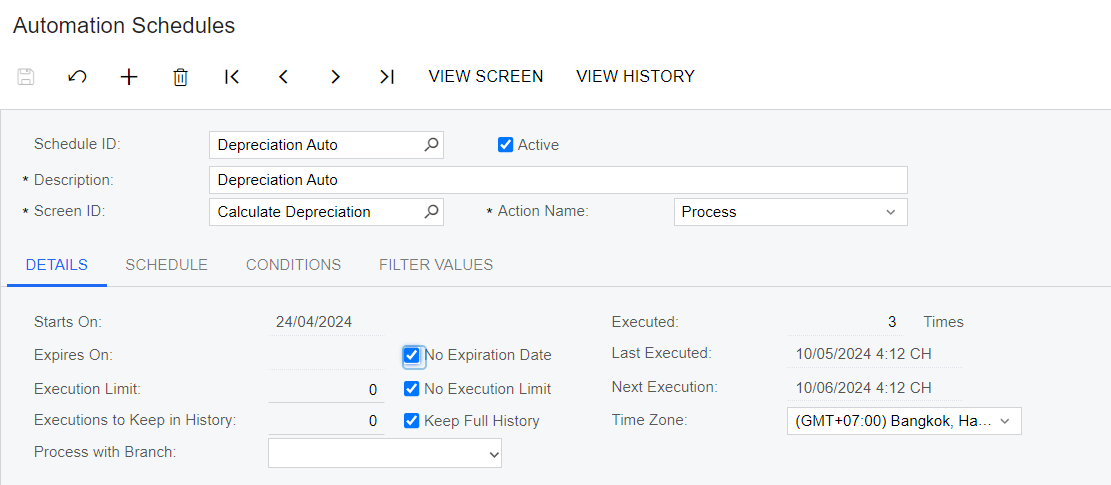
Dear all,
I create Automation Schedule for Calculate Depreciation screen. It’s processed with 0 record. I don’t know why. Please help!
Thanks so much!
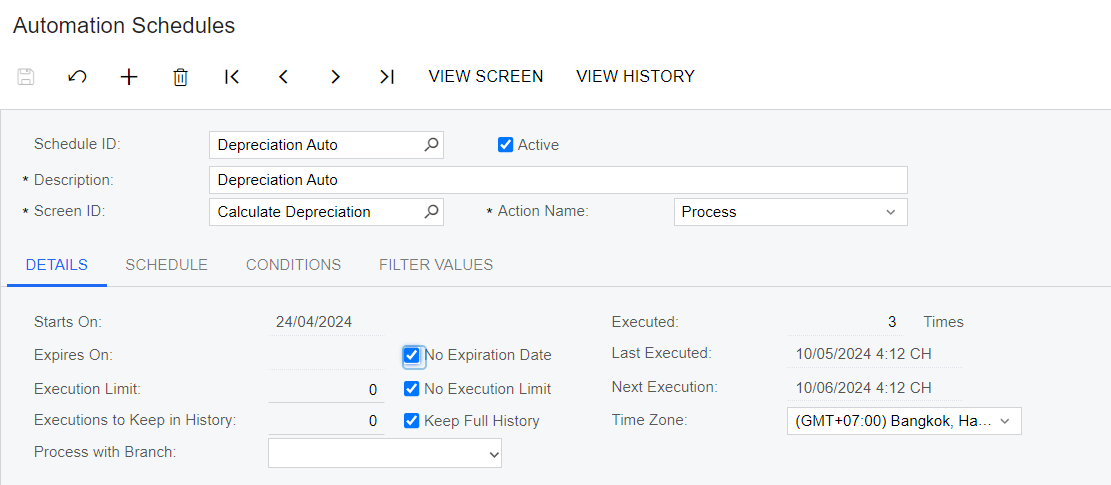
Enter your E-mail address. We'll send you an e-mail with instructions to reset your password.