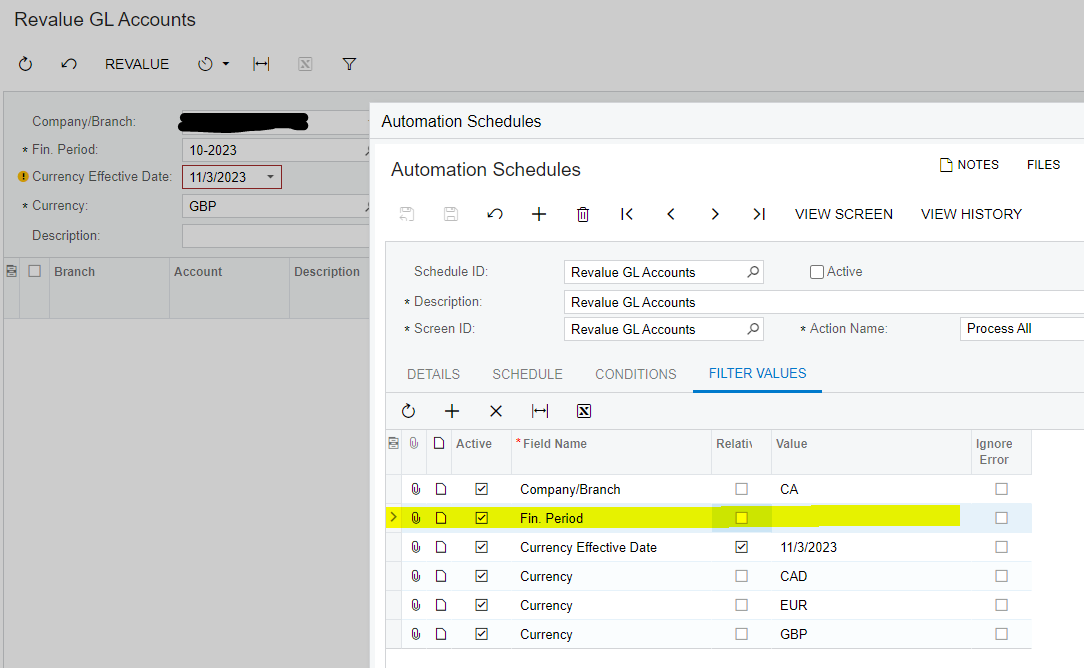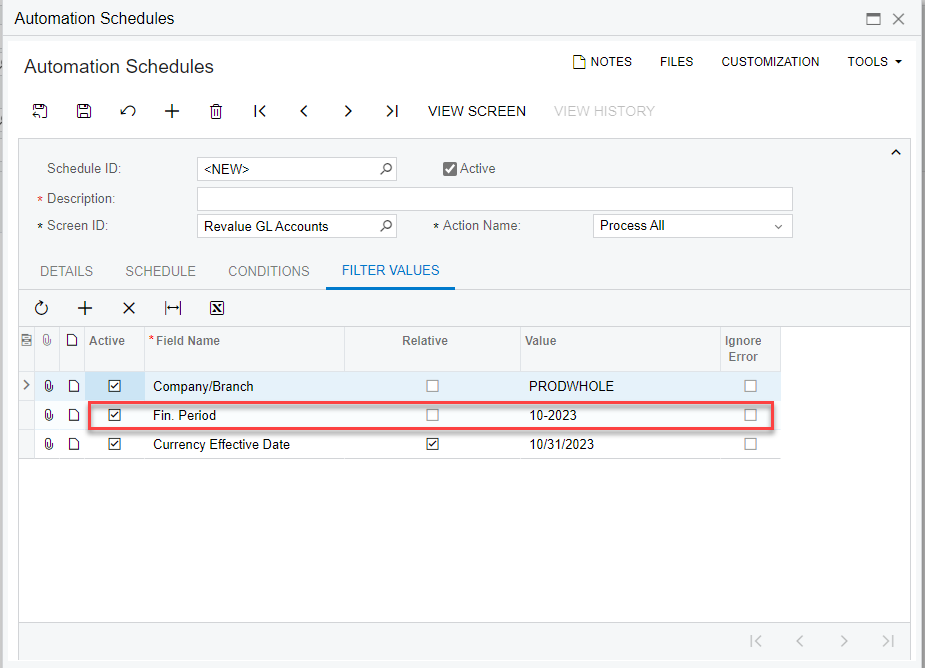I’m trying to automate the monthly revaluation of GL accounts in foreign currency. Screenshot below is what I came up with for the filter. What I’m not sure about is the financial period. I’d like it to be relative like the date, but my understanding is that checkbox only works for date fields. Anyone know if there’s a way to make it default to current period so it doesn’t have to be manually changed every time?