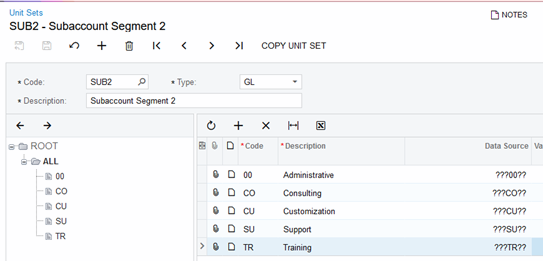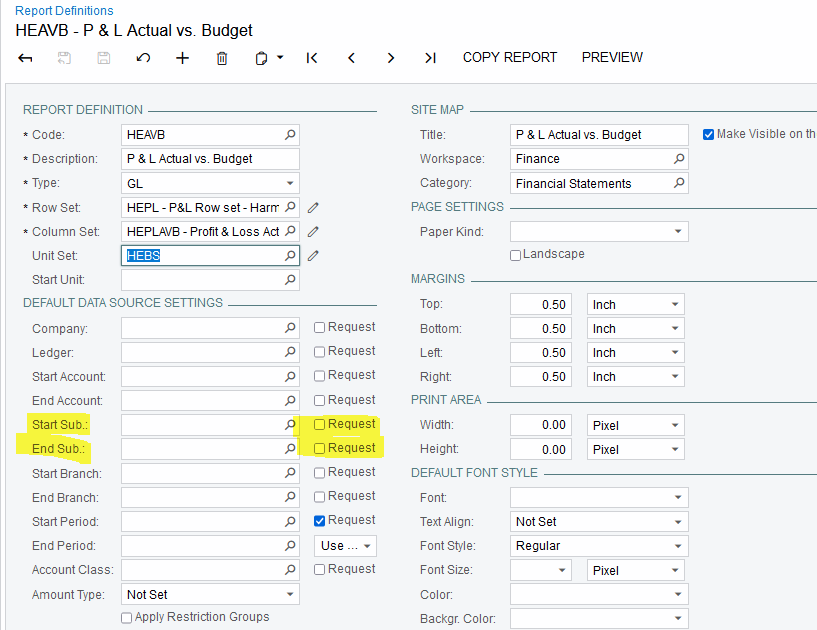Hi,
I’m working on a ARM report. The report shows the data expanded by sub accounts for some accounts. I need to add unit set to the report. the unit set should be triggered by a on segment of the sub account (the report should be filtered by the segment of sub account)
Example - Sub Account 1 - ORG-DEP-000. in here, in the middle shows the expense category. there are multiple expense categories which is the second segment of the sub account.
How can I create a Unit set to filter the report using that middle segment of the sub account.
Thanks,
Dulanjana