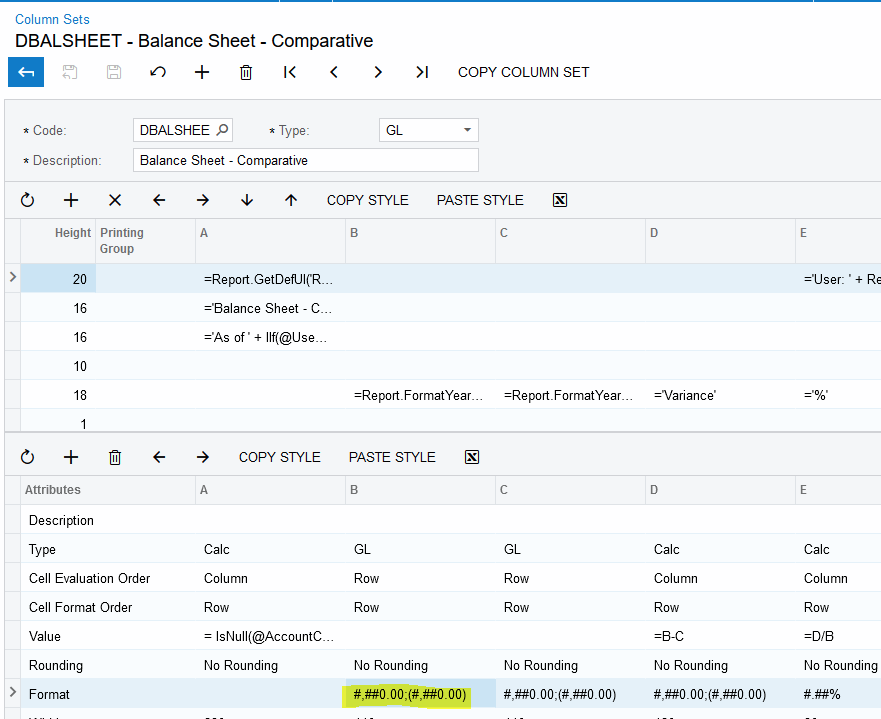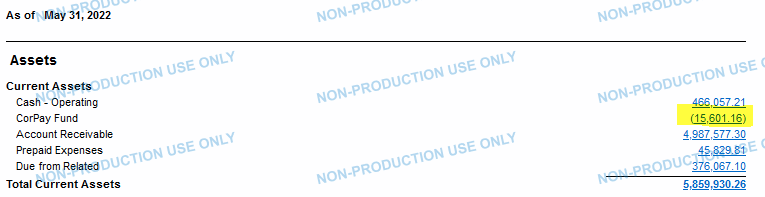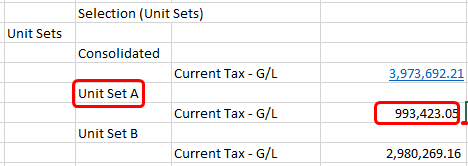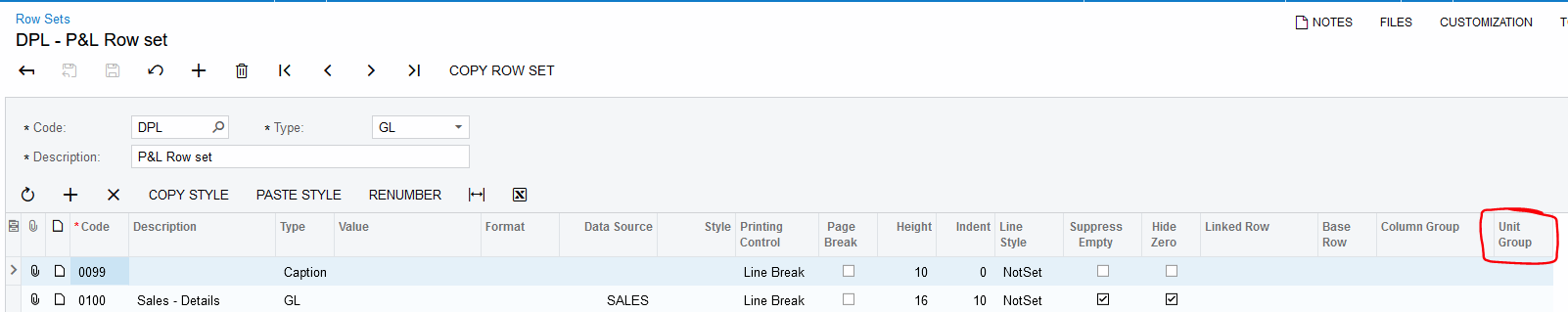Hi Acumatica Community,
Good Evening!
How can I convert this values from -126,622,189.58 to (126,622,189.58 ) in ARM Reports (Column Sets).
Please see attached photo for your reference
Formula :
June Budget Ledger - June Actual Ledger- = Amount
Actual Budget Variance
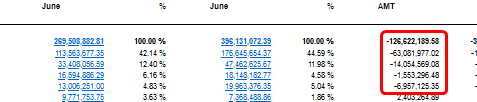
Thank you !!