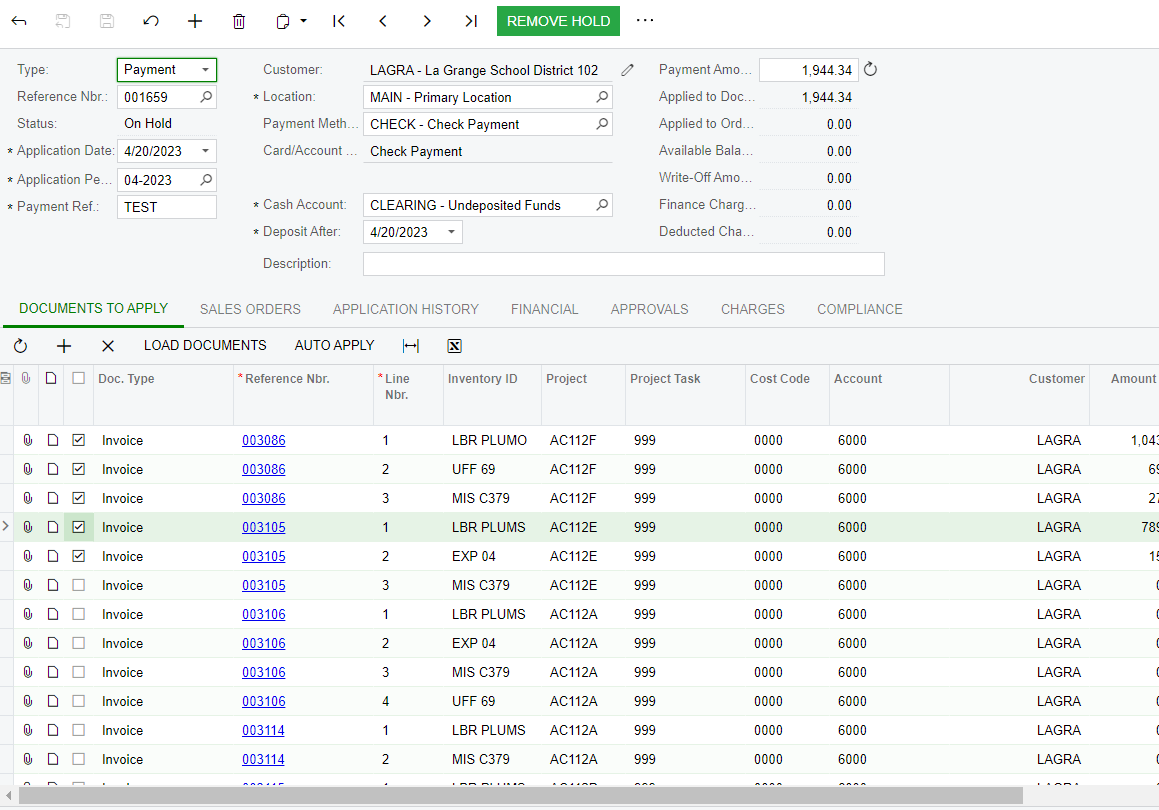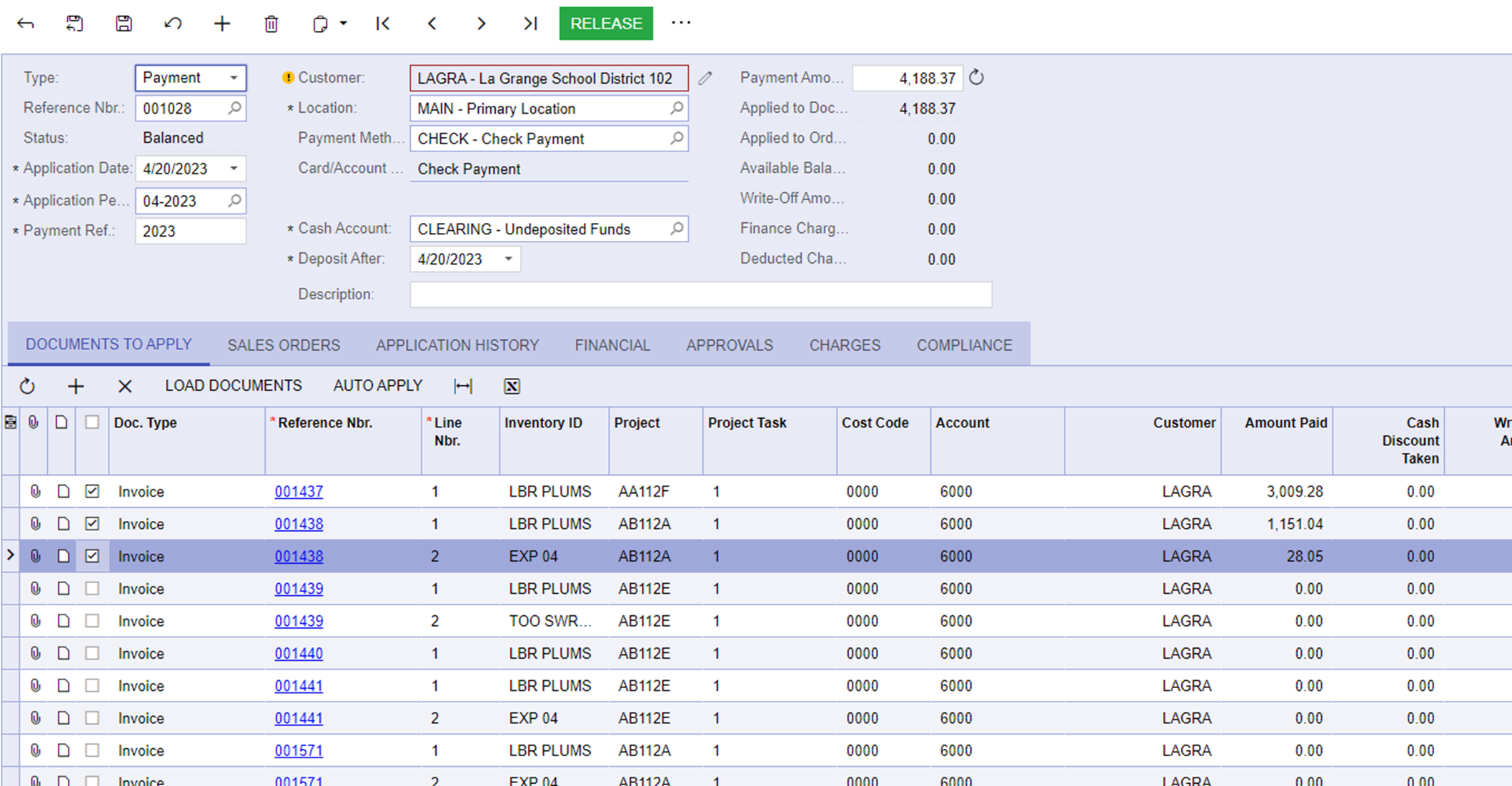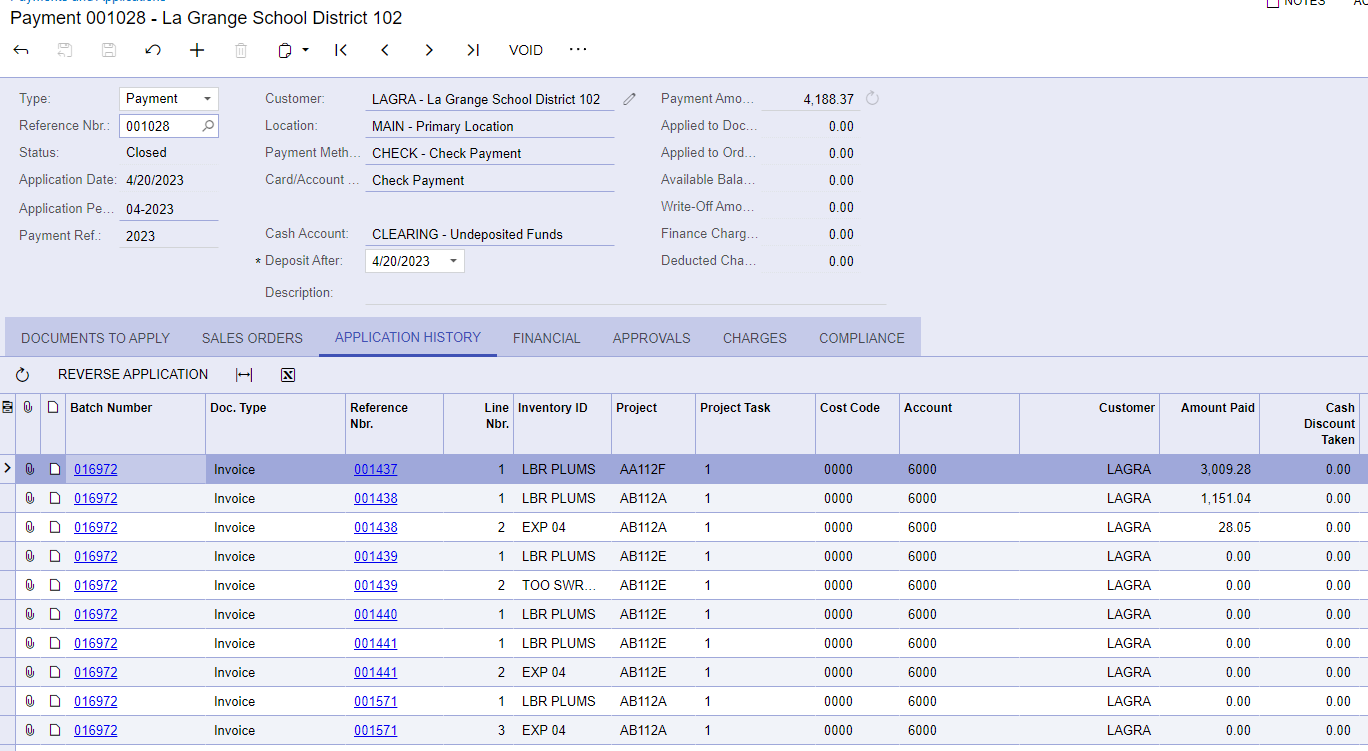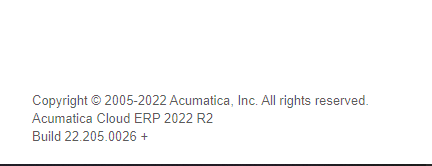Correct me if I’m wrong, but in AR payments and applications, after you selected the line items and put in the payment amount, when you would go to release it, it would automatically delete the other line items that you didn’t use. It doesn’t seem to be doing that now. Any thoughts? We’re using 2022 R2.
Question
AR Payment application
Enter your E-mail address. We'll send you an e-mail with instructions to reset your password.