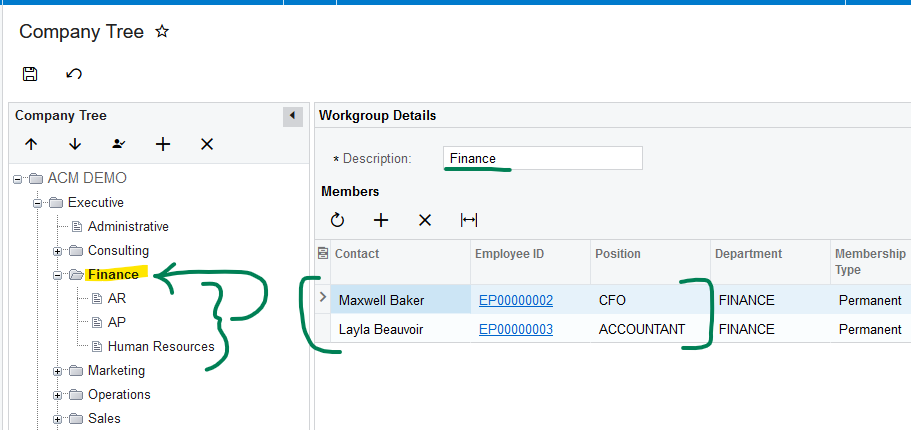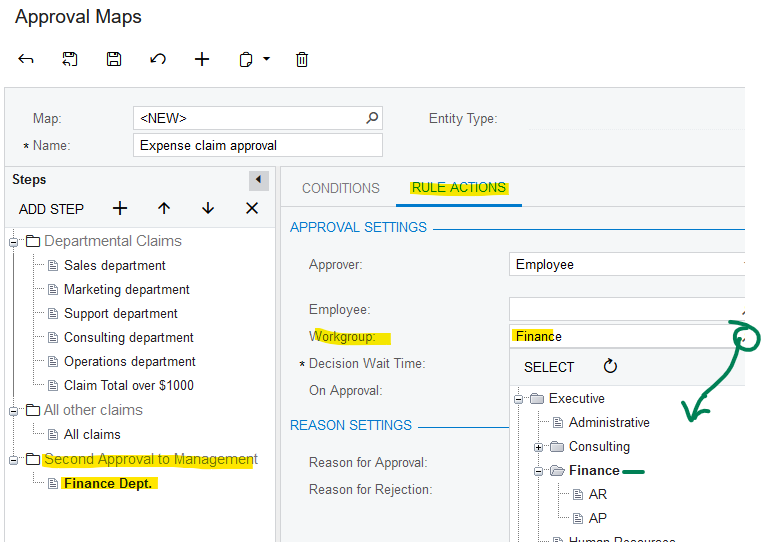I need to set up an approval map where the first step is the employee’s supervisor, when the supervisor approves the document it should then go to the Supervisors boss if over their approval amount. I am having a hard time finding the Approvers’ supervisor as an option. I can do it through steps and list all the employees but that is a lot to maintain.
Solved
Approval Map
Best answer by Laura03
Hi,
The Approval Map will have multiple second approval nodes under the example “Second Approval to Management” section, one per Department.
Conditions tab will contain something like this:
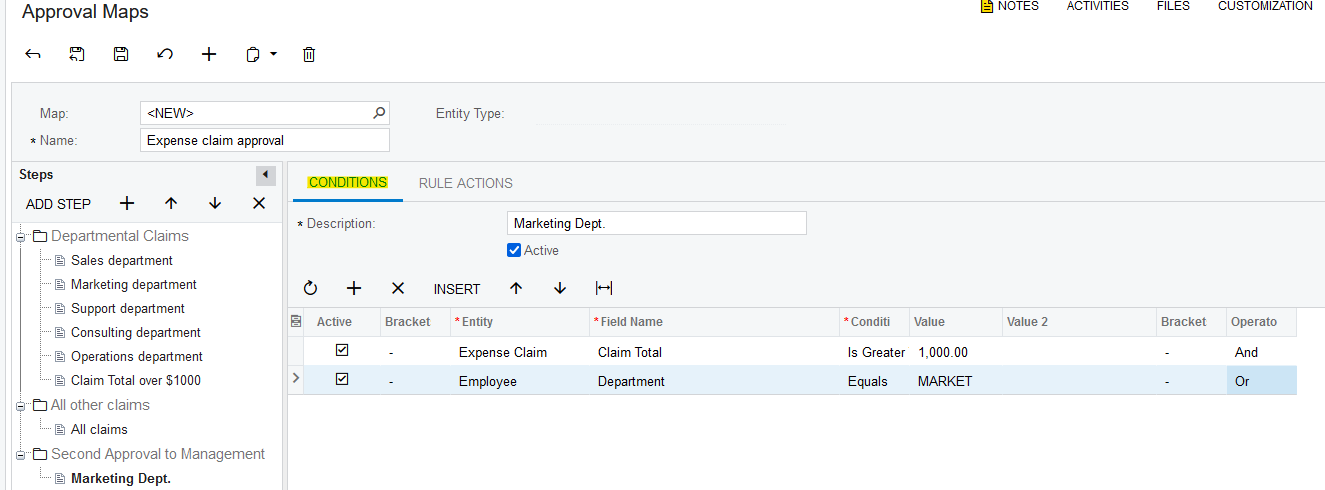
Laura
Enter your E-mail address. We'll send you an e-mail with instructions to reset your password.