Anyone tried creating approval for Blanket PO, I tried creating with a condition:
But its not working.
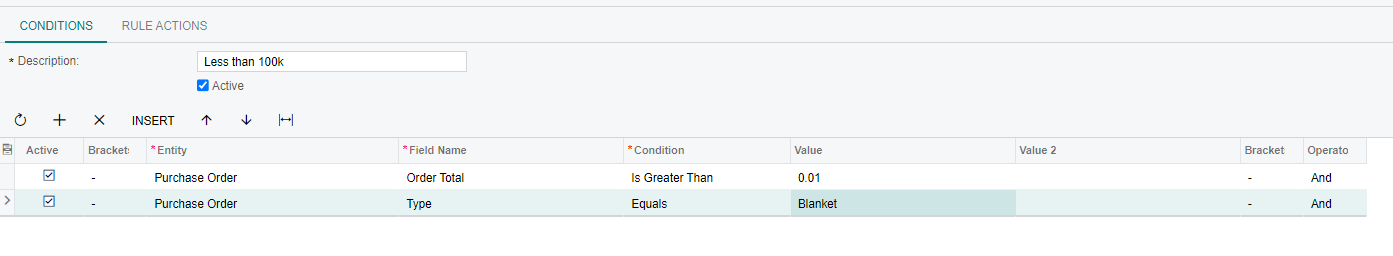
Anyone tried creating approval for Blanket PO, I tried creating with a condition:
But its not working.
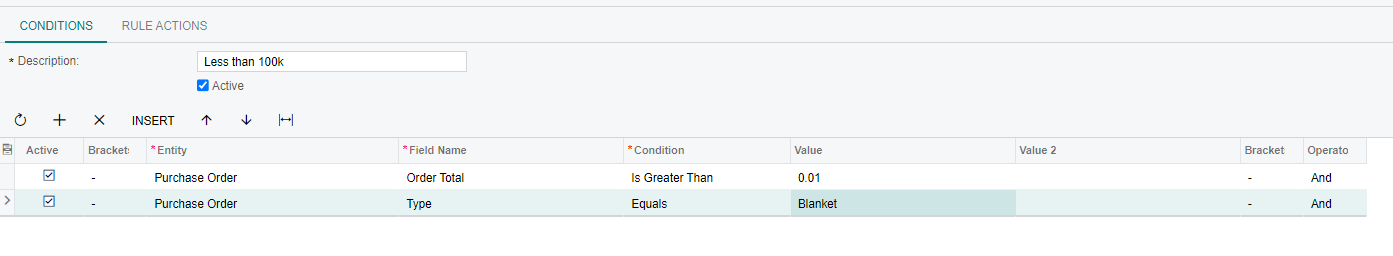
Best answer by NuwanTharanga62
Anyone tried creating approval for Blanket PO, I tried creating with a condition:
But its not working.
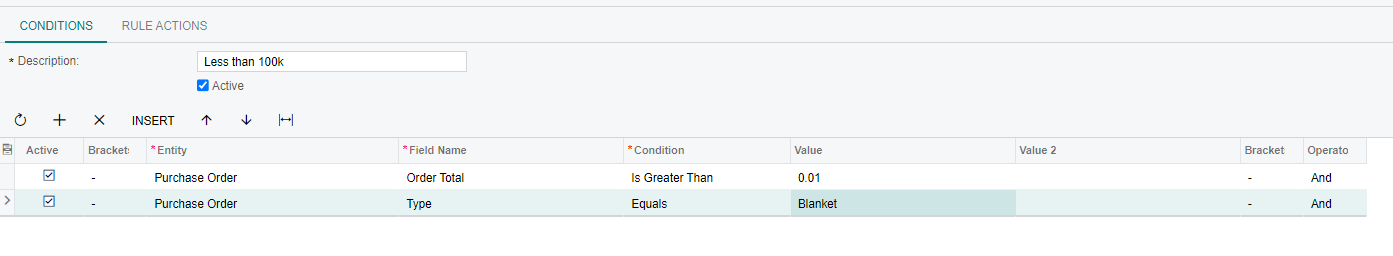
Hi
Please make sure if you have assigned the relevant approval map for “Blanket” type in the Purchase Order Preferences screen » Approval tab.
1. Approval map for Blanket type PO



Thank You!
Enter your E-mail address. We'll send you an e-mail with instructions to reset your password.