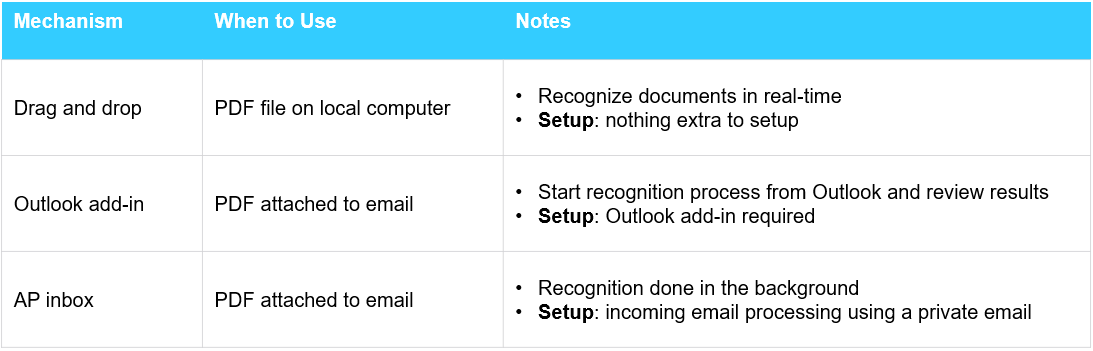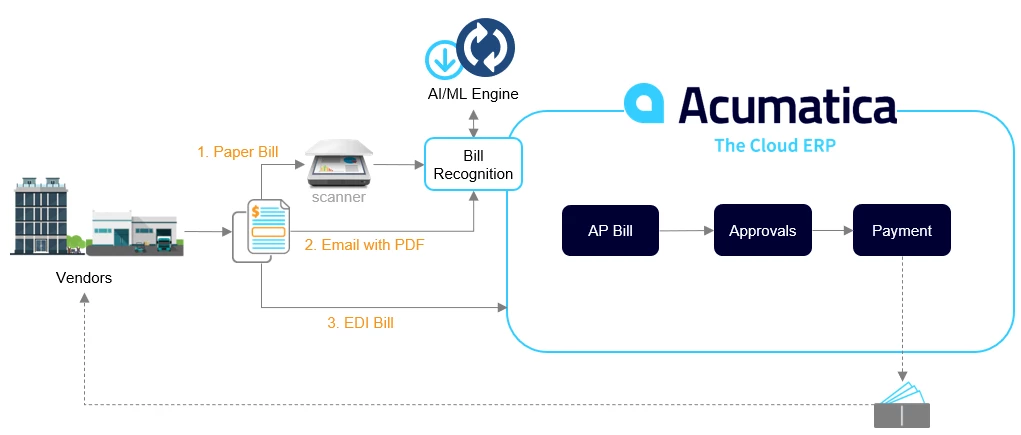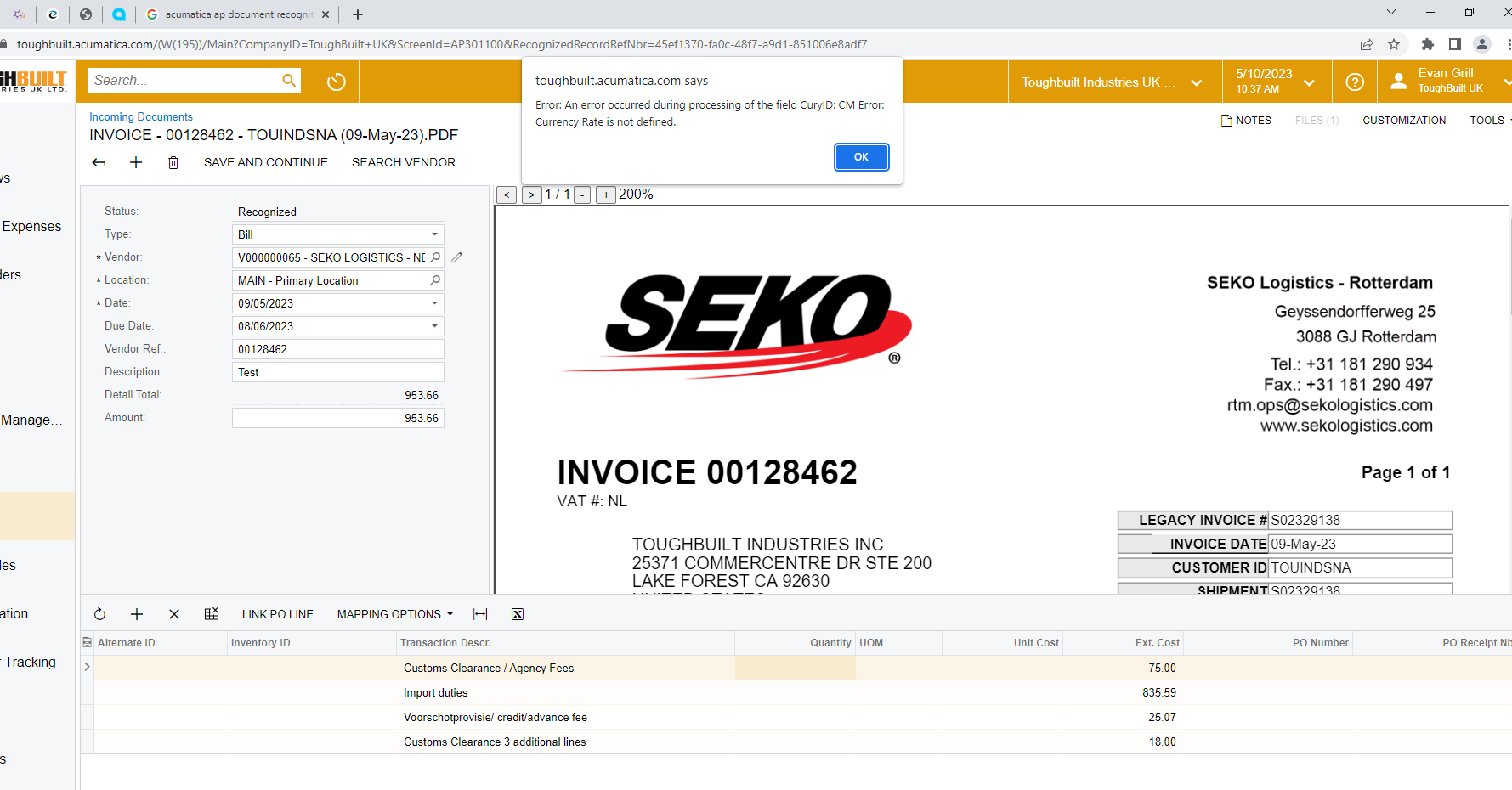Benefits of AP Document Recognition
AP Document Recognition streamlines processing of vendor bills that you receive in PDF format. AP Clerks spend less time re-typing data so they can focus on higher value tasks.
- Worker productivity: spend less time entering documents
- Accuracy: reduce data entry errors which may result in incorrect vendor payments
- Approvals: integrate with existing approval and workflow processes
- AI/ML: extracted data accuracy (vendor ID field) improves after manual correction
Who can use AP Document Recognition?
Prior to April 1, 2023 Acumatica offered a promotion for up to 1,000 pages/month for free. After the first year, customers could purchase the feature.
Starting April 1, 2023 all new and existing Acumatica subscription customers (does not include perpetual licenses - PCP) get 50 free pages so they can try the feature. Customers who already paid for the service get an additional 50 free pages. A vendor bill with a front and a back counts towards 2 of your 50 monthly pages.
How can I get Started?
Contact your Acumatica partner to implement the feature or follow the instructions in Acumatica Help if you have experience implementing features in Acumatica.
More Information
There are 3 ways to send vendors bills to the Recognition Service.
- Utilize a special mailbox so you can forward vendor emails with attached PDF documents for automated processing. (watch 1.5 minute video)
- Initiate AP Document Recognition directly from Outlook or Gmail using the appropriate plugin. This requires purchasing the Outlook and Gmail plugins feature.
- Drag and drop vendor bills to the Incoming Documents screen and initiate the process manually.
You can watch a general 3.5 minute video with more information which shows how recognized documents can automatically be matched to purchase orders.
Want to learn on a demonstration site?
Utilize the sample PDF bills attached to this post to test the process on a non-production site. Use Acumatica SalesDemo data so the vendors and inventory items are already available. If you build a new site or restore a snapshot make sure you rebuild the full-text entity index before processing documents.