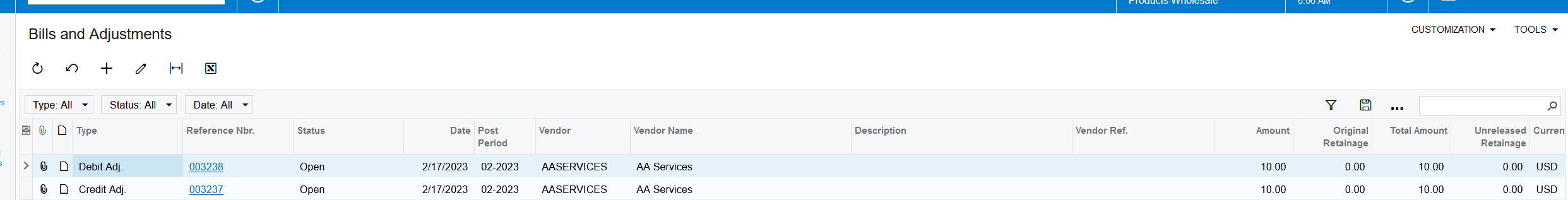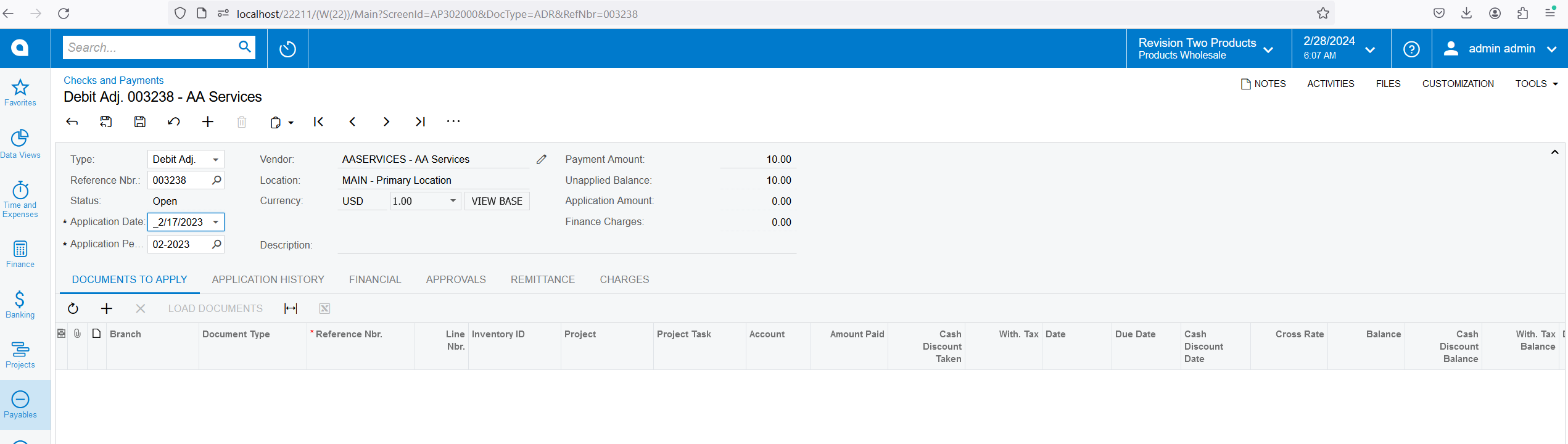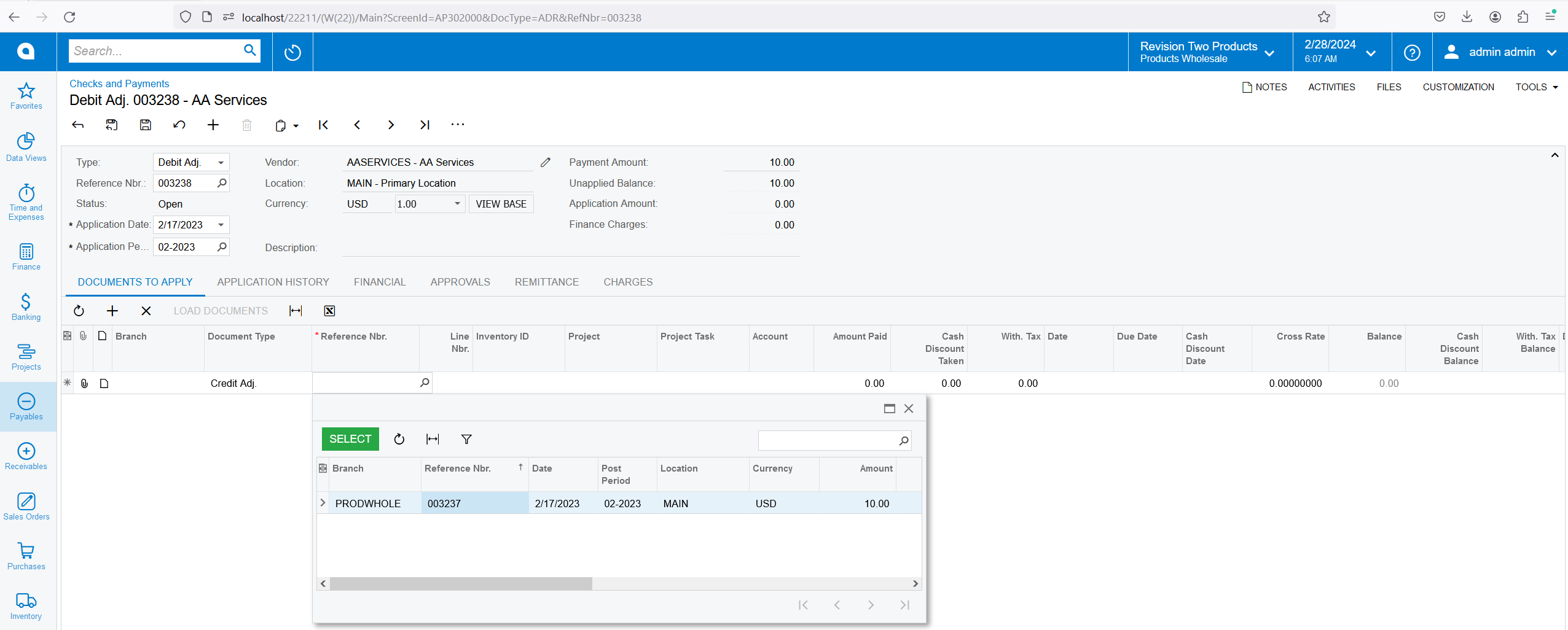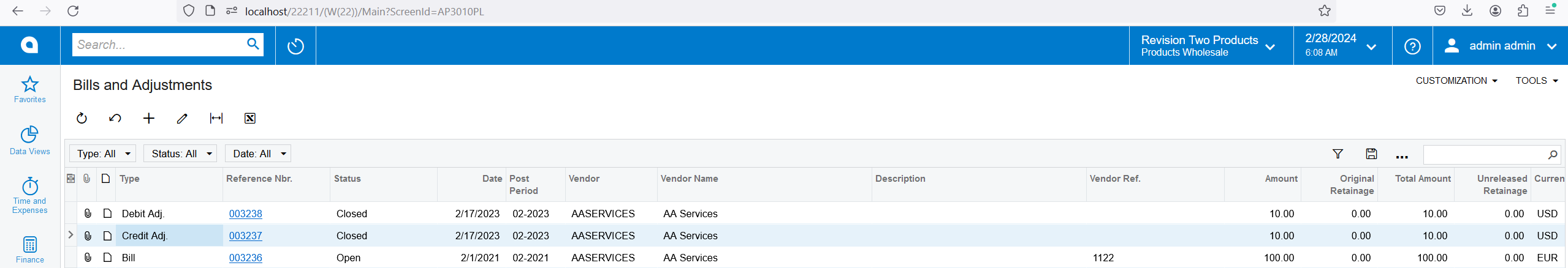Is there a way to apply and Open Debit Adj to an Open Credit Adj?
Solved
AP Debit / Credit Adjustments
Best answer by Laura03
Hello,
In Payables → Checks and Payments, select the Debit Adjustment to the top of the screen.
In Documents to Apply tab, change the default “Bill” setting to Credit Adjustment and select your Credit Adjustment. Check dates, period post, and then Release the application.
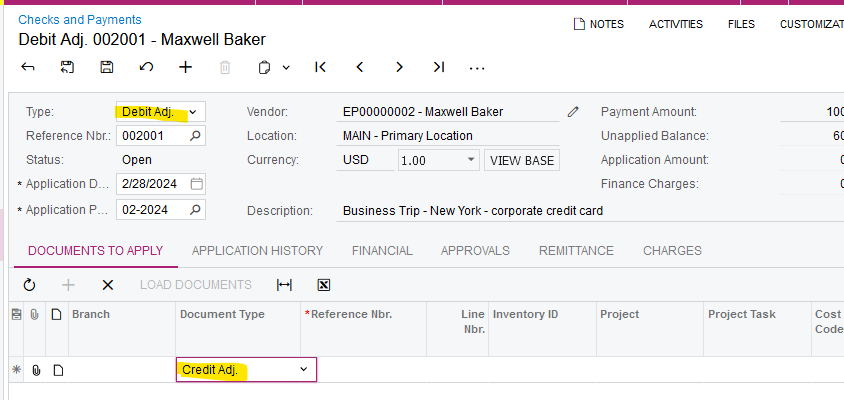
Laura
Enter your E-mail address. We'll send you an e-mail with instructions to reset your password.