Hi, how do we prevent a AP bill from being paid? The AP bill is entered and released. It shows up on Aged AP which is good. But how can we flag this bill to be put on Hold ?
Solved
AP Bill Released- but prevent from being paid
Best answer by Gabriel Michaud
Two ideas:
- Use a note at the document level - simple and doesn’t require any customization:
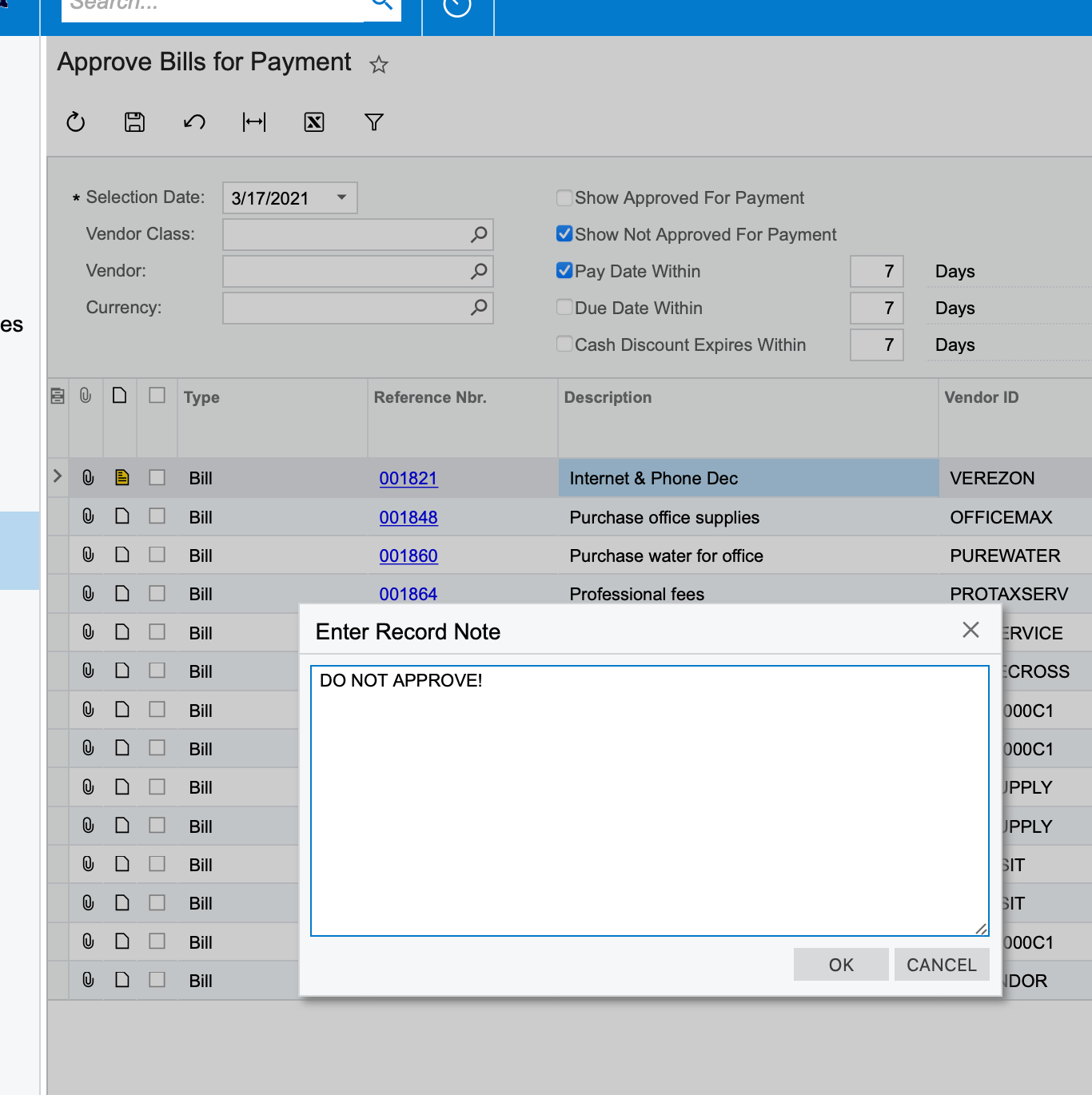
- Add a Custom Column indicating that the document should not be approved. With customization you could even block the approval completely, or highlight this line with a different style.
Enter your E-mail address. We'll send you an e-mail with instructions to reset your password.






