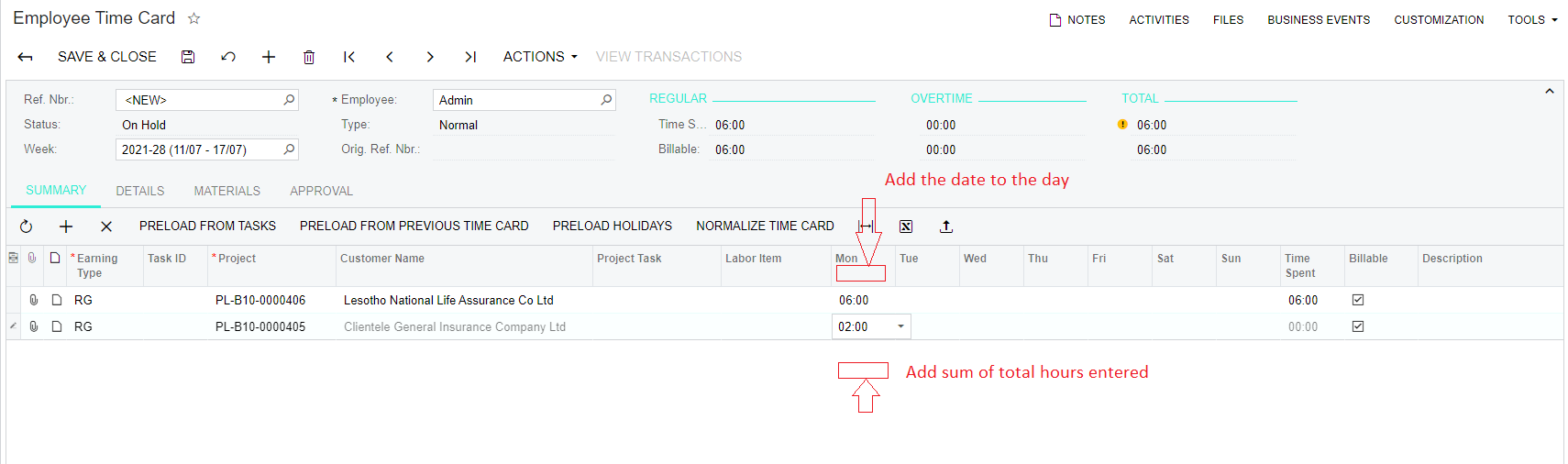Good day
I have a customization that I am working on in Acumatica and was wondering if anyone might help me or cab just to tell me if something like this is possible
On the employee timecard screen I am trying to add a label in a row just beneath the days to so that day's current date. Can be a label or any field but just to display the date of the current day that they are entering.
And then with that I would like to add at the bottom either as a column or a label to display the total of hours that has been added to the specific day as the user enters them.
Does any of that sound possible?
Please see my screen shot