Using the ACH plug-in and it has worked fine for payments to vendor checking accounts. Now they are attempting payment to an employee savings account. When NACHA file is uploaded to bank, it becomes a 0.00 prenote to checking account. I’m communicating with the bank, but they’ve not been able to resolve. Anyone have an idea of why this would happen?
ACH to employee savings account becomes 0.00 prenote
Best answer by jhouser
The bank informed me that transaction code was the issue (23 in NACHA file). I then researched transaction codes and found that 23 is code for prenote to checking, explaining the issue. 32 is deposit to savings. There’s no way to change this in the plug-in settings, so I submitted case to Acumatica. They agreed there’s an issue with the plug-in. For account type Savings it outputs 23 when it should be 32. It’s in development. Until fixed, there’s a workaround. You can create a separate payment method for payments to savings accounts. In settings for AP (shown below), change Account Type control to Text. Then, on employee (or vendor), enter 32 in Account Type field of Payment Instructions.
Obviously you could modify ACH export scenario and use it instead of the plug-in. But we had issues with export format not meeting bank requirements, so didn’t want to go there again.
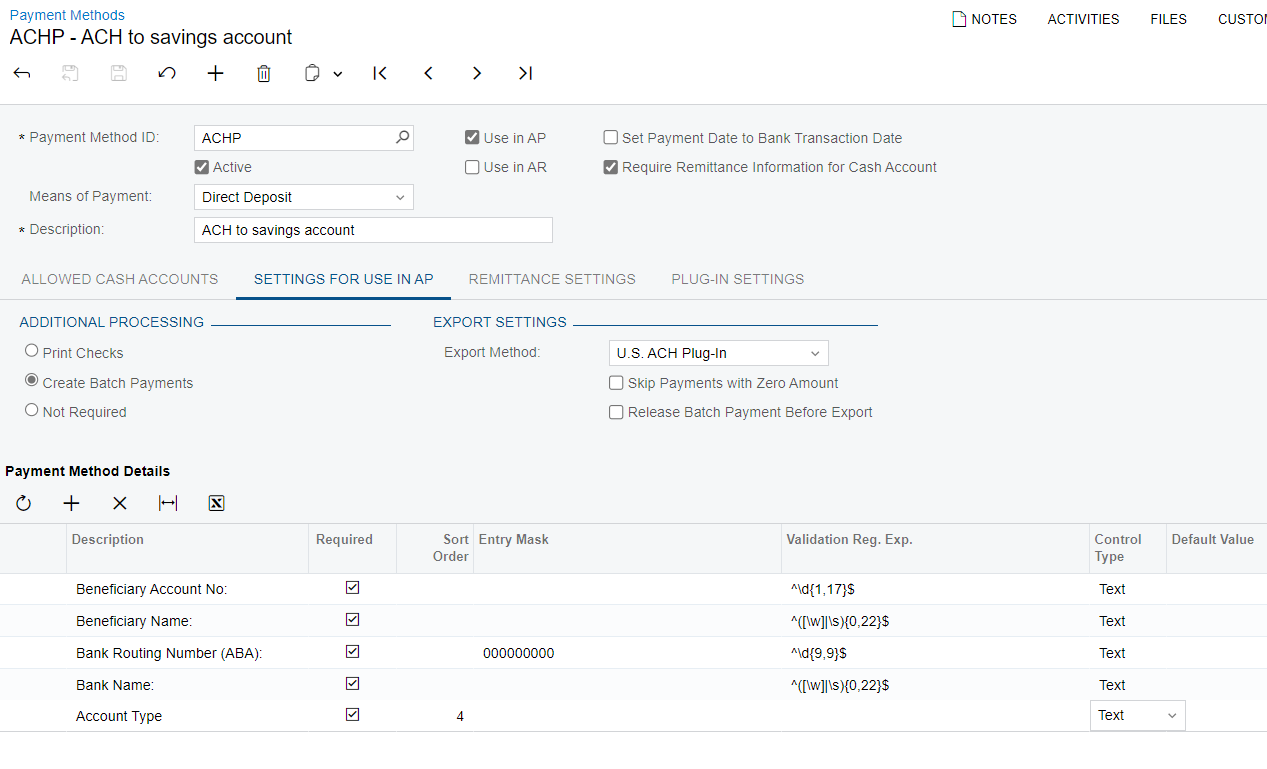
Enter your E-mail address. We'll send you an e-mail with instructions to reset your password.




