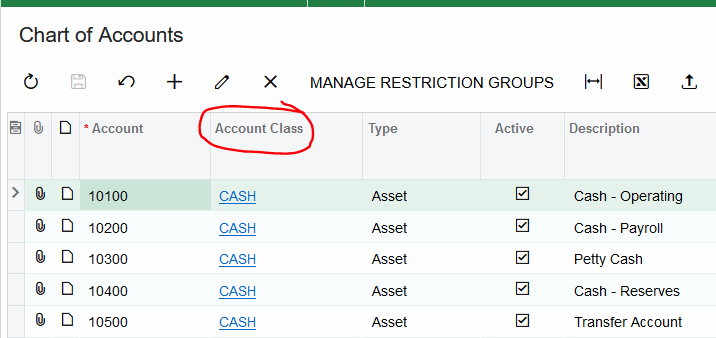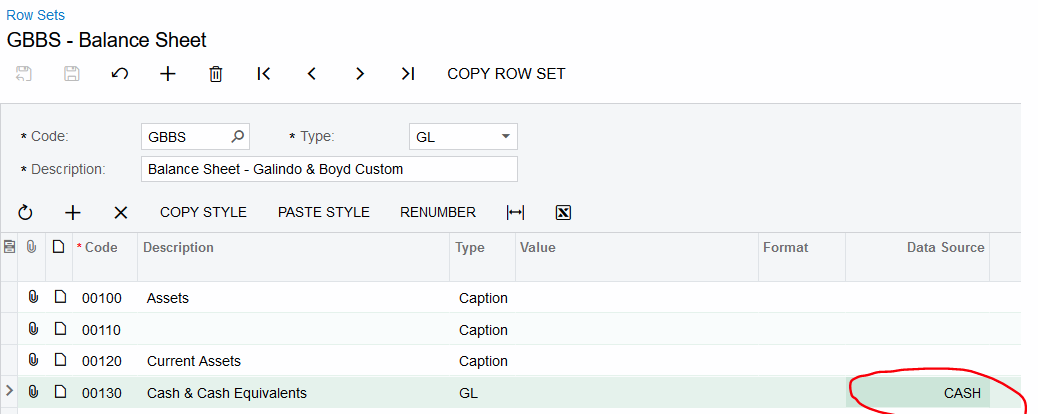I want to know if I do not have the Projects module licensed and I want a similar option that is the Account Groups under the Chart of Accounts function what can I use to further group my GL Accounts.
Solved
Accounting groups not available what other option can I use
Best answer by Laura03
Consider replacing one account class ‘revenue’ with the account classes Sales - Products, Sales - Other, and Sales - Discounts.
Yes, you will need to update financial reporting at the same time, but your reports will serve you better, will be improved after your efforts.
Another idea might be turning on GL subaccounts, if you’re not already using subaccounts for something different. If you are using subaccounts for something different, consider adding a segment to the subaccounts to represent the above need, products/discounts/other.
Enter your E-mail address. We'll send you an e-mail with instructions to reset your password.