Hi,
I want to give the task “Emails Pending Processing” to a staff. May I ask which role i should put the staff to in the ERP?
Thank you.
Raymond
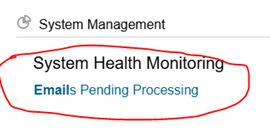
Hi,
I want to give the task “Emails Pending Processing” to a staff. May I ask which role i should put the staff to in the ERP?
Thank you.
Raymond
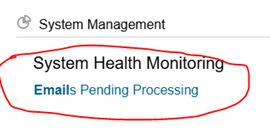
Best answer by Laura03
Hello,
If you can’t change and Save the Activity level, then go to one level up and change the Access Rights. (Is the next level up Emails Pending Processing?) If you can’t change Emails Pending Processing, go to one level above that to Grant Rights… then come down to lower levels again, to make sure you can change individual screens under System Management and segments under Emails Pending Processing to the exact level that the user needs.
Access Rights work from the top down, referring to the Top of the “tree” shown in the Left Panel.
Laura
Enter your E-mail address. We'll send you an e-mail with instructions to reset your password.