Entering a Payment Type “Payment” but wanting to leave it open to be applied later produces the following error and will NOT allow the Payment to be released. (Prepayment works fine. Starting with an Existing APBill and clicking “PAY” works fine.) The error happens when the RELEASE button is clicked.
Screenshot of Error:
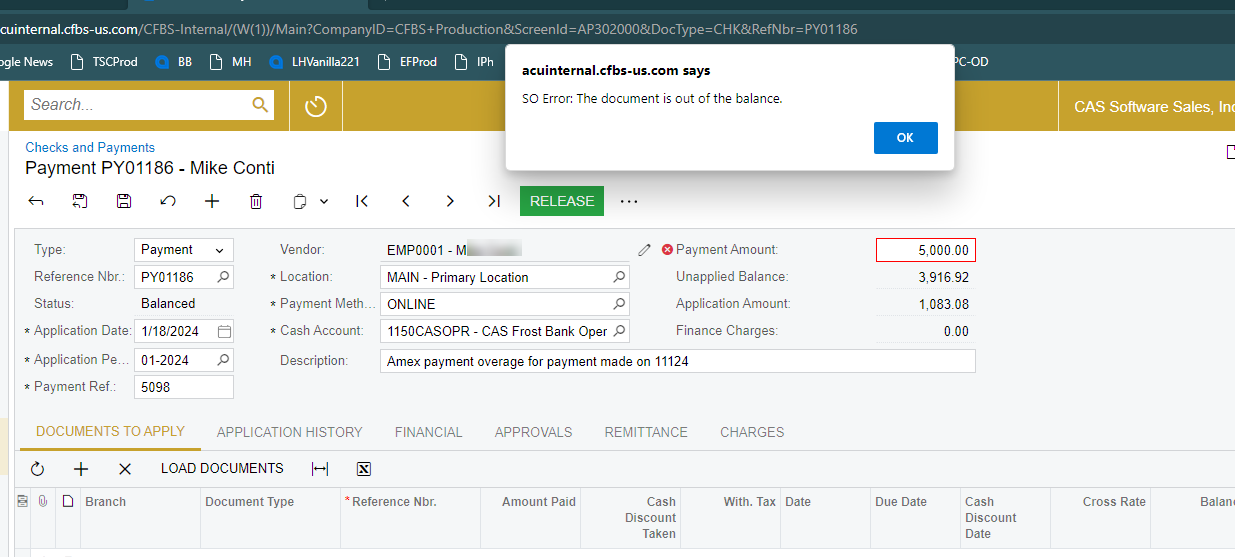
More Notes: This payment has not been reversed. It is a new entry.
The error happens on any Vendor. There is no approval map getting in the way. This particular site is customized but I’ve also tried it on a “vanilla” site and get the same error.
The “Known Issues” list includes the same error but for a payment that has been reversed. This one has not been reversed.



