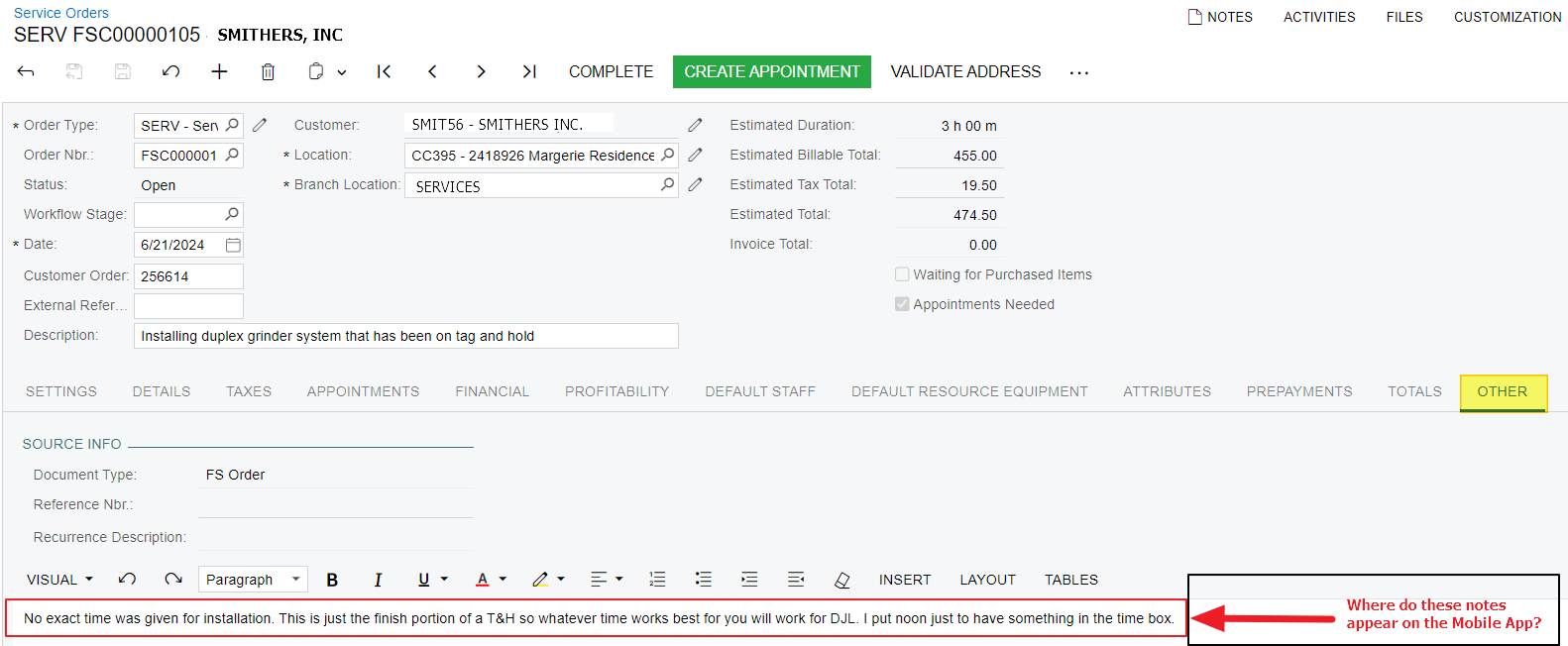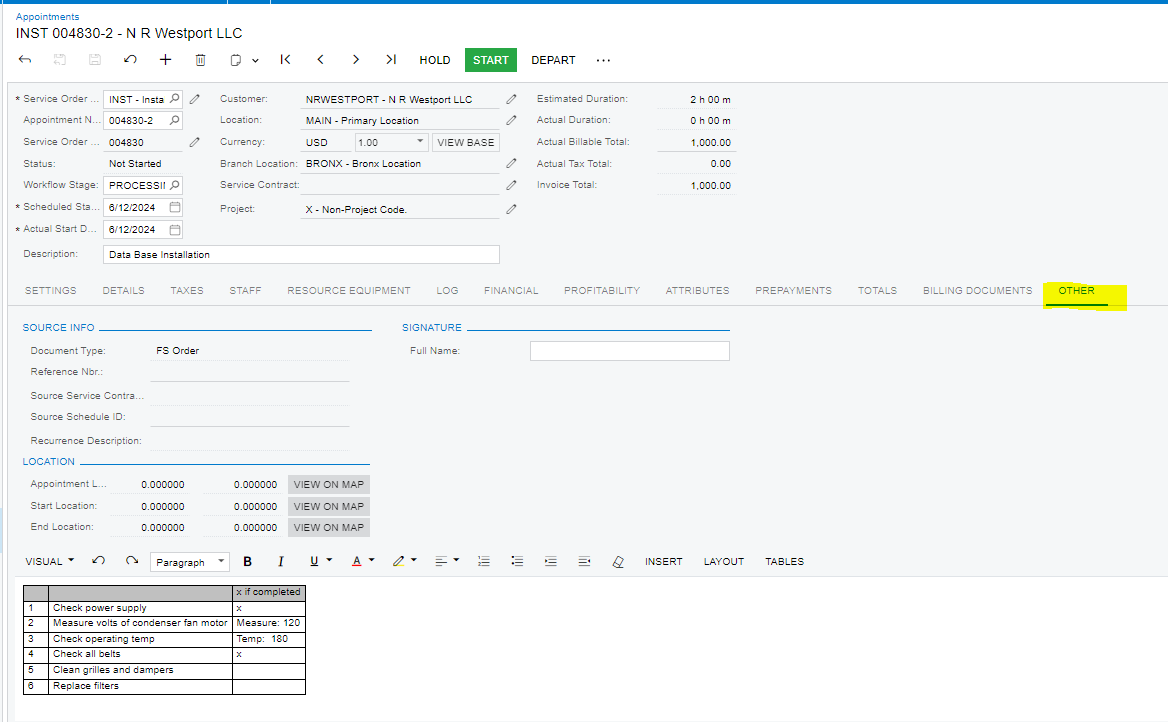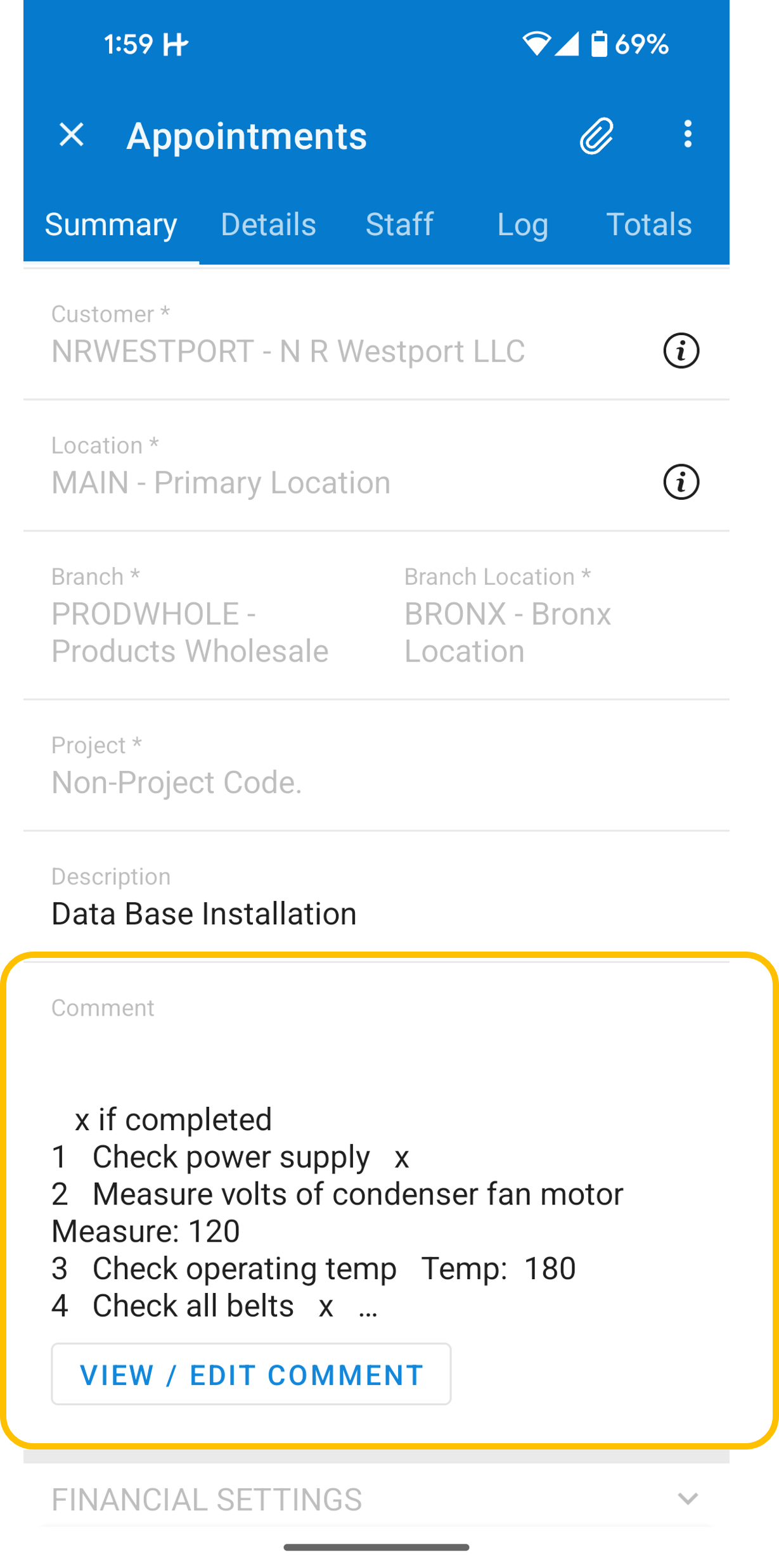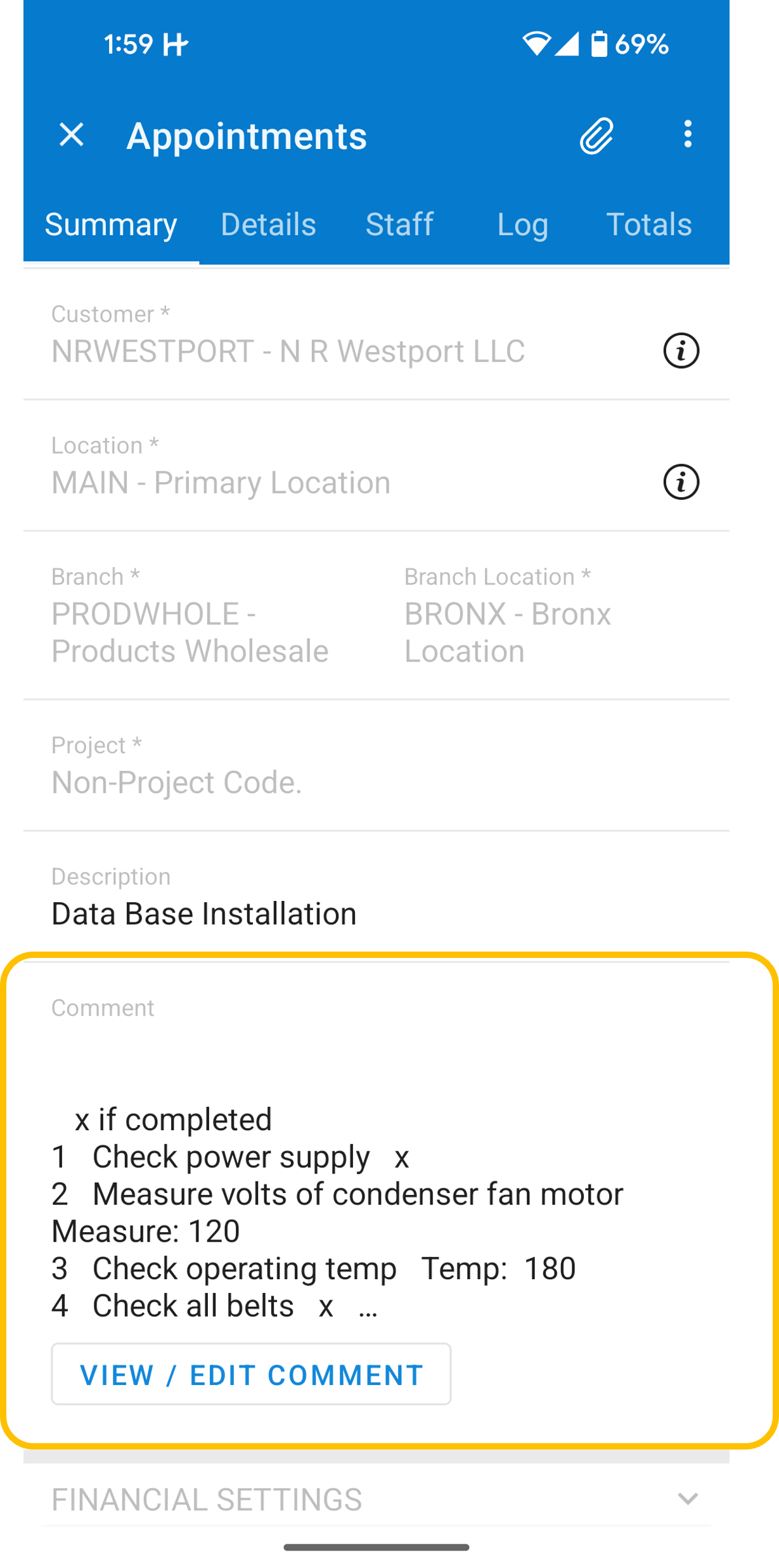Where do the Notes in the body section from the OTHER tab appear on the mobile app? I was told these are internal notes for the Service Tech, but the notes don’t seem to appear on the mobile app. These are important as we want to communicate info to the Service Tech that we don’t want the customer to see and we don’t want to appear on the appointment documents or invoice.