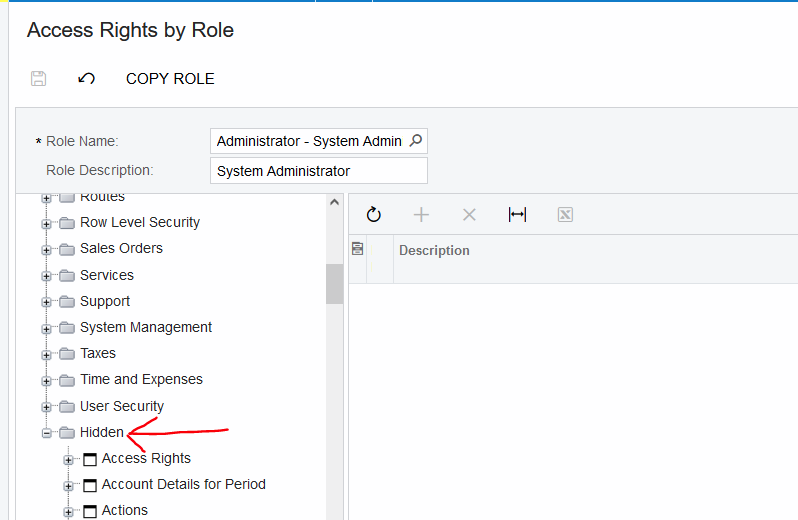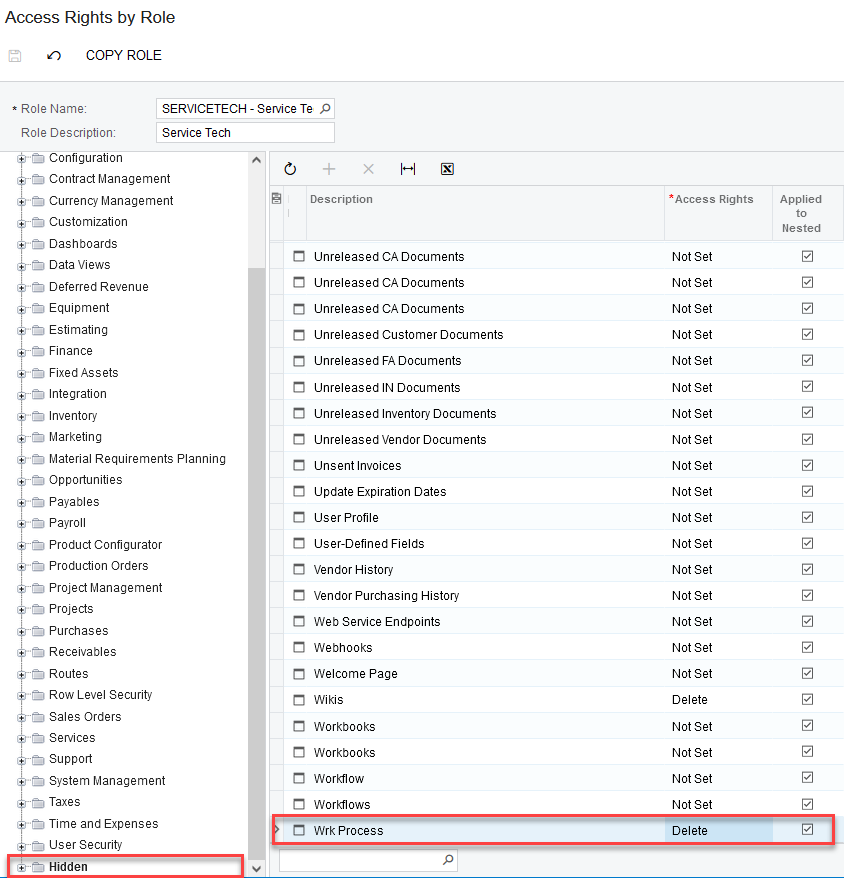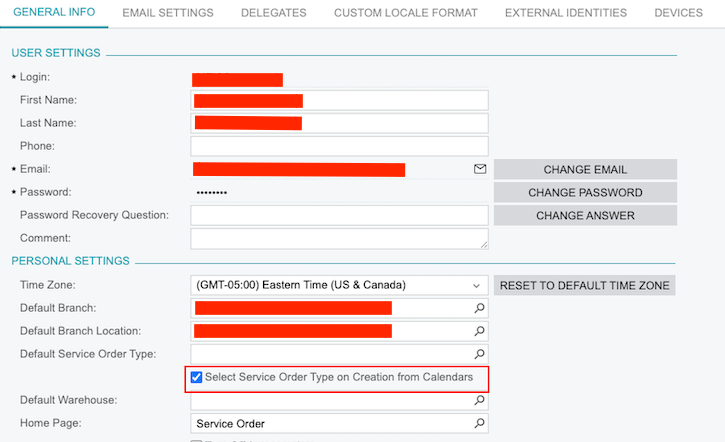Attempting to add an appointment to the Staff Calendar, but it does not open the appointment screen, it only pops up with the Service Field Dashboard or the Acumatica Home screen Any thoughts or suggestions? Thanks!
Solved
Staff Calendar Boad does not open the appointment screen, it only pops up with the Service Field
Best answer by Anacarina Calvo
@bnaumann I think you are seeing the process of FSWrkProcess, which is inherited from the access of the screen. Click on the Hidden node that has a file icon (instead of expanding the Hidden node), and using the page buttons, search for the Wrk Process line and grant Delete access
Enter your E-mail address. We'll send you an e-mail with instructions to reset your password.