Hello, not sure if this a setup or a feature to be implemented.
Is there a way to search for email addresses through cases screen?? (CR3060PL)
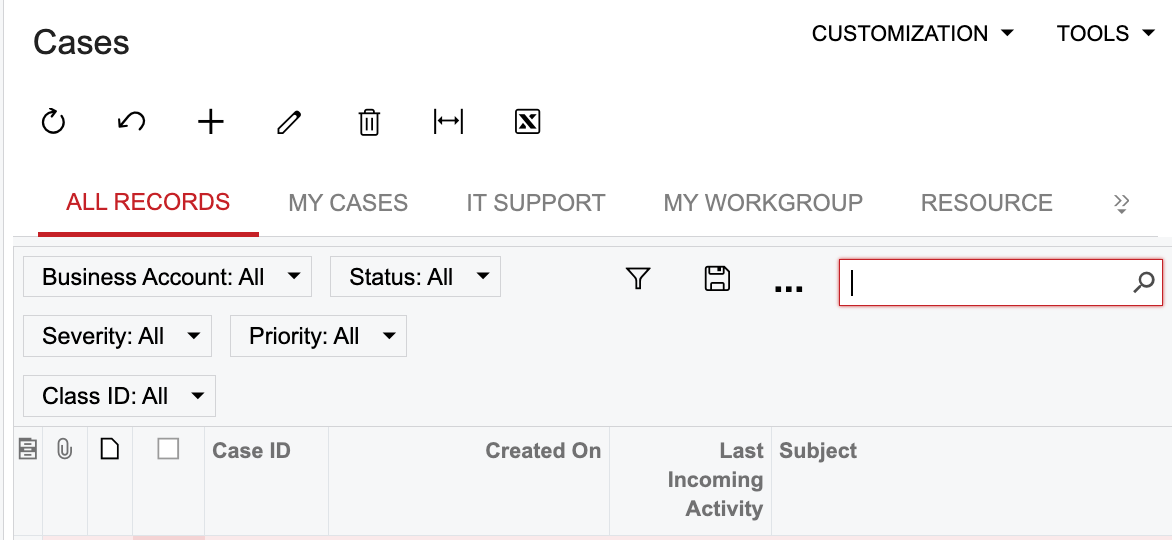
Hello, not sure if this a setup or a feature to be implemented.
Is there a way to search for email addresses through cases screen?? (CR3060PL)
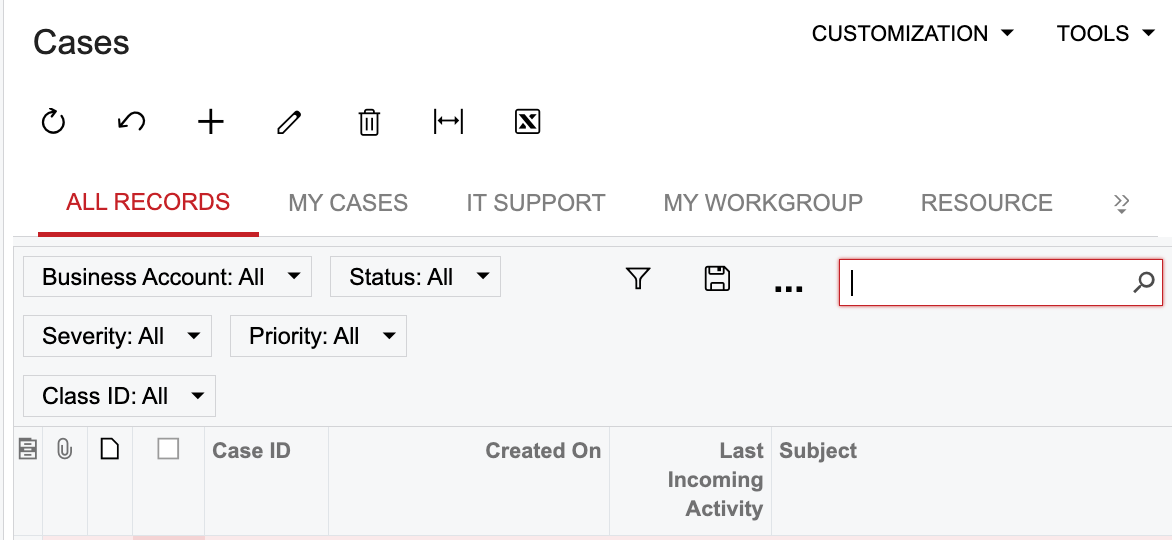
Best answer by Robert Sternberg
Another option would be to rebuild the original GI as a SQL View, then use something like this to aggregate the contact emails into a single searchable field using STRING_AGG()
Here is an example of how to use STRING_AGG, in this example I use the function to list all display names in a single, searchable, and comma separated column.
SELECT
CompanyID,
ProjectID,
STRING_AGG(DisplayName, ', ') WITHIN GROUP (ORDER BY MostRecentInteractionDate DESC) AS OwnersByRecency
FROM
(SELECT DISTINCT
pmta.CompanyID,
pmta.ProjectID,
c.DisplayName,
MAX(cra.StartDate) as MostRecentInteractionDate
FROM
CRActivity cra
LEFT JOIN
PMTimeActivity pmta ON cra.NoteID = pmta.RefNoteID AND cra.CompanyID = pmta.CompanyID
LEFT JOIN
Contact c ON cra.OwnerID = c.ContactID AND cra.CompanyID = c.CompanyID
WHERE
pmta.ProjectID IS NOT NULL AND
pmta.ProjectID <> 0
GROUP BY
pmta.CompanyID,
pmta.ProjectID,
c.DisplayName) AS Subquery
GROUP BY
CompanyID,
ProjectID;
Enter your E-mail address. We'll send you an e-mail with instructions to reset your password.