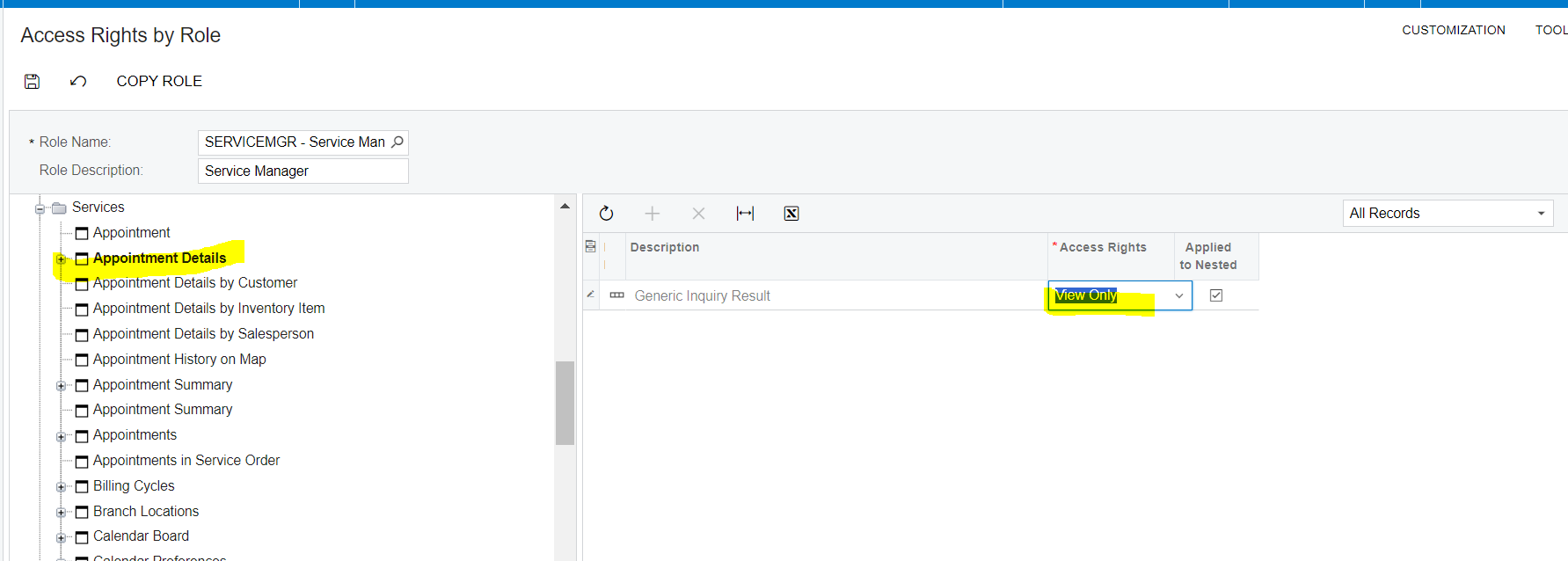We have service technicians that perform onsite repair work for our company. We use the Service Management module of Acumatica and it appears to be working well. However we want them to be able to view the Target Equipment History, it seems like their rights/roles are not setup correctly.
Can someone please tell me what the correct rights are to allow them to VIEW the Equipment and Equipment history, but not be able to make any changes to that data? I can get them to view equipment but not the equipment history, it comes up with “An error has occured”
We also want to restrict all staff except Service Management staff from making changes to the Equipment database. Just to have Read Only.