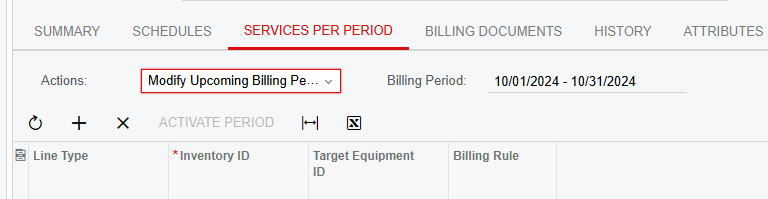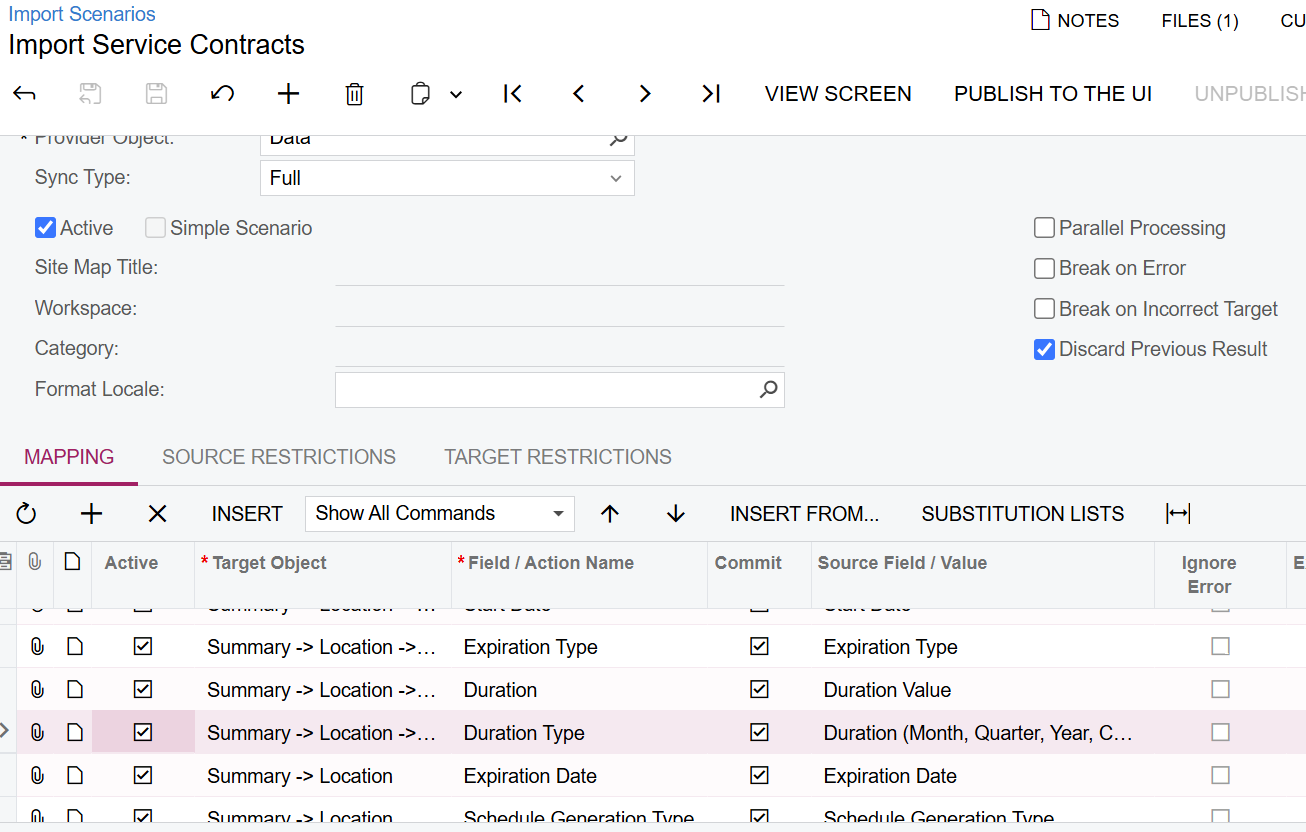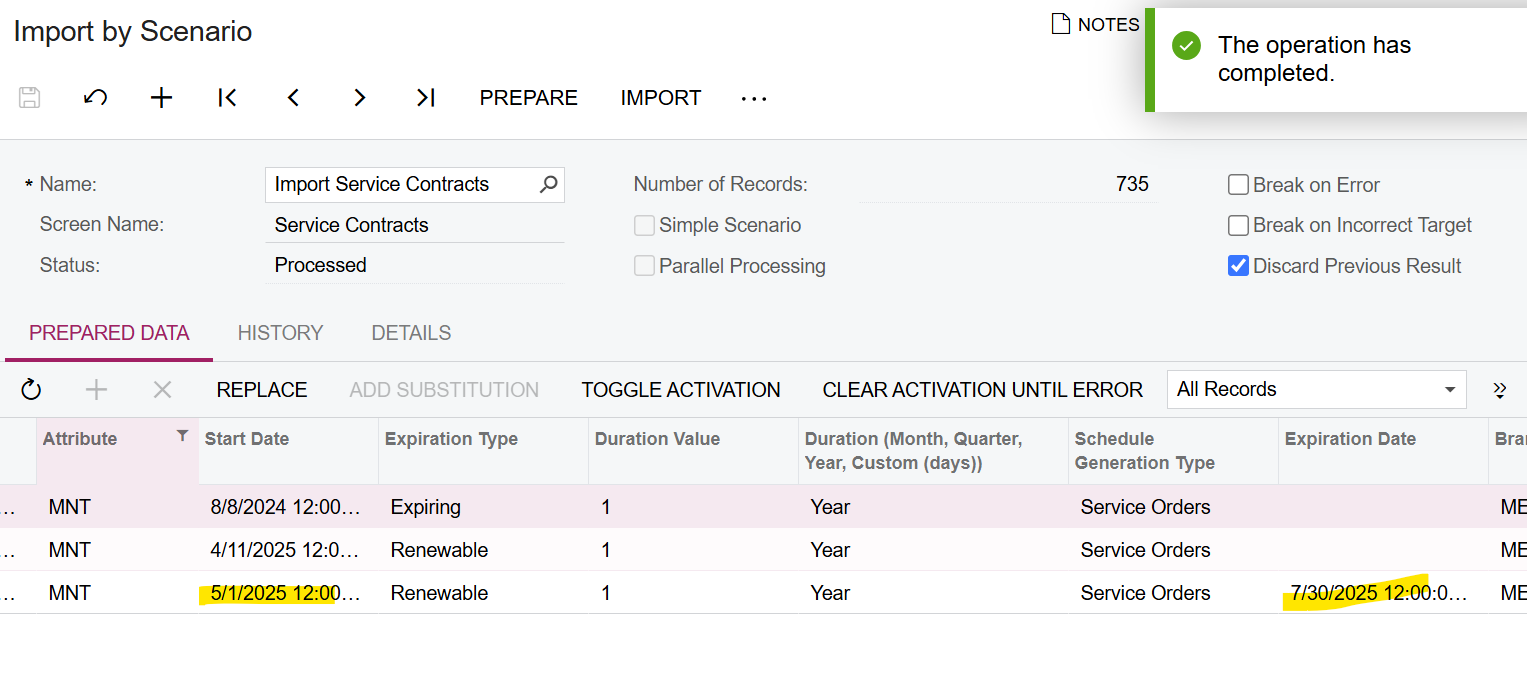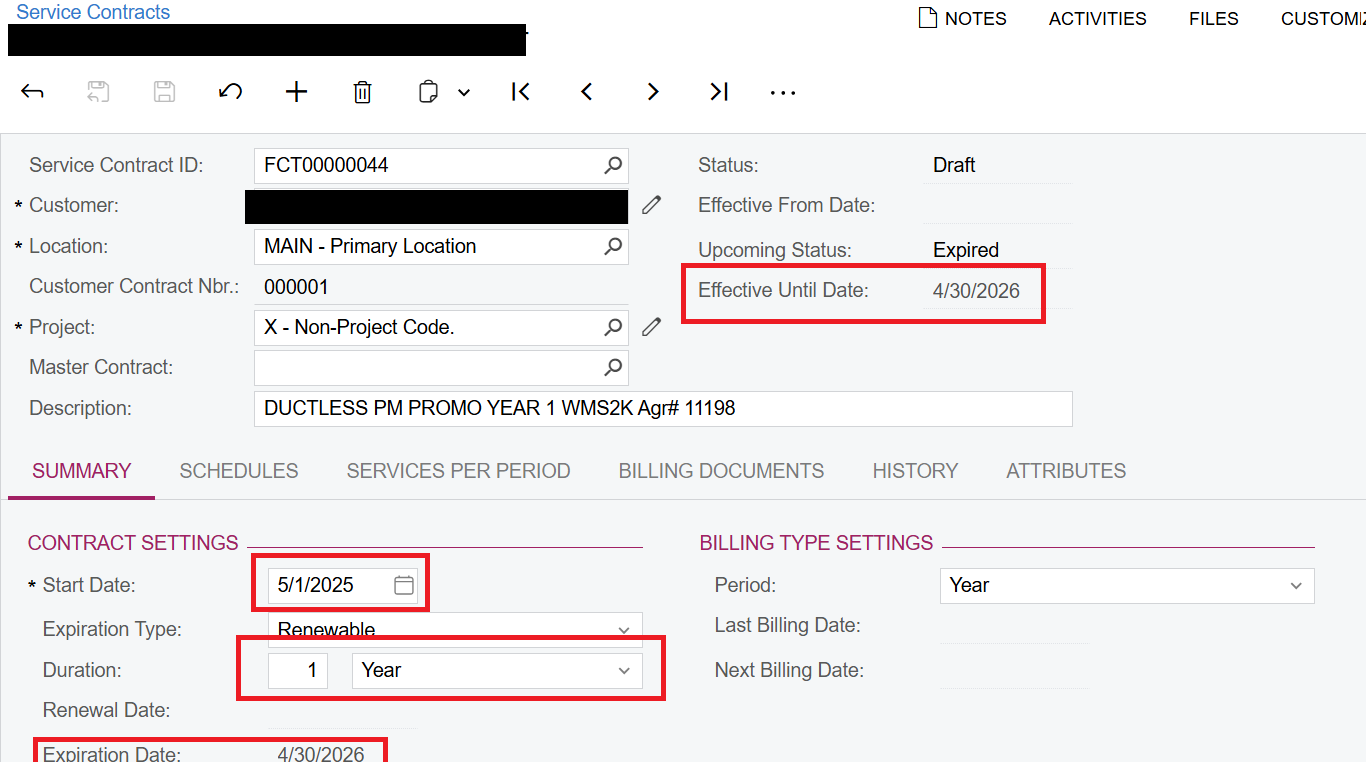Hi,
Have you anyone migrated service contracts with a new implementation? We need to migrate service contracts but we face an issue which is if we create a service contract for a past date, and when we run billing the system creates invoices from the starting date.
Since the contracts have been billed in the past, we don't want to create past invoices in the system. Does anyone have any idea about skipping invoice creation for the past period for the service contracts migrated?
Best Regards,
Dulanjana