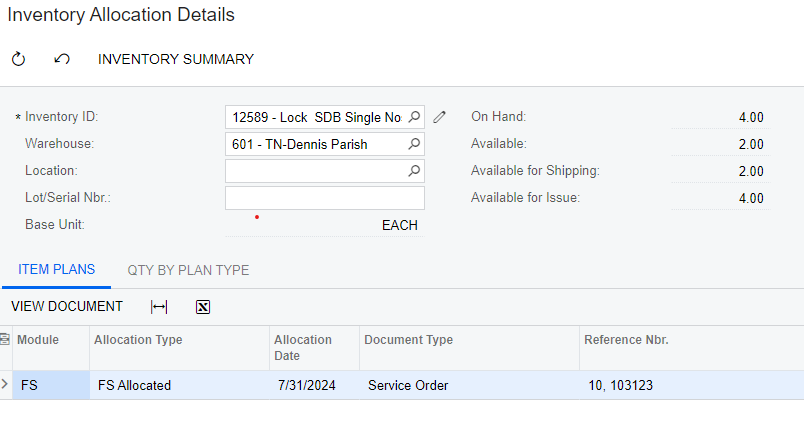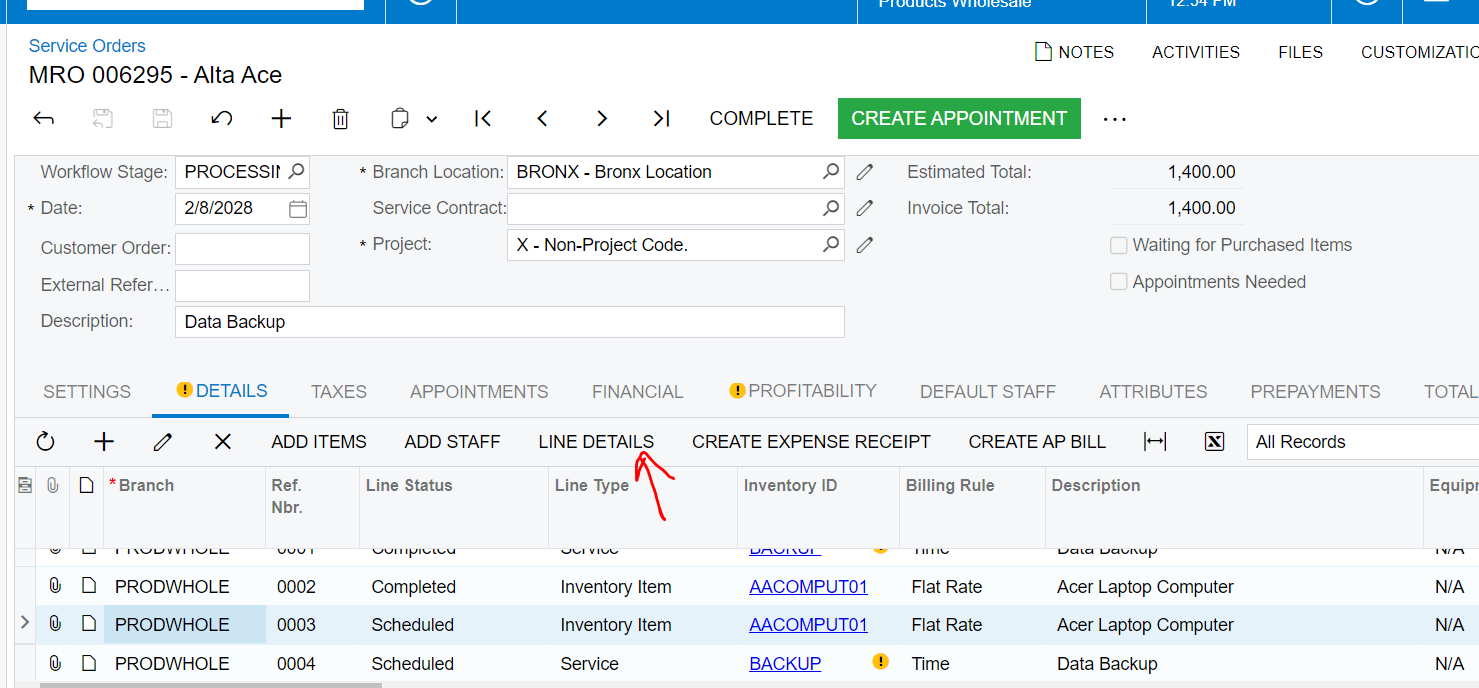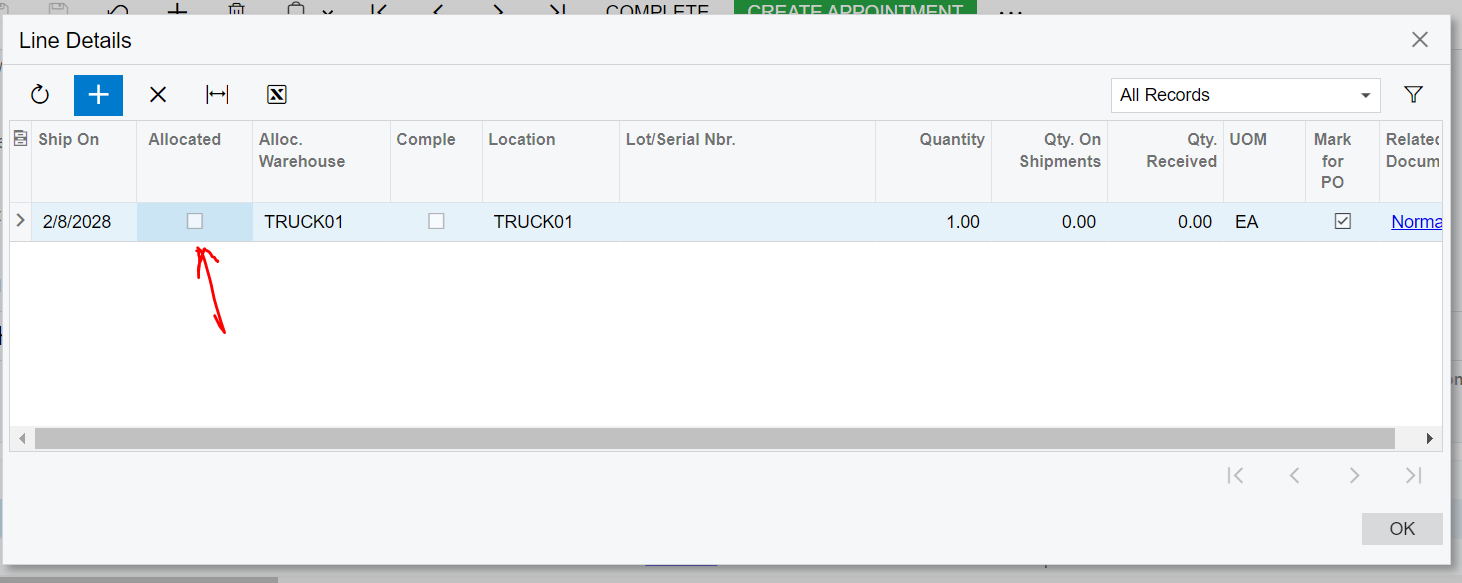I am in the middle of physical inventory count and I am trying to close out the count. However, there are items that show up as FS Allocated that is interfering with us closing it as it will draw our available qty negative. How can I remove the FS Allocated items?