Hi team,
We need to increase the length of the 'Equipment Type' field. Currently, it is set to 15 characters, but we want to save up to 30 characters.
We replaced the code as shown in the attached screenshot.
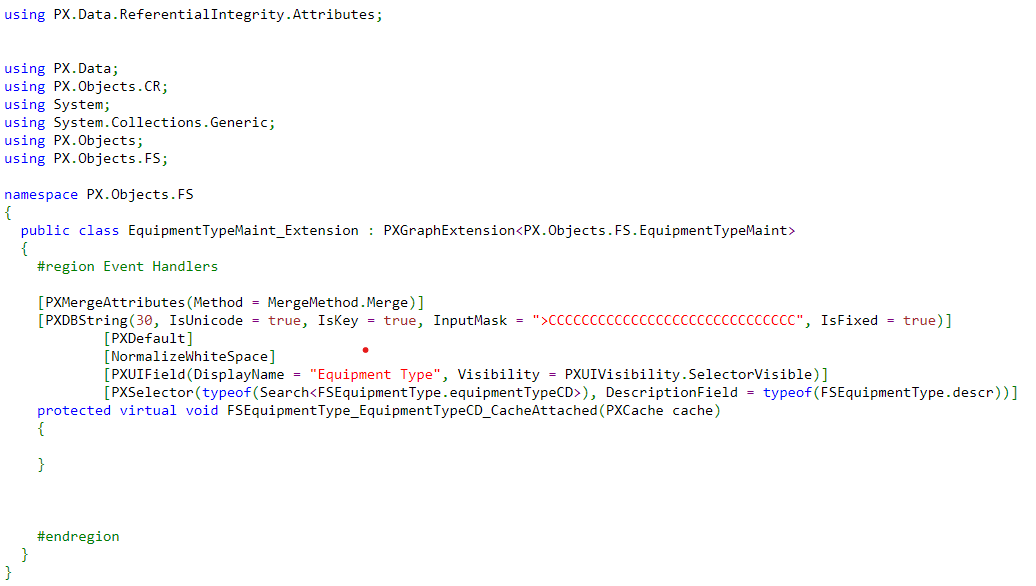
After making this change, we successfully added the 30-character limit.
However, if we select an attribute in the Attribute tab, the value automatically becomes blank after saving. Please provide a solution to address this customization issue.
Regards,
Sagar





