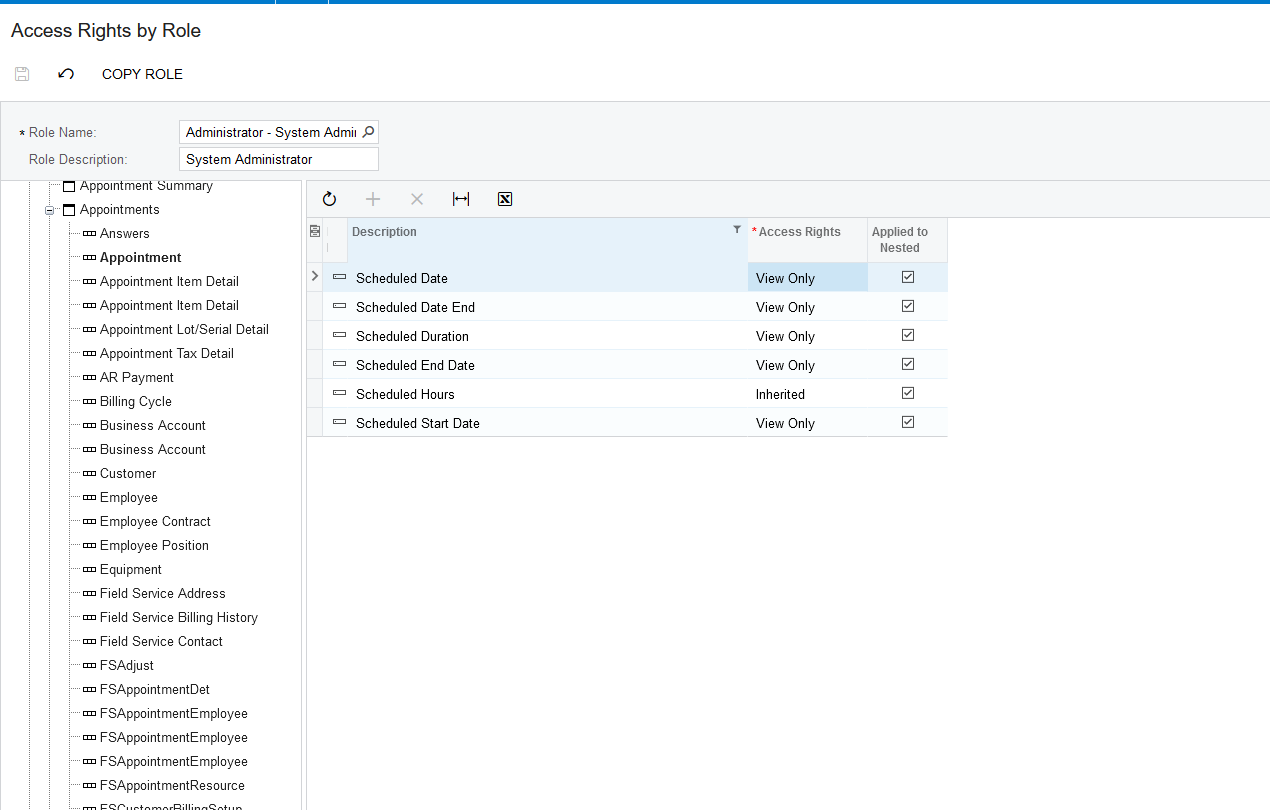Does anyone know how to prevent Staff from making changes to the Calendar Board?? I cannot find the security role setting specifically to make the Calendar Board “View Only” for our Staff. Right now they can very easily click and move an Appointment from one timeslot to another, or from one person to another!
Solved
How to restrict Staff from changing Appointments on Calendar Board?
Best answer by Kandy Beatty
HI
It appears the Calendar Board is either Not Set, Revoked or Granted. There is no way to View Only. I would suggest putting an idea in with Acumatica to limit the security a bit more on the calendar.
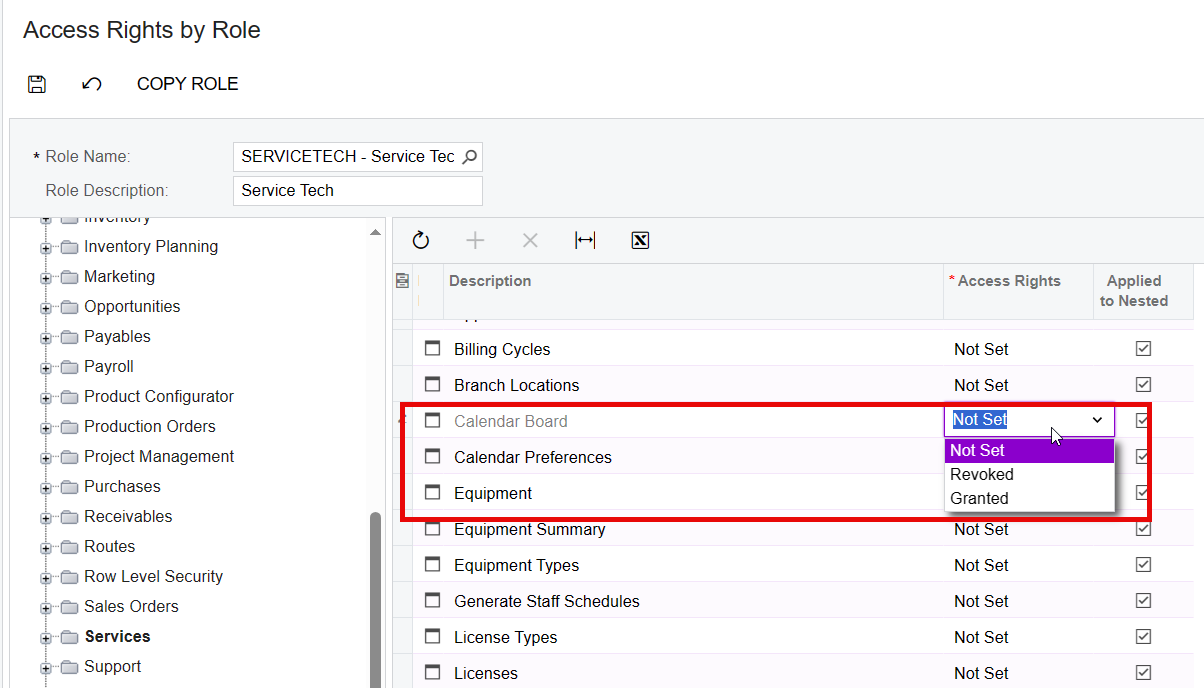
Enter your E-mail address. We'll send you an e-mail with instructions to reset your password.