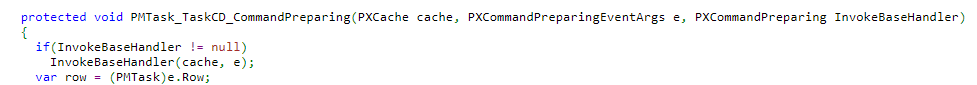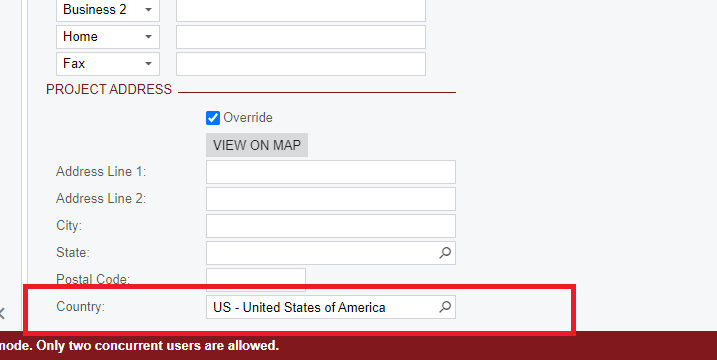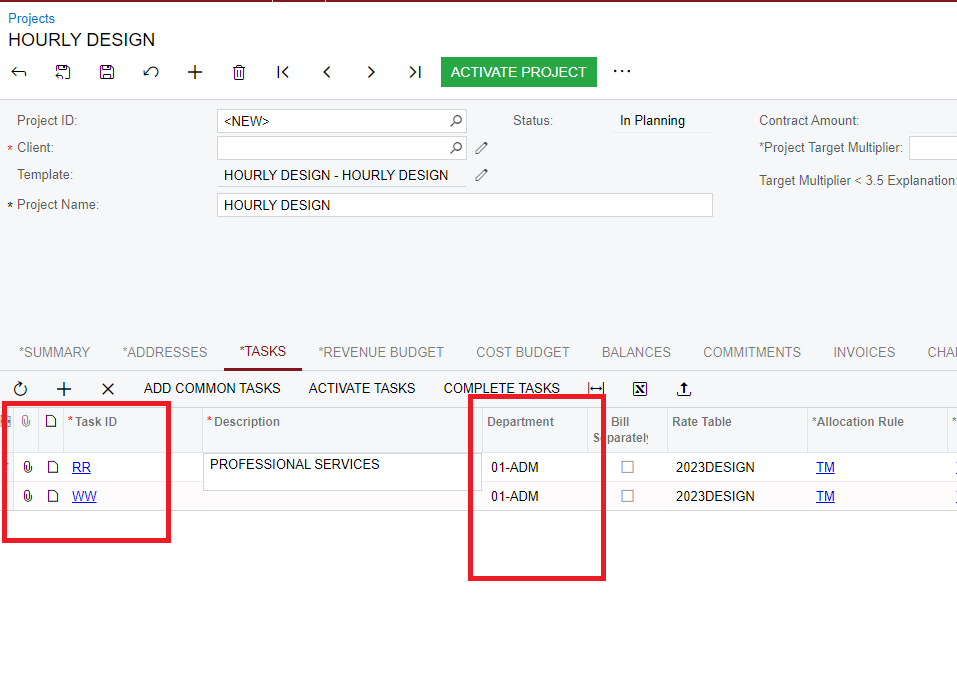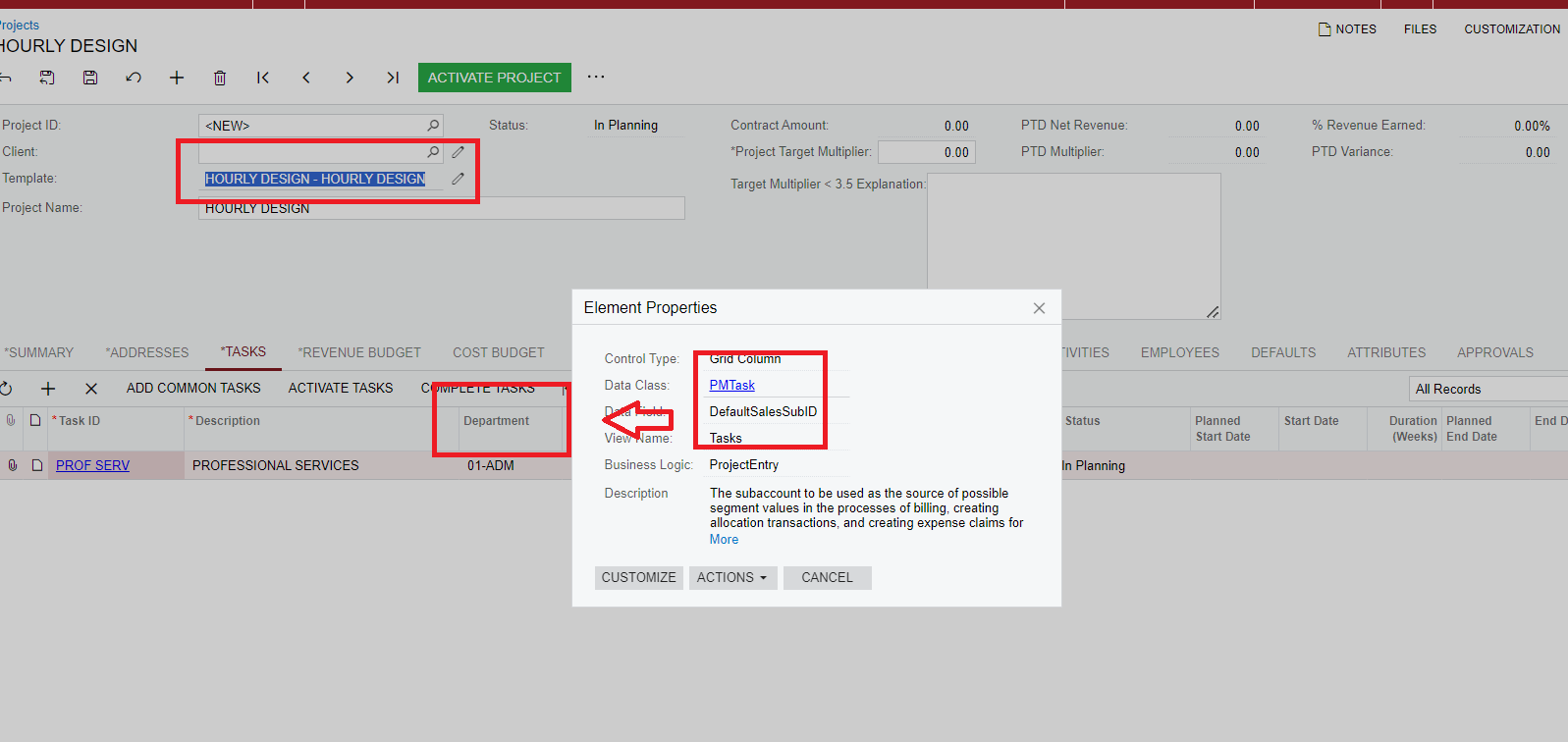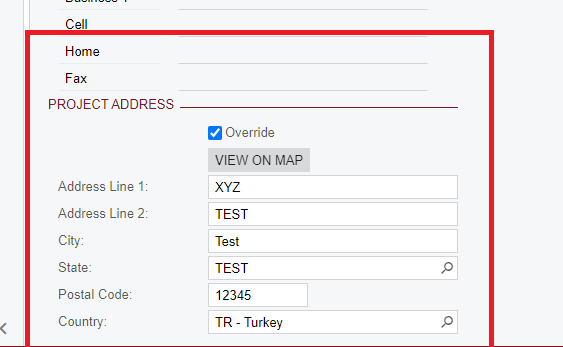Hi team,
I would like to remove the default value in the Project screen based on a template condition.
I attempted to use the Row_Updated event, but it didn't work. I then tried using the Row_Selected event, which successfully removed the default value. However, a new issue arose: when I select a new value, it also becomes blank because the Row_Selected event is triggered.
Could you please provide an alternative solution to address this problem?
I am using the code provided below.
protected virtual void _(Events.RowSelected<PMTask> e)
{
var row = (PMTask)e.Row;
if (row == null)
return;
if (row.TemplateID != null )
{
e.Cache.SetValue<PMTask.defaultExpenseSubID>(row, “ ”);
}
}
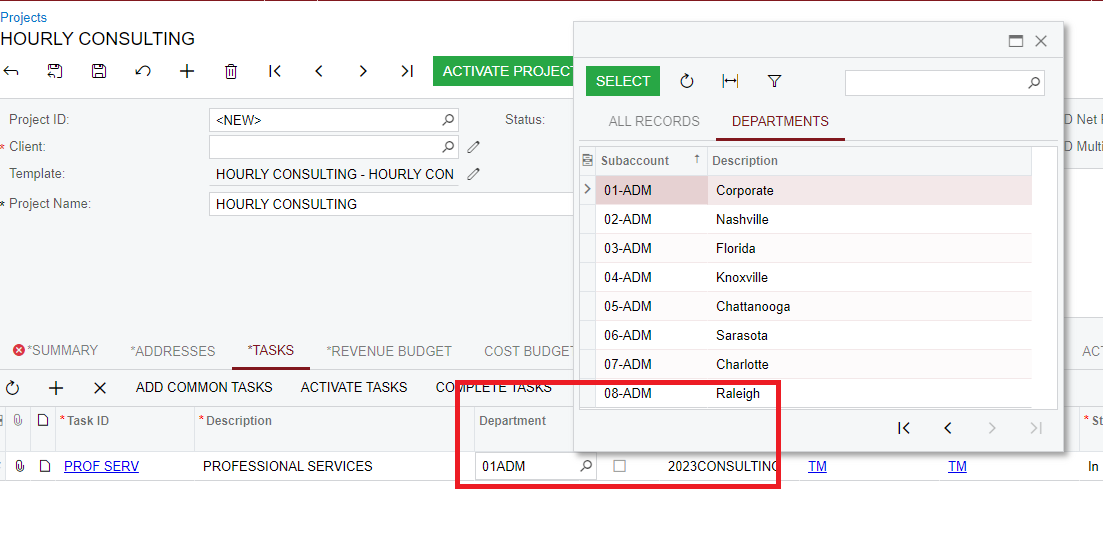
Regards,
Sagar