How to edit the Vendor's Last price in the stock item screen. Below is the screenshot attached for your reference.
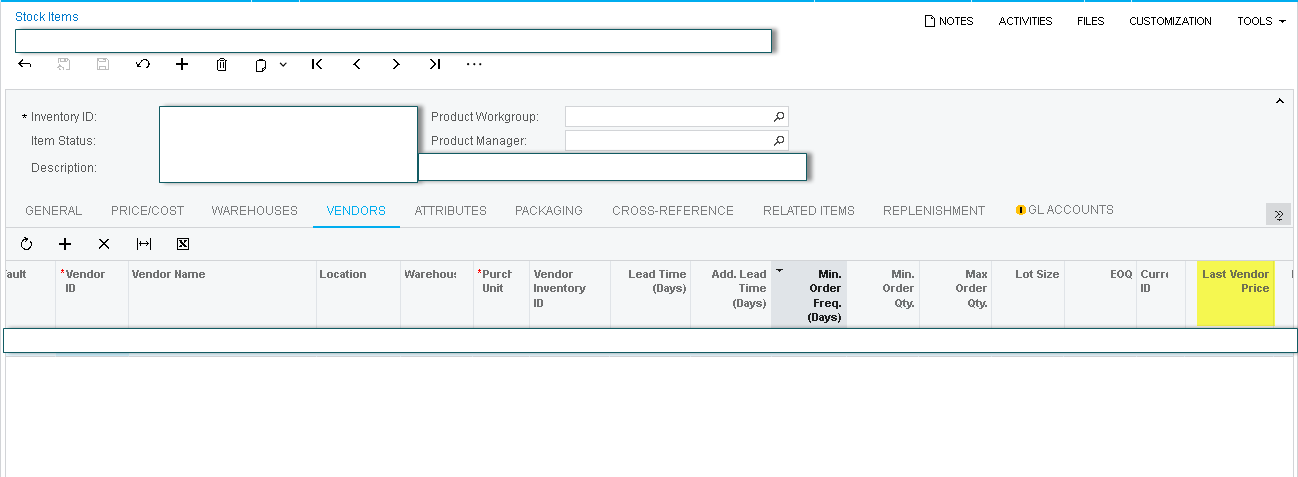
How to edit the Vendor's Last price in the stock item screen. Below is the screenshot attached for your reference.
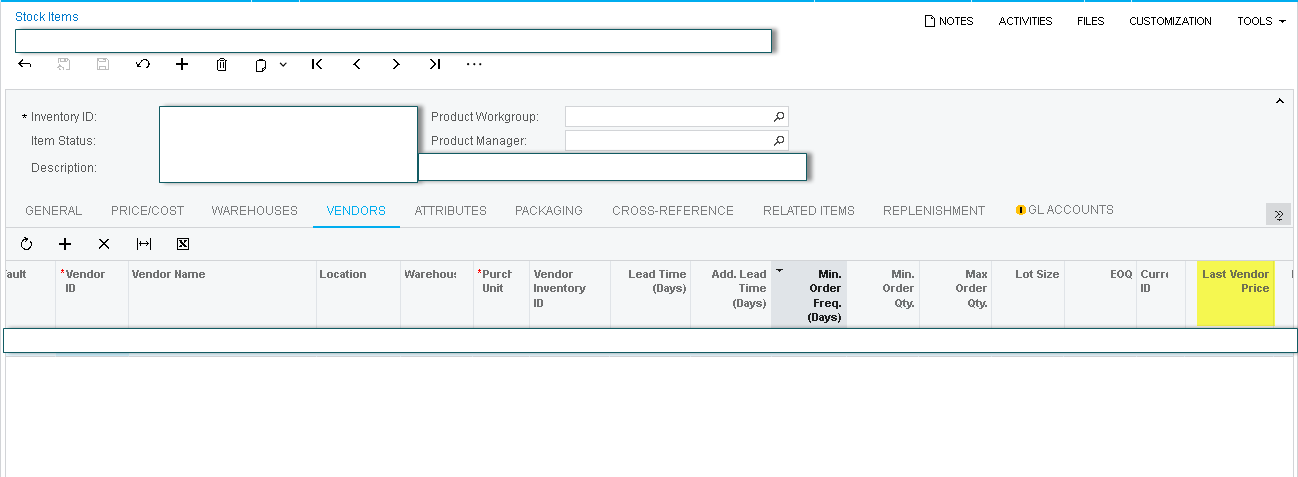
Best answer by Manikanta Dhulipudi
Hi
| Last Vendor Price | A read-only column showing the last vendor price used in transactions for this stock item. The UOM is specified in the Purchase Unit column. The system may automatically update this price on the entry or release of specific vendor documents, depending on which option was selected in the Vendor Price Update box (Pricing tab) of the Accounts Payable Preferences (AP101000) form. |
Enter your E-mail address. We'll send you an e-mail with instructions to reset your password.