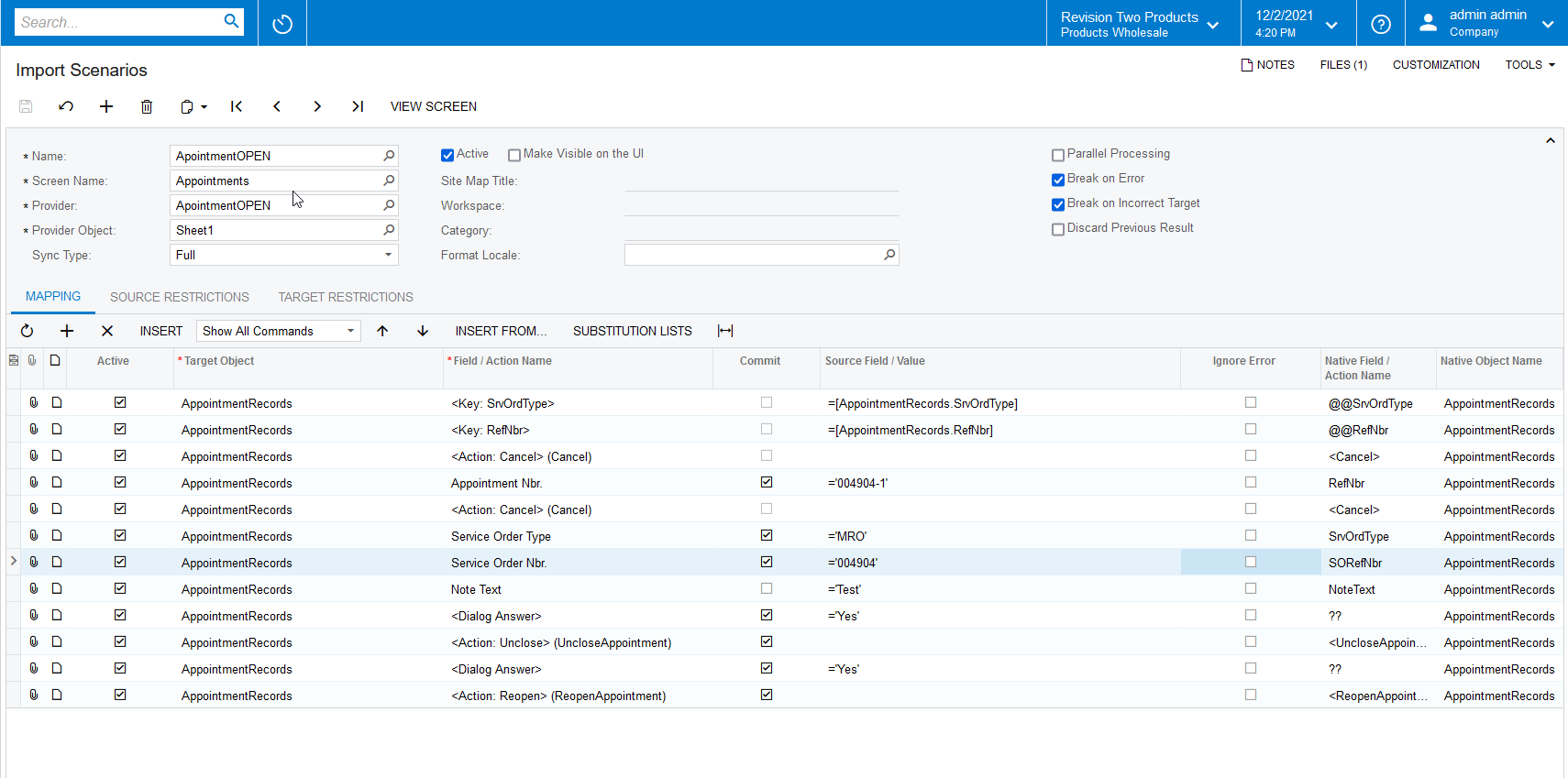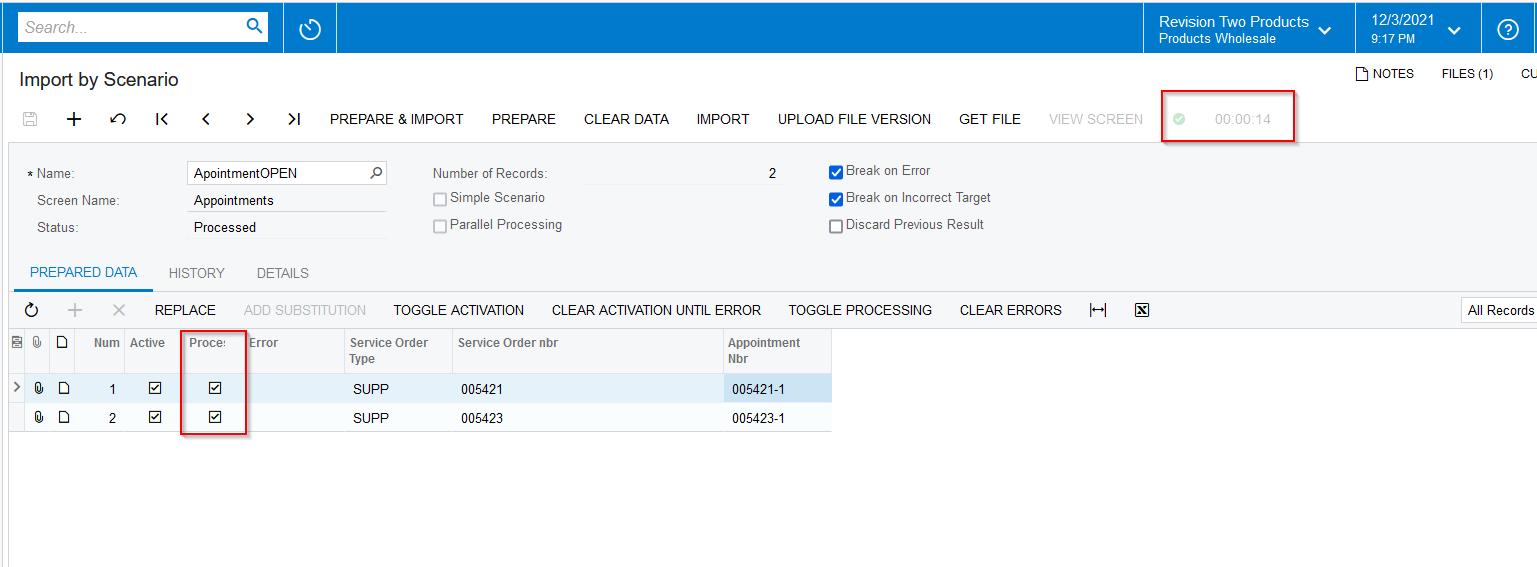I have a need to reopen in bulk a large amount of appointments. However, when I try to use an import scenario, only my notes are getting updated and my calls to the action menu and dialog responses seems to not be functioning. Any help would be appreciated.
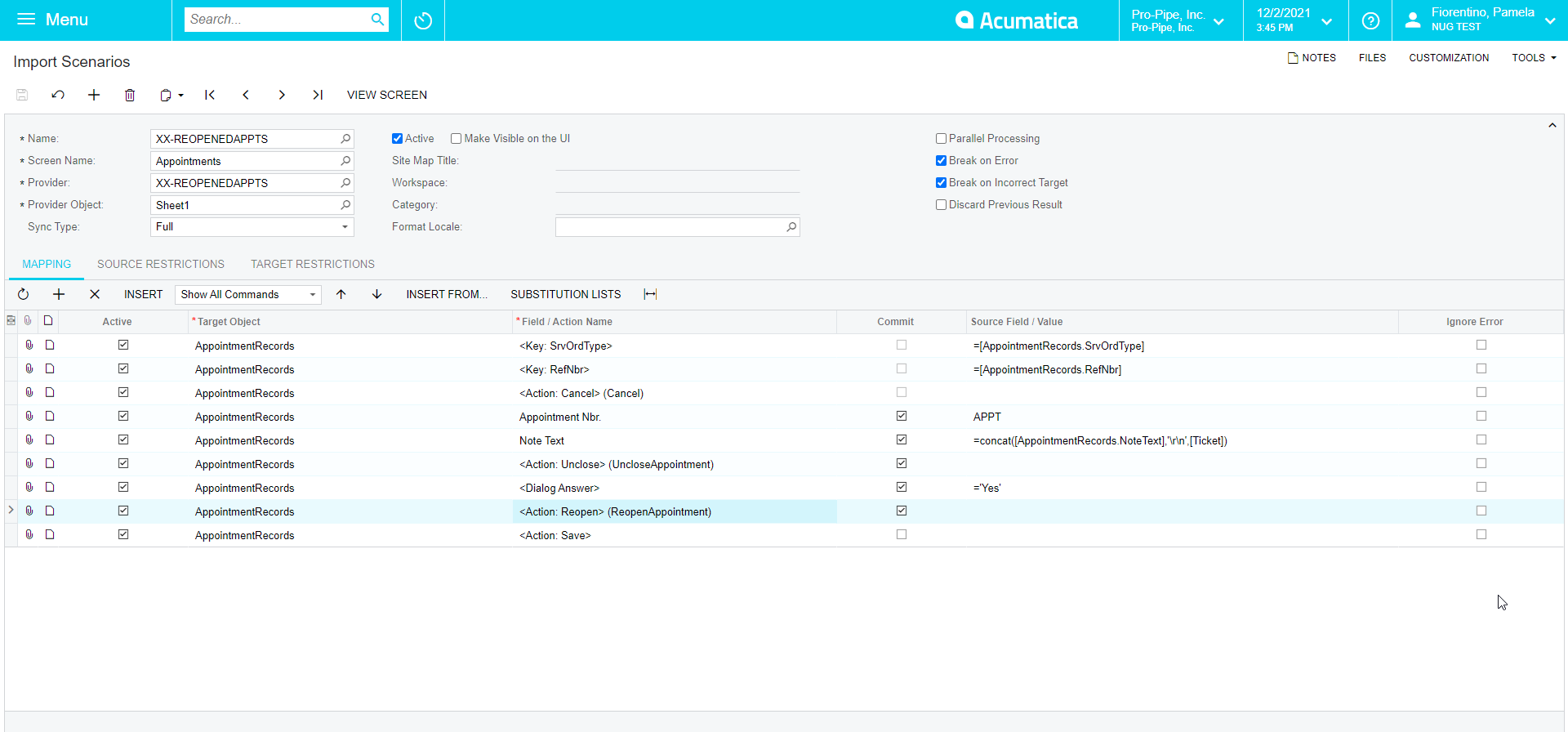
I receive a green check and everything processes when I run so I have no trace items to troubleshoot why the menu items are not being activated.