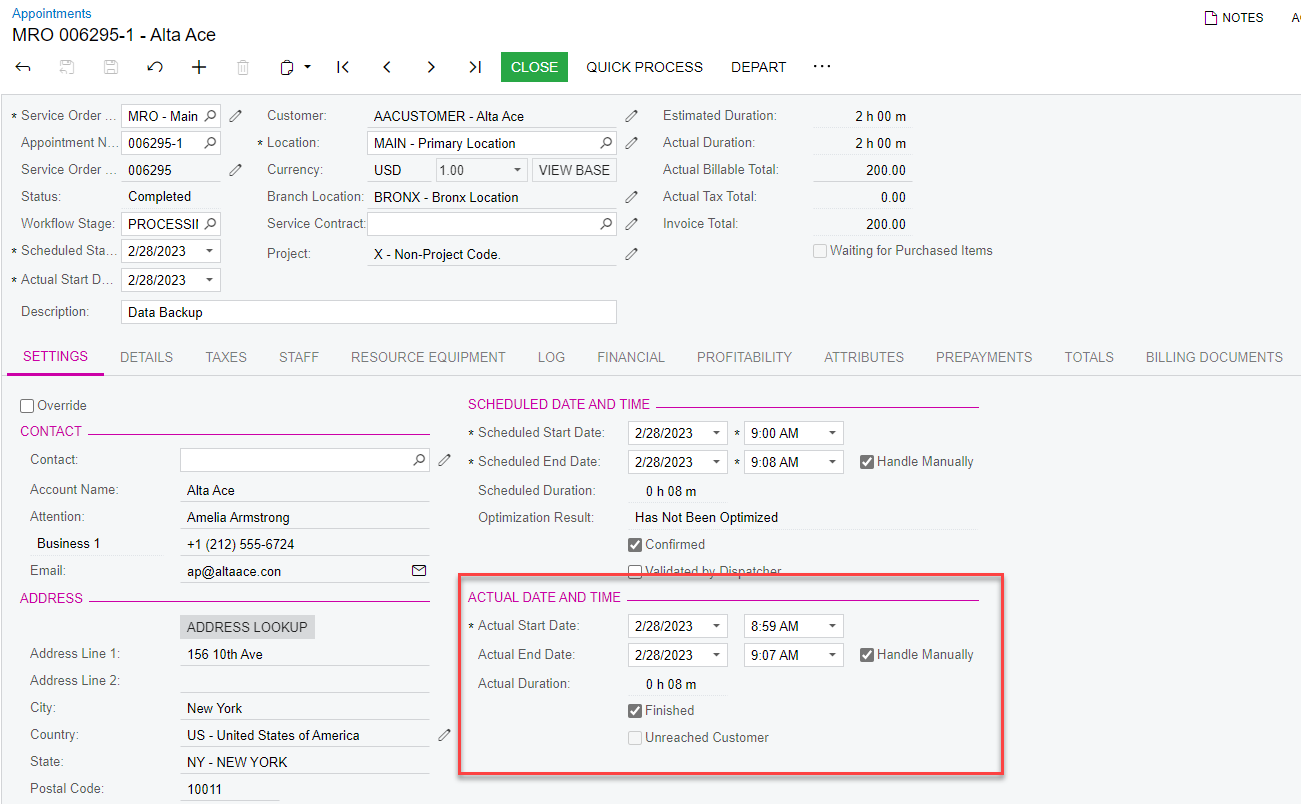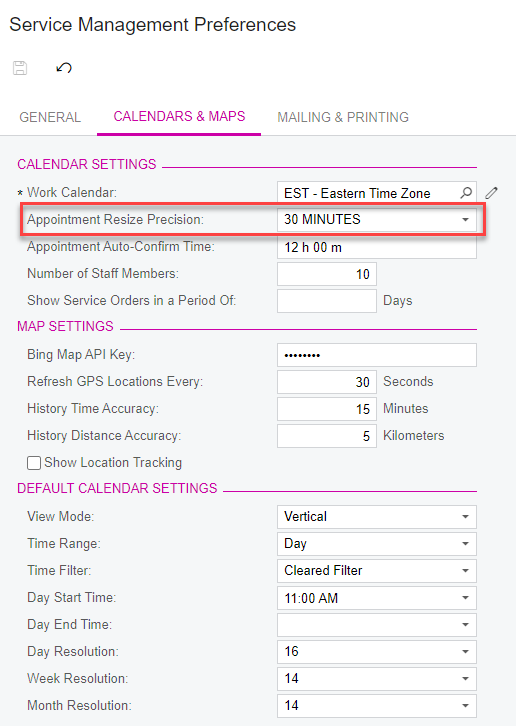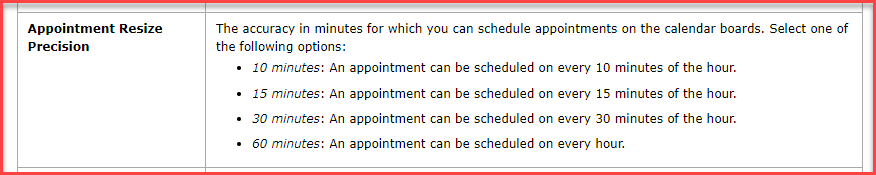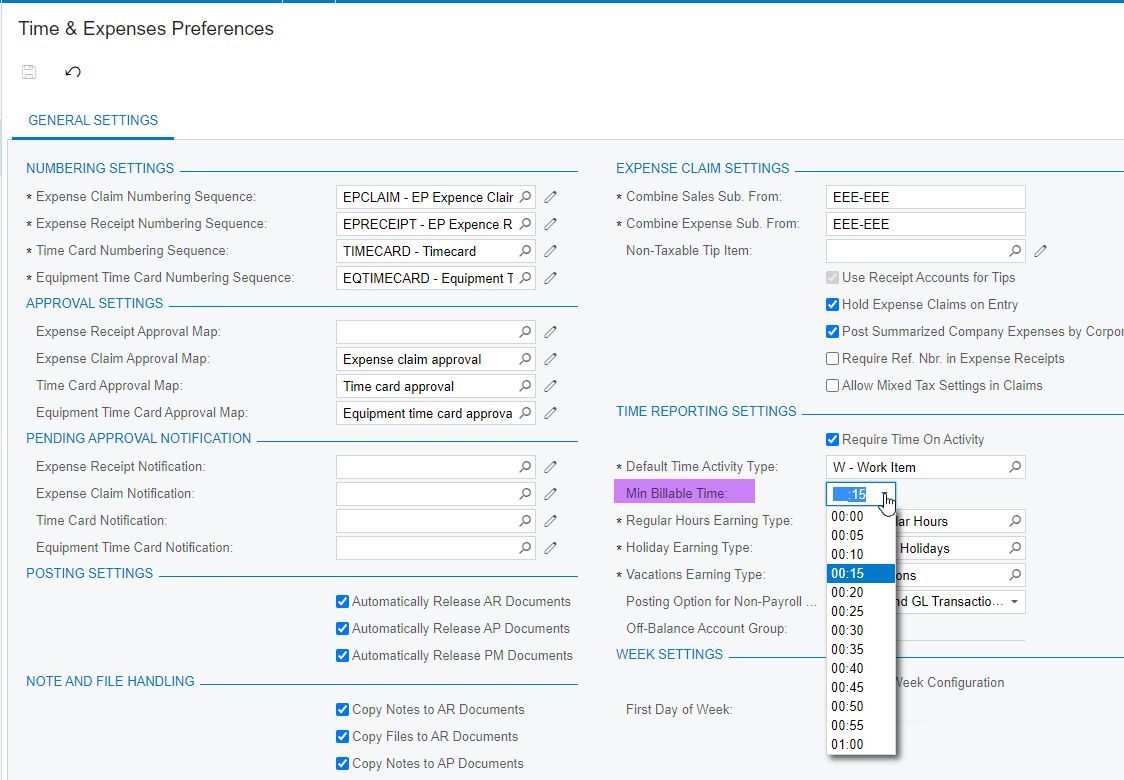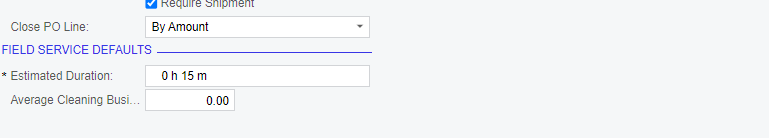I know there is not a way to bill an appointment for a minimum set time of 15 minutes. For example if a technician completes a job in 8 minutes, system should set a minimum to 15 minutes unless manual intervention is done. Is it something under future product enhancement consideration?
Solved
Field Service appointments minimum billing for 15 minutes
Best answer by Anacarina Calvo
Hi
Here is the idea to support minimum billing time on the field service
Enter your E-mail address. We'll send you an e-mail with instructions to reset your password.