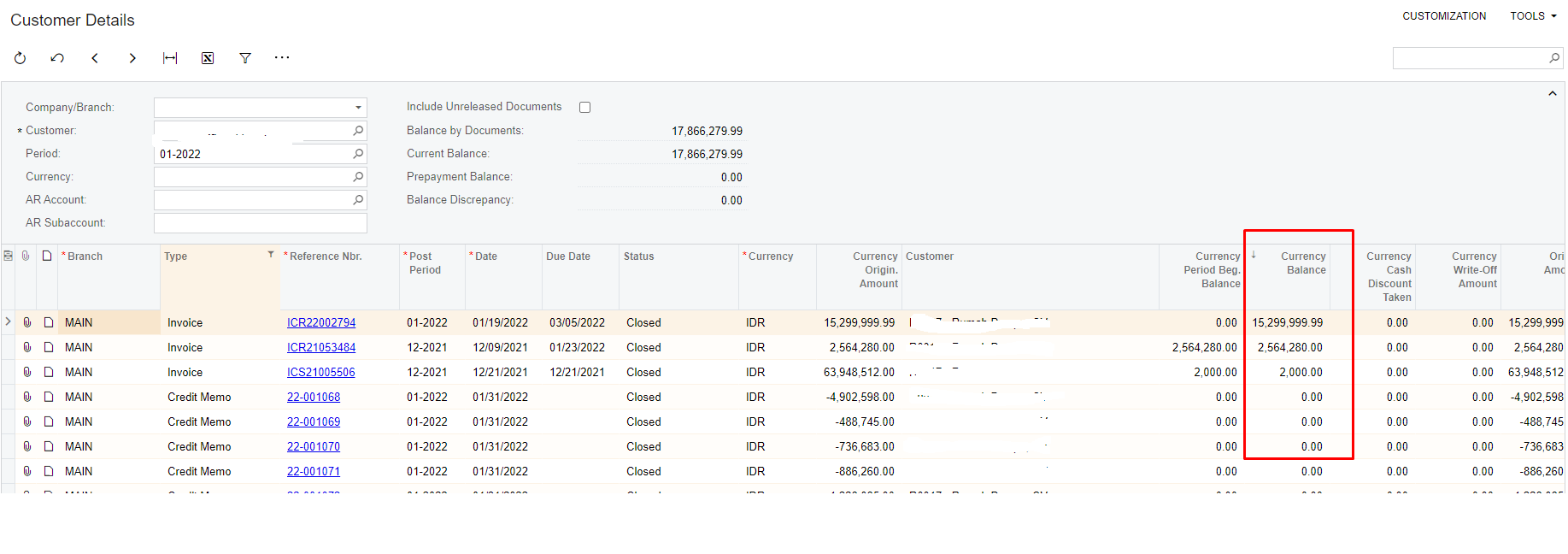
in the customer detail screen seen from the DAC the data is taken from ARDocumentResult.
The question is how to retrieve the value in the currency balance field using the report designer?
because when in the report the data issued is the number 0 while on the screen it is not the number 0.
example: ics21005506




