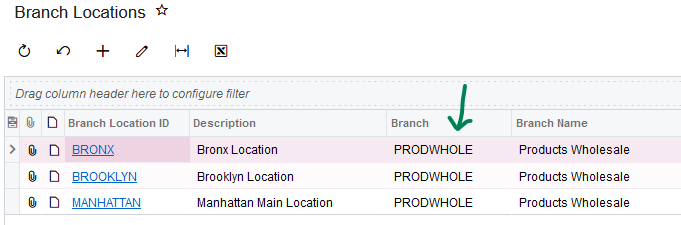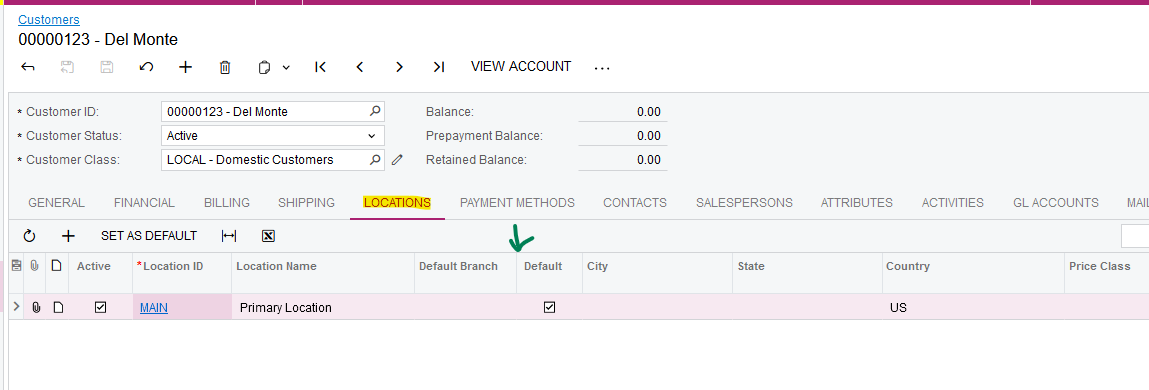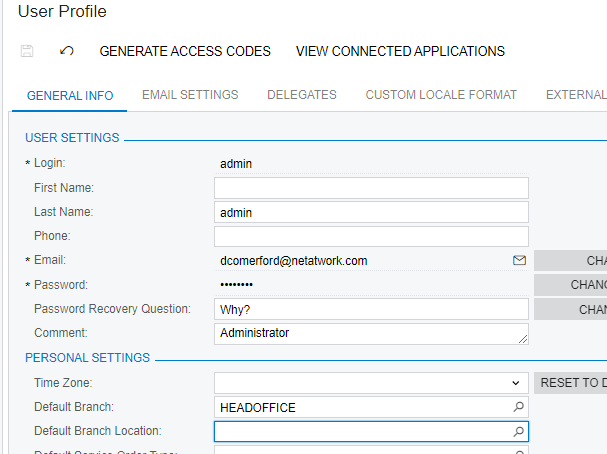Hello!
We want to default the branch location when creating the service order, otherwise we have to fill the branch location every time.
We have only 1 branch and 2 branch locations and one branch location is mostly used other one is rare case. Hence we want to make that mostly used branch location to be defaulted, and there is no dependency.
Please let me know if you know how to do this.
Thanks
Amanda