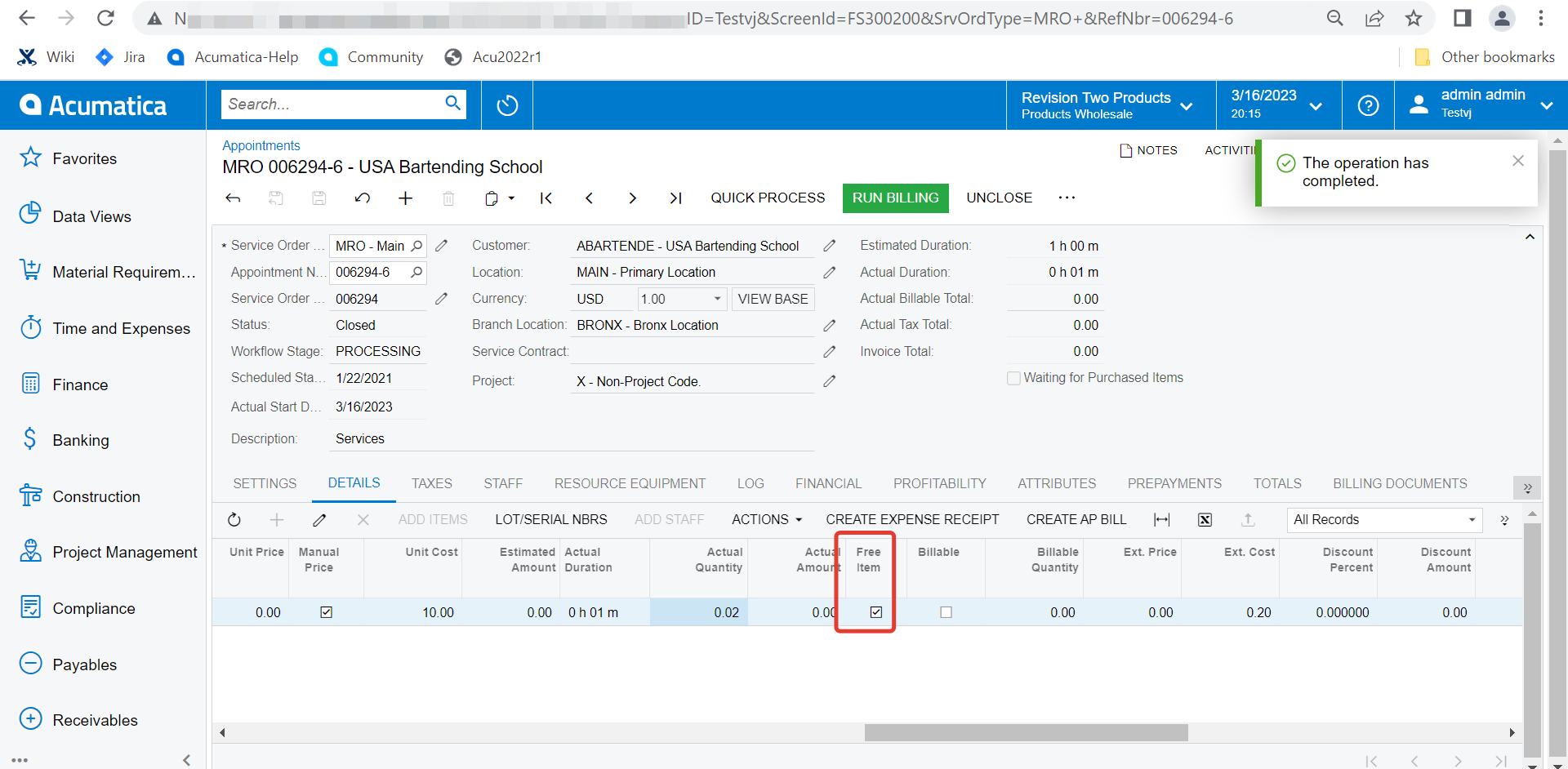Hi @FrancesPantelidakis24
You could add cost to the Service order/Appointment, by either adding a Non-Stock or Service line or you could add an Expense Receipt associated to the document. To add an Expense Receipt, on the Details tab, use the Create Expense Receipt action.
If adding a Non-Stock or Service, modify the cost by changing the Unit Cost column on the Details tab (functionality available since 2022R2). If adding an Expense Receipt, modify the cost by changing the Unit Cost or Amount fields on the Expense Receipt forms.
To avoid a GL transaction to be generated from the Service Order/Appointment you can either:
- Mark the line as Free item True: this will zero the billing amount but WILL still generate an invoice with the lines with zero amount
- Mark the line with Billable false: this will zero the billing amount and will NOT generate an invoice for the line
At the moment there is no out of the box reports that shows the cost of the Service Orders (or Appointments). Here is the idea to add the reports on the system