Has anyone figured out how to get this to show the correct address on the Service Order?
I have noticed that when creating a Service Order (SVO) from a Sales Order.
If the sales order includes a Location that is not MAIN one of two things happen
- The SVO type has the AppAddressSource (Take Address and Contact Information From) set to Contact
- Then Acumatica creates the Service Order with the MAIN Location address even though the Location is not main (This is because the Contact is linked to the Business Account and not a Location)
- The SVO type has the APPAddressSource (Take Address and Contact Information From) set to Business Account
- Then Acumatica goes into an endless loop following this message
- This was a known issue way back in CRM with this
- This was a known issue way back in CRM with this
-
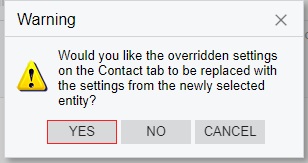
Dialogue box that sparks endless loop
- Then Acumatica goes into an endless loop following this message




